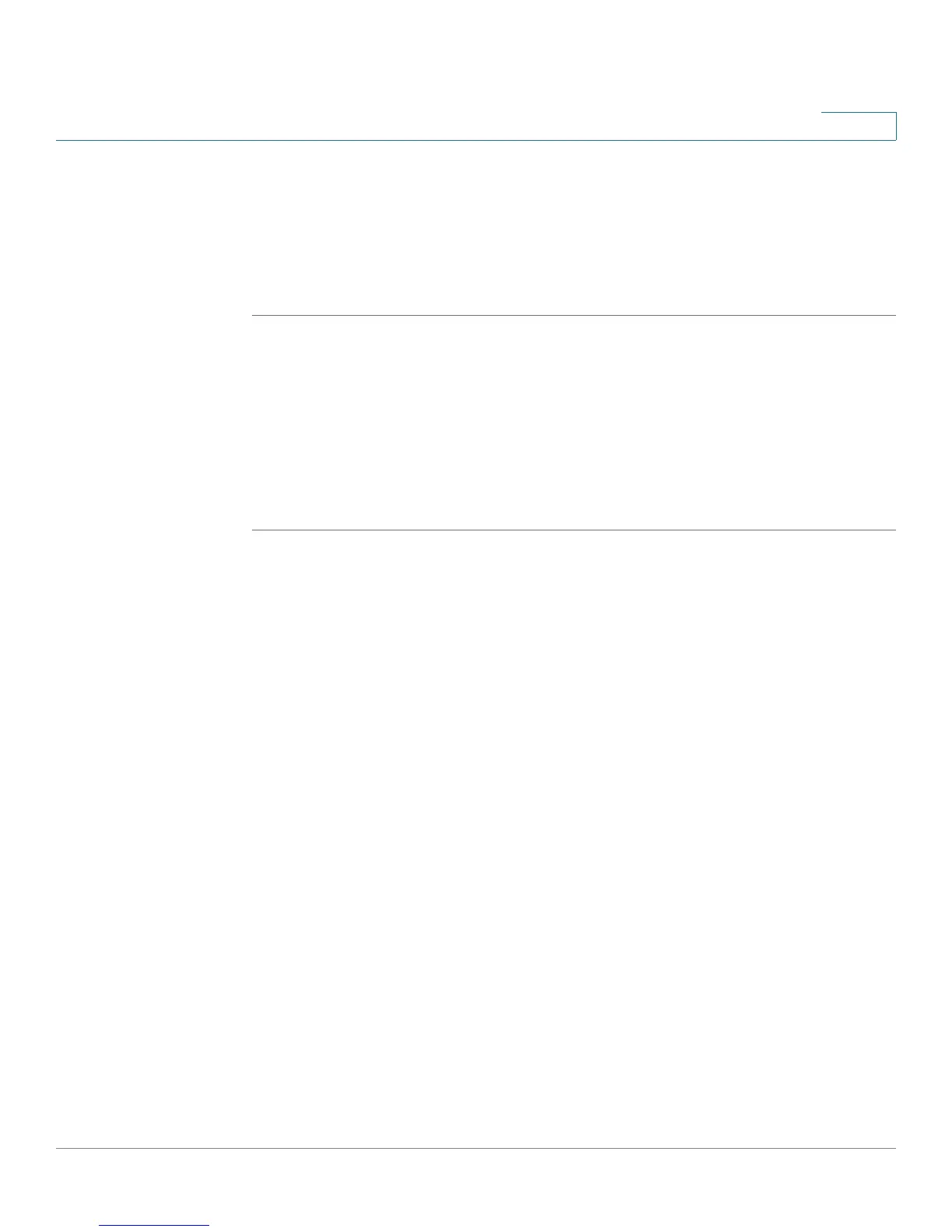Configuring Networking
Configuring IPv6
Cisco RV120W Administration Guide 45
2
Configuring IPv6 Address Pools
This feature allows you to define the IPv6 delegation prefix for a range of IP
addresses to be served by the Cisco RV120W’s DHCPv6 server. Using a
delegation prefix, you can automate the process of informing other networking
equipment on the LAN of DHCP information specific for the assigned prefix.
STEP 1 Choose Networking > IPv6 > IPv6 LAN (Local Area Network).
STEP 2 In the IPv6 Address Pool Table, click Add.
STEP 3 Enter the starting IP address and ending IP address of the pool.
STEP 4 Enter the prefix length. The number of common initial bits in the network’s
addresses is set by the prefix length field.
STEP 5 Click Save.
Configuring IPv6 Routing
To configure IPv6 routing, see the following sections.
Configuring Dynamic Routing
RIPng (RFC 2080) is a routing protocol based on the distance vector (D-V)
algorithm. RIPng uses UDP packets to exchange routing information through port
521. RIPng uses a hop count to measure the distance to a destination. The hop
count is referred to as metric, or cost. The hop count from a router to a directly-
connected network is 0. The hop count between two directly-connected routers is
1. When the hop count is greater than or equal to 16, the destination network or
host is unreachable. By default, the routing update is sent every 30 seconds. If the
router receives no routing updates from a neighbor after 180 seconds, the routes
learned from the neighbor are considered as unreachable. After another 240
seconds, if no routing update is received, the router will remove these routes from
the routing table.
On the Cisco RV120W, RIPng is disabled by default.
