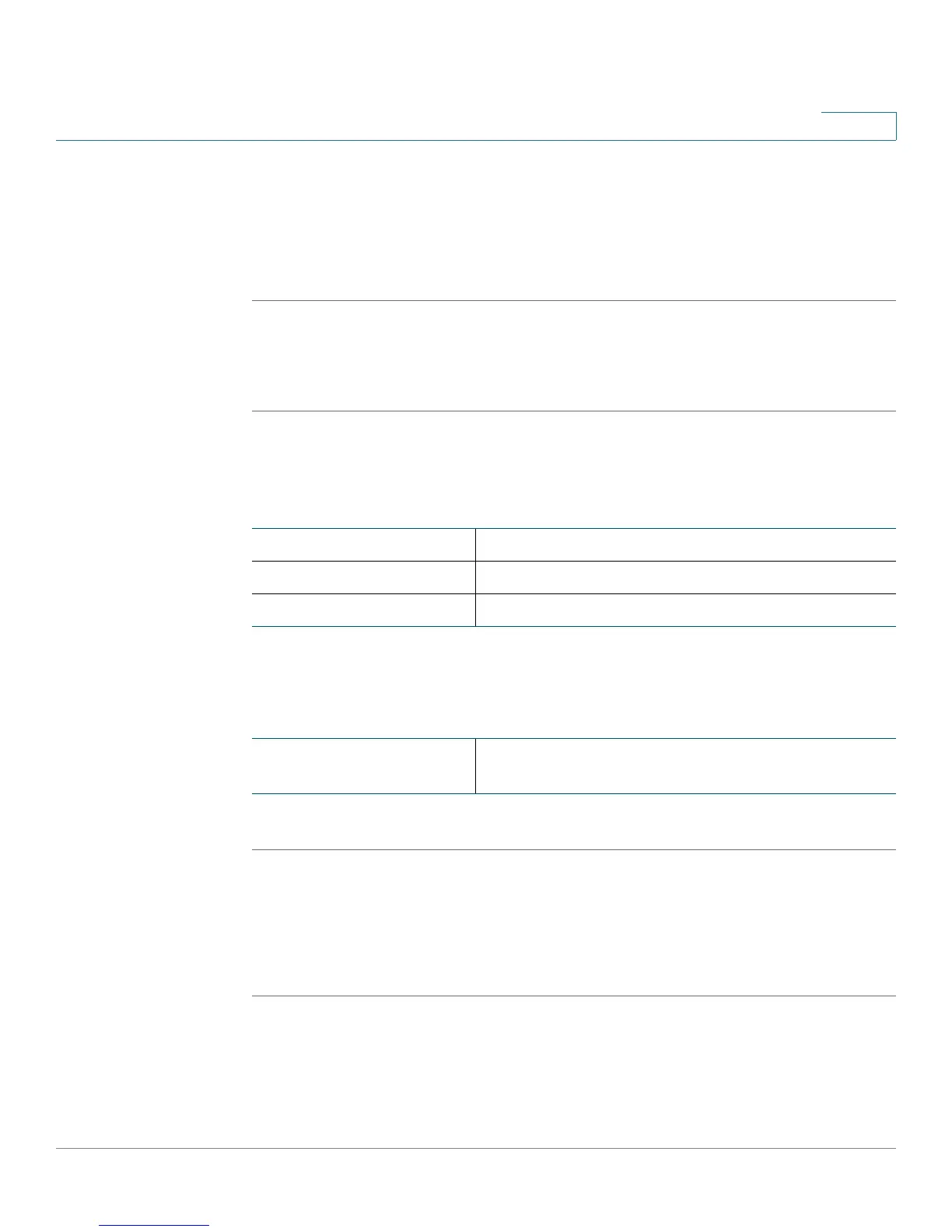Configuring Quality of Service (QoS)
Configuring WAN QoS Profiles
Cisco RV120W Administration Guide 113
6
For more information, see Configuring Bandwidth Allocation Settings,
page 113.
STEP 3 When prompted to reset the previous priority or rate limit configuration, click OK.
STEP 4 Click Save.
Configuring Bandwidth Allocation Settings
To configure the WAN QoS bandwidth allocation settings:
STEP 1 Choose QoS > WAN QoS Profiles.
STEP 2 Under Priority Bandwidth Allocation Settings:
If the WAN QoS mode is set to Priority, enter this information:
Each one of these values specifies the percentage of the total bandwidth
(100 Mbps) allocated to these priority levels.
If the WAN QoS mode is set to Rate Limit, enter this information:
STEP 3 Click Save.
Adding WAN QoS Profiles
To add a WAN QoS profile:
STEP 1 Choose QoS > WAN QoS Profiles.
STEP 2 In the WAN QoS Profile Table, click Add.
High Priority Enter a value between 61 (default) and 100.
Medium Priority Enter a value between 31 (default) and 60.
Low Priority Enter a value between 10 (default) and 30.
Total WAN (Internet)
Bandwidth
Enter the total WAN bandwidth (1–100 Mbps).