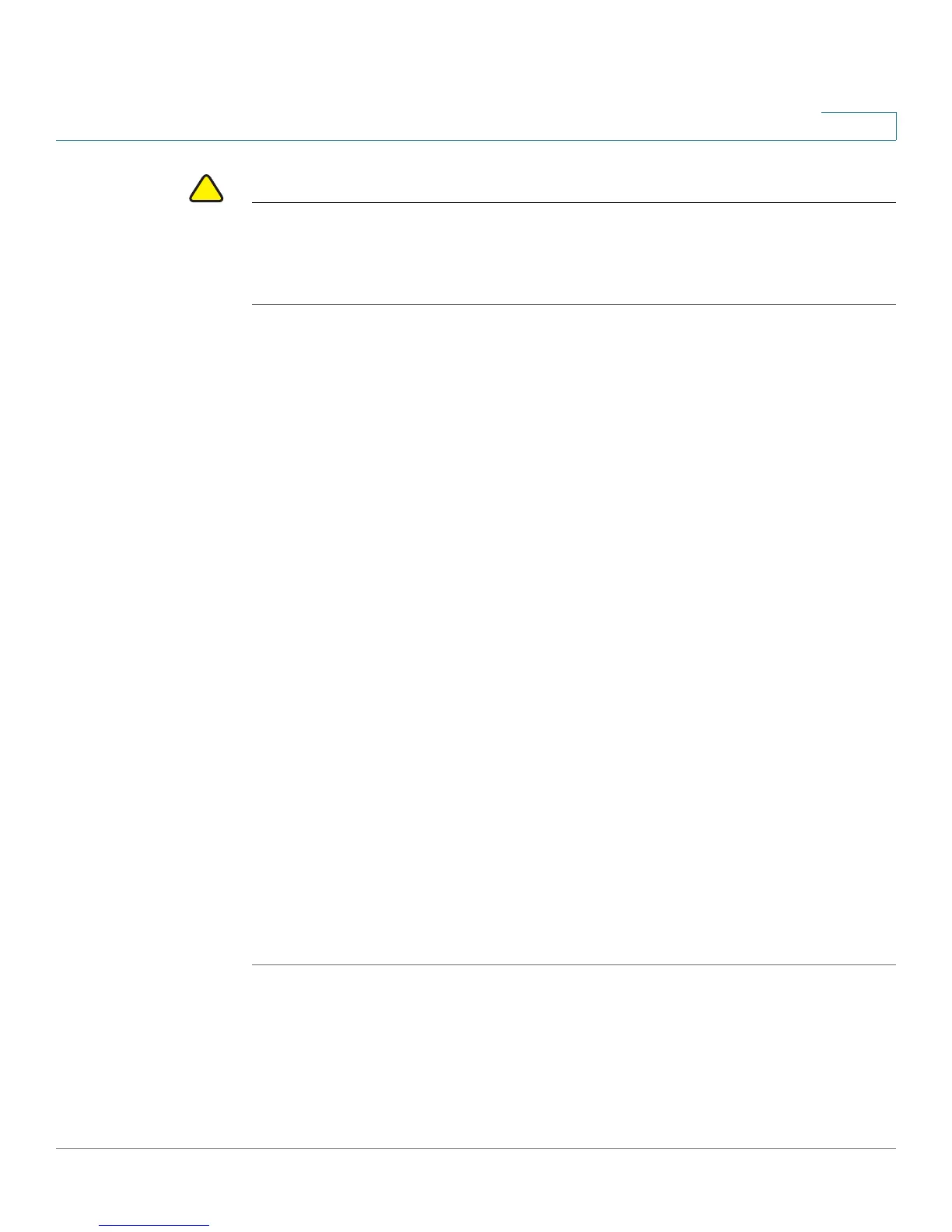Administering Your Cisco RV120W
Backing Up and Restoring the System
Cisco RV120W Administration Guide 133
7
CAUTION During a restore operation, do not try to go online, turn off the router, shut down the
PC, or do anything else to the router until the operation is complete. This should
take about a minute. When the test light turns off, wait a few more seconds before
doing anything with the router.
To back up a configuration or restore a previously-saved configuration, select
Administration > Backup/Restore Settings.
• To restore your saved settings from a backup file, click Browse, locate and
select the file, and click Restore. An alert page displays the status of the
restore operation. After the restore, the router restarts automatically with
the restored settings.
• To save a copy of your router’s startup configuration, click Backup Startup
Configuration. The browser downloads the configuration file and prompts
you to save the file on the PC.
• To save a copy of your router’s mirror configuration, click Backup Mirror
Configuration. The browser downloads the configuration file and prompts
you to save the file on the PC.
The mirror image is the last working configuration. The startup configuration
is the configuration that the device used to boot up. The startup and mirror
configurations can differ. For example, if you made changes to the current
configuration but forgot to save it, after 24 hours, the device automatically
saves the currently-running configuration as the “mirror” image. But if the
device crashed during the 24 hour window, then the device will use the
startup configuration to boot up.
• To copy the mirror configuration file to the startup configuration file, click
Copy Mirror to Startup. This replaces the startup configuration file with the
mirror configuration file. You may want to do this if the device crashed and
you had to reset the device to factory defaults. After you perform the
factory reset, the mirror image is not erased, and you can copy it to the
startup configuration to allow the device to use the configuration to boot up.