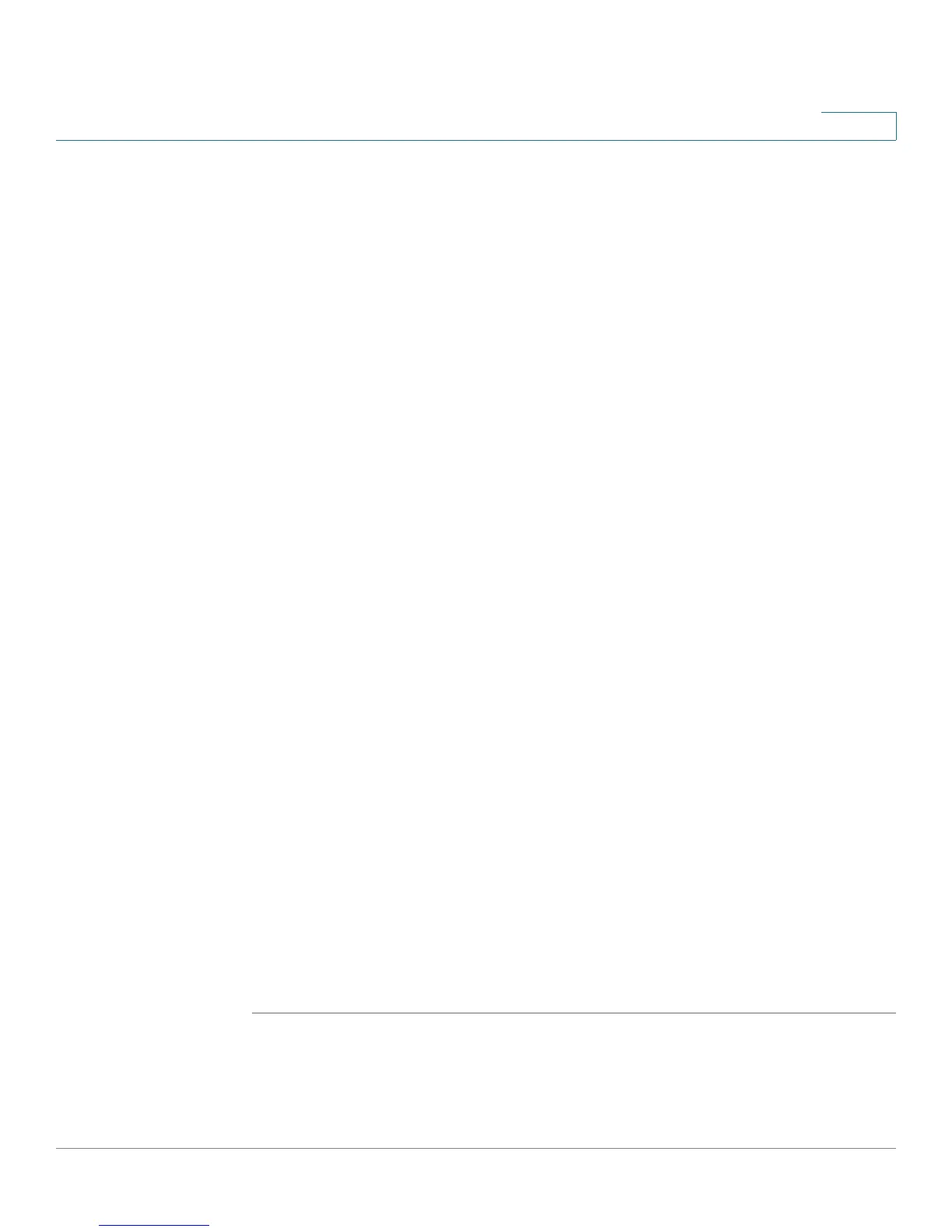Configuring Networking
Configuring Routing
Cisco RV120W Administration Guide 39
2
• Out Only—The firewall broadcasts its routing table periodically but does
not accept RIP information from other routers.
• Both—The firewall both broadcasts its routing table and also processes RIP
information received from other routers.
STEP 3 Choose the RIP version:
• Disabled.
• RIP-1—This is a class-based routing version that does not include subnet
information. RIP-1 is the most commonly supported version.
• RIP-2B—This version broadcasts data in the entire subnet.
• RIP-2M—This version sends data to multicast addresses.
STEP 4 RIP v2 authentication forces authentication of RIP packets before routes are
exchanged with other routers. It acts as a security feature because routes are
exchanged only with trusted routers in the network. RIP authentication is disabled
by default. You can enter two key parameters so that routes can be exchanged
with multiple routers present in the network. The second key also acts as a failsafe
when authorization with first key fails.
To enable authentication for RIP-2B or RIP-2M, check the Enable box. (You must
also choose the direction as explained in Step 2.)
If you enabled RIP v2 authentication, enter the following first and second key
parameters:
• MD5 Key ID—Input the unique MD-5 key ID used to create the
Authentication Data for this RIP v2 message.
• MD5 Auth Key—Input the auth key for this MD5 key, the auth key that is
encrypted and sent along with the RIP-V2 message.
• Not Valid Before—Enter the start date when the auth key is valid for
authentication.
• Not Valid After—Enter the end date when the auth key is valid for
authentication.
STEP 5 Click Save.