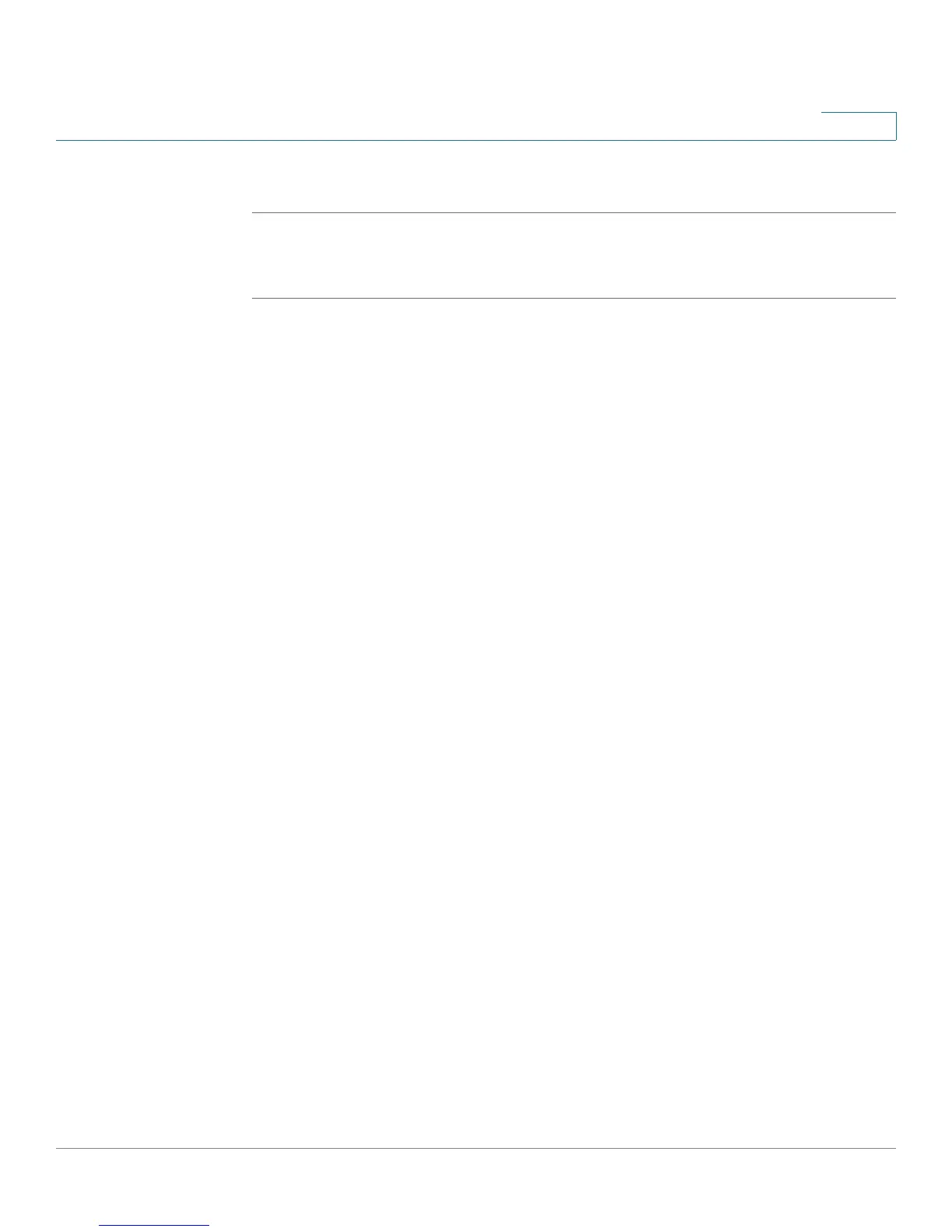Configuring the Wireless Network
Configuring a Wireless Distribution System (WDS)
Cisco RV120W Administration Guide 64
3
You can manually add WDS peers that can connect to the Cisco RV120W:
STEP 1 In the WDS Peer Table, click Add.
STEP 2 Enter the MAC (hardware) address of the WDS peer and click Save.