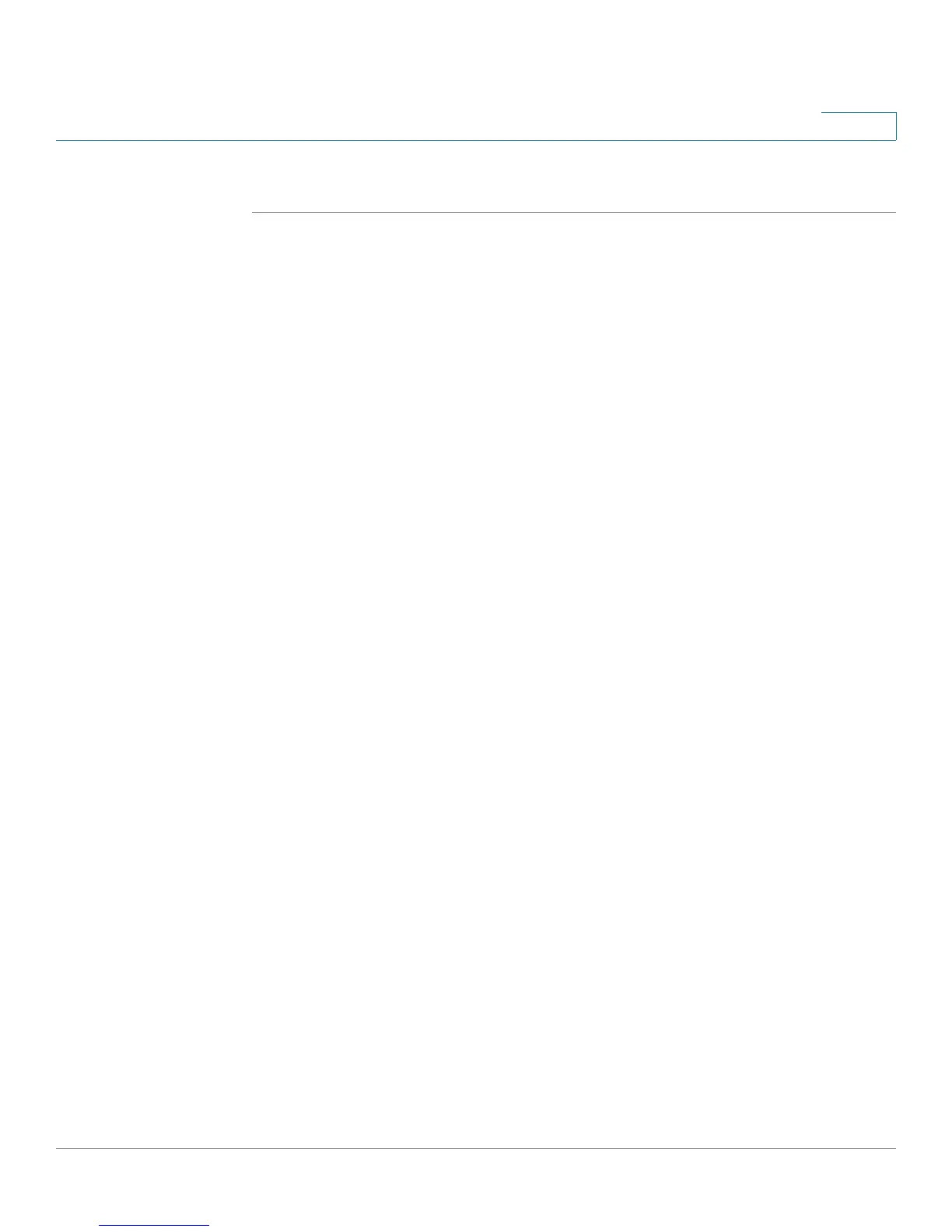Configuring the Firewall
Configuring Port Forwarding
Cisco RV120W Administration Guide 77
4
To configure port forwarding:
STEP 1 Choose Firewall > Port Forwarding.
STEP 2 Click Add.
STEP 3 Choose the action:
• Always Block—Always block the selected type of traffic.
• Always Allow—Never block the selected type of traffic.
• Block by Schedule—Blocks the selected type of traffic according to a
schedule. Choose the schedule from the drop-down list. See Creating
Firewall Schedules, page 84.
• Allow by Schedule—Allows the selected type of traffic according to a
schedule. Choose the schedule from the drop-down list. See Creating
Firewall Schedules, page 84.
STEP 4 Under Service, select one of the common or custom services defined for this
device:
• AIM (AOL Instant Messenger)
• BGP (Border Gateway Control)
• BOOTP_CLIENT (Bootstrap Protocol client)
• BOOTP_SERVER (Bootstrap Protocol server)
• CU-SEEME (videoconferencing) UDP or TCP
• DNS (Domain Name System), UDP or TCP
• FINGER
• FTP (File Transfer Protocol)
• HTTP (Hyptertext Transfer Protocol)
• HTTPS (Secure Hypertext Transfer Protocol)
• ICMP (Internet Control Message Protocol) type 3 through 11 or 13
• ICQ (chat)
• IMAP (Internet Message Access Protocol) 2 or 3
• IRC (Internet Relay Chat)