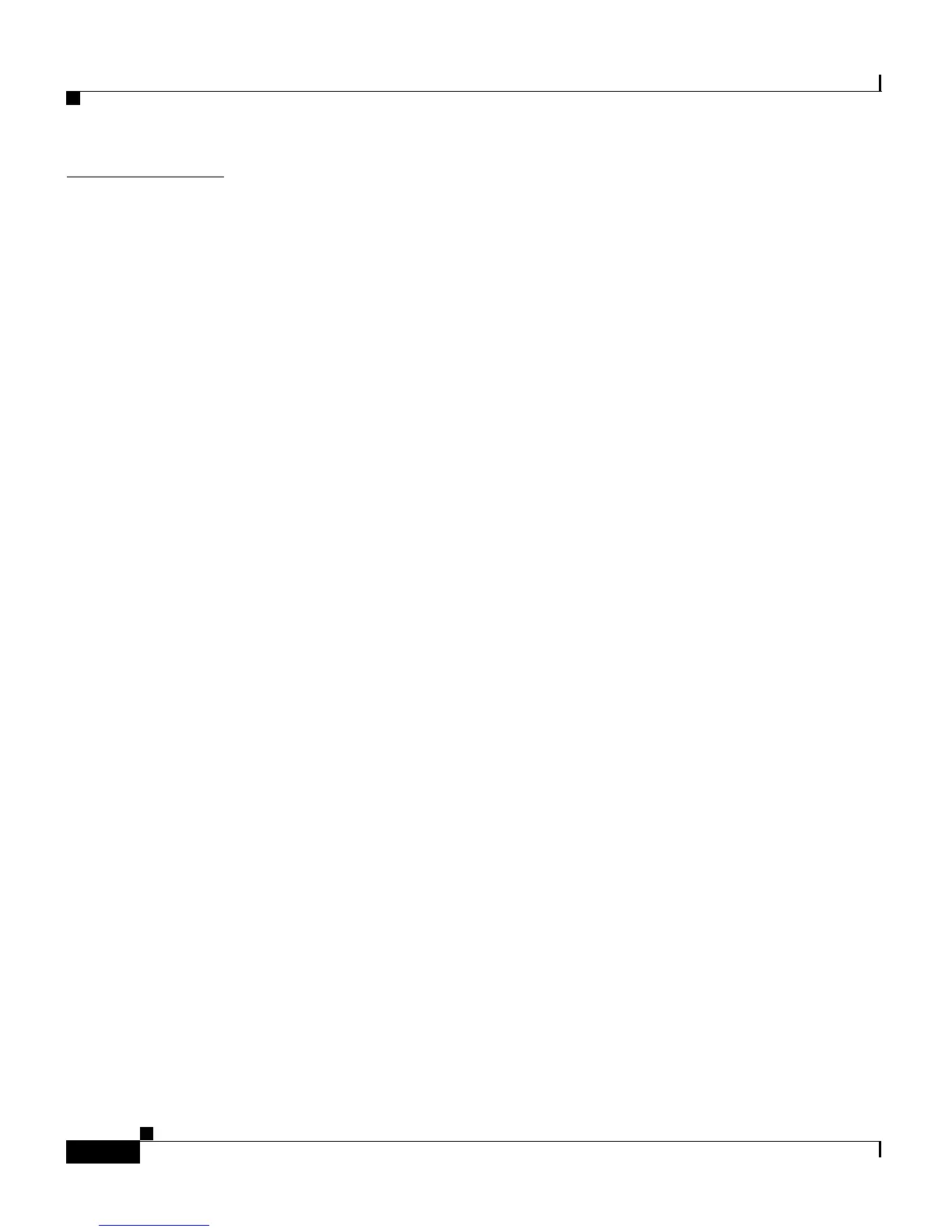Contents
x
Catalyst 2900 Series XL and Catalyst 3500 Series XL Software Configuration Guide
78-6511-05
CHAPTER
7 Configuring the Switch Ports 7-1
Changing the Port Speed and Duplex Mode 7-2
Connecting to Devices That Do Not Autonegotiate 7-2
Setting Speed and Duplex Parameters 7-3
Configuring Flow Control on Gigabit Ethernet Ports 7-3
Configuring Flooding Controls 7-4
Enabling Storm Control 7-4
Disabling Storm Control 7-5
Blocking Flooded Traffic on a Port 7-6
Resuming Normal Forwarding on a Port 7-7
Enabling a Network Port 7-7
Disabling a Network Port 7-8
Configuring UniDirectional Link Detection 7-9
Creating EtherChannel Port Groups 7-10
Understanding EtherChannel Port Grouping 7-10
Port Group Restrictions on Static-Address Forwarding 7-11
Creating EtherChannel Port Groups 7-12
Configuring Protected Ports 7-13
Enabling Port Security 7-14
Defining the Maximum Secure Address Count 7-15
Enabling Port Security 7-15
Disabling Port Security 7-15
Enabling SPAN 7-16
Disabling SPAN 7-16
Configuring Voice Ports 7-17
Preparing a Port for a Cisco 7960 IP Phone Connection 7-18
Configuring a Port to Connect to a Cisco 7960 IP Phone 7-18
Overriding the CoS Priority of Incoming Frames 7-19
Configuring Voice Ports to Carry Voice and Data Traffic on Different
VLANs 7-20