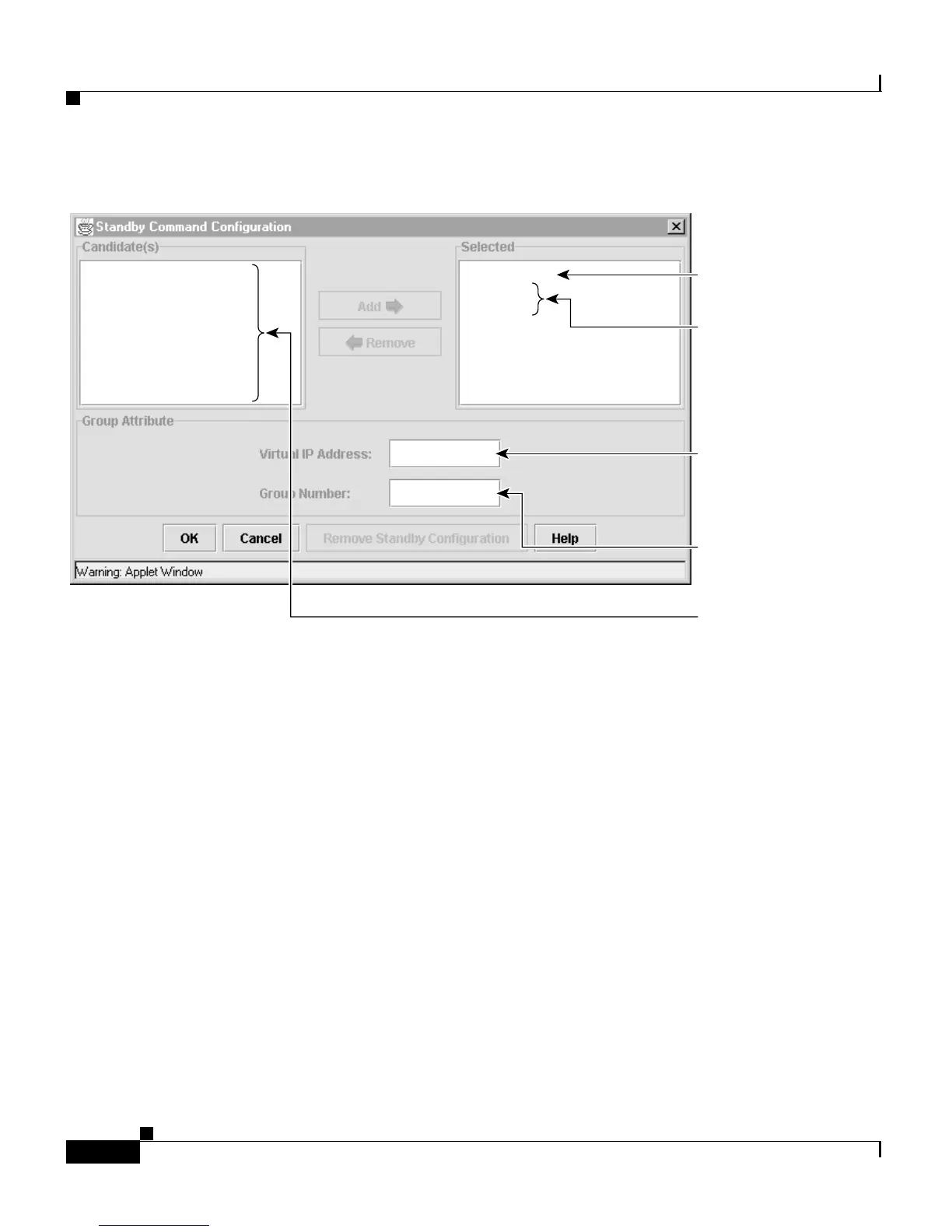Chapter 5 Clustering Switches
Creating a Switch Cluster
5-18
Catalyst 2900 Series XL and Catalyst 3500 Series XL Software Configuration Guide
78-6511-05
Figure 5-5 Standby Command Configuration
The following abbreviations are appended to the switch host names in the
Selected list to show their status in the standby group:
• AC—Active command switch
• SC—Standby command switch
• PC—Member of the standby group but not the standby command switch
• CC—Command switch when HSRP is disabled
The virtual IP address must be in the same subnet as the IP addresses of the
switches, and the group number must be unique within the IP subnet. It can be
from 0 to 255, and the default is 0.
The Standby Command Configuration window uses the default values for the
preempt and name commands that you have set by using the CLI. If you use this
window to create the HSRP group, all switches in the group have the preempt
command enabled, and the name for the group is clustername_standby.
nms-lab1 (CC)
Switch201
Switch207
Switch205
Switch202.cisco.com
Active command
switch is at the top.
Standby command
switches are listed
below the active
command switch.
Must be valid IP
address in the same
subnet as the active
command switch.
Once entered, this
number cannot be
changed.
Candidates are listed
in order of the
eligibility.
54509