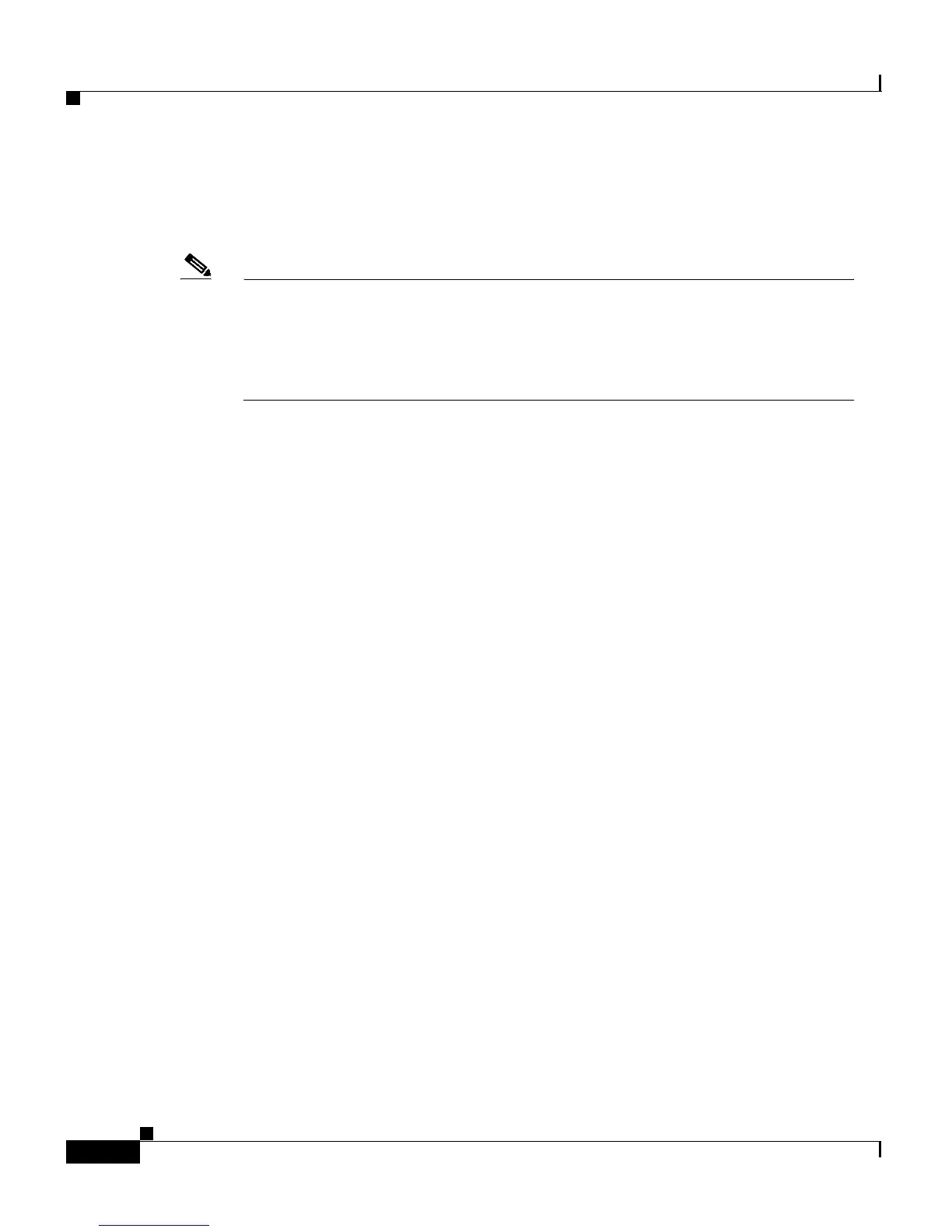Chapter 6 Configuring the System
Changing the Password
6-16
Catalyst 2900 Series XL and Catalyst 3500 Series XL Software Configuration Guide
78-6511-05
You can specify a level, set a password, and give the password only to users who
need to have access at this level. Use the privilege level global configuration
command to specify commands accessible at various levels.
Note You need an enable secret password with a privilege level 15 to access CMS.
You must also use this password if you configure the Terminal Access
Controller Access Control System Plus (TACACS+) protocol from the CLI so
that all your HTTP connections are authenticated through the TACACS+
server. The Telnet password must be an enable secret password.
For information about managing passwords in switch clusters, see the
“Passwords” section on page 5-8.
Both types of passwords can contain from 1 to 25 uppercase and lowercase
alphanumeric characters, and both can start with a number. Spaces are also valid
password characters; for example, two words is a valid password. Leading spaces
are ignored; trailing spaces are recognized. The password is case sensitive.
To remove a password, use the no version of the commands: no enable secret or
no enable password. If you lose or forget your enable password, see the
“Recovering from a Lost or Forgotten Password” section on page 9-22.
For CLI procedures, refer to the Cisco IOS Release 12.0 documentation on
Cisco.com for additional information and CLI procedures.