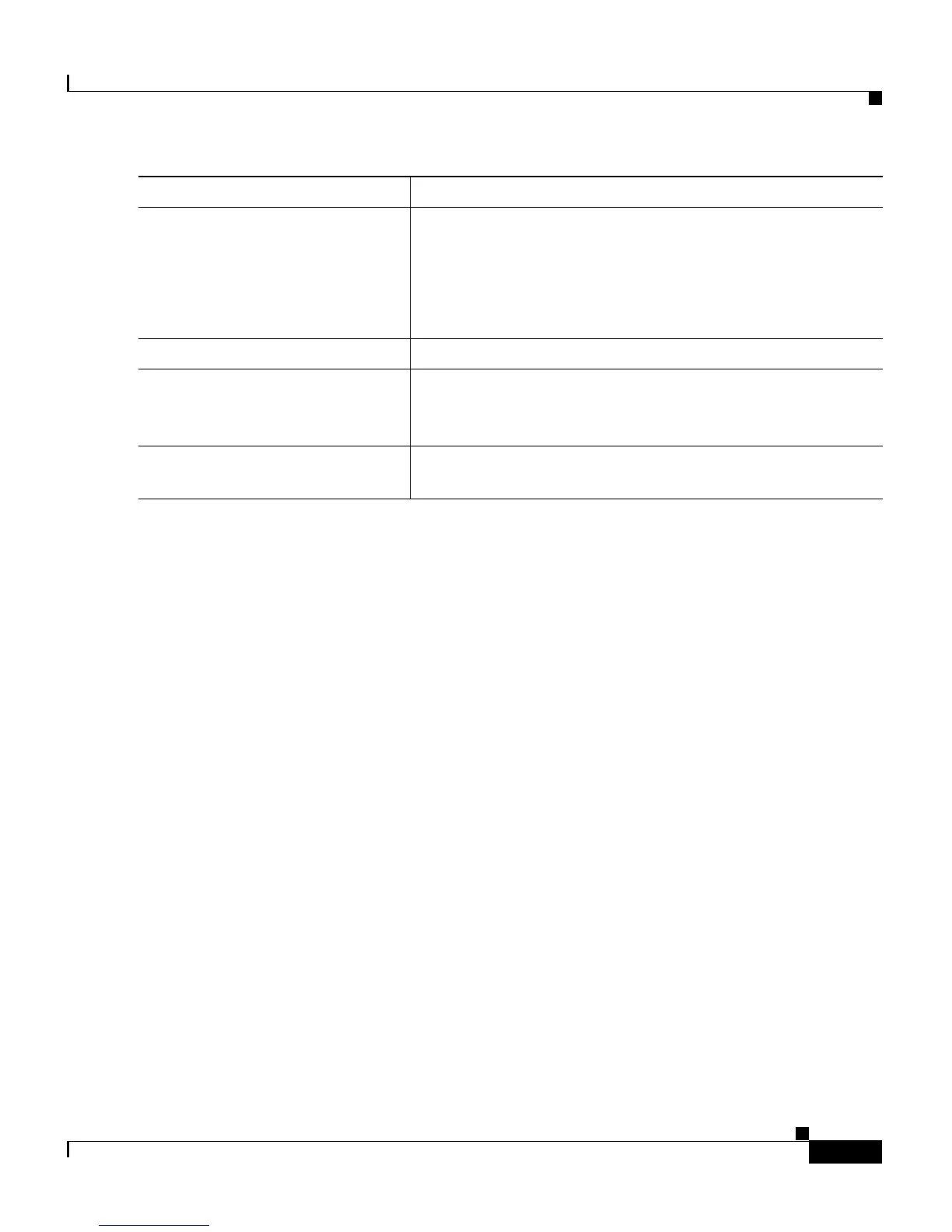6-55
Catalyst 2900 Series XL and Catalyst 3500 Series XL Software Configuration Guide
78-6511-05
Chapter 6 Configuring the System
Configuring MVR
Step 6
mvr immediate (Optional) Enables the Immediate Leave feature of MVR
on the port.
Note This command applies only to receiver ports
and should only be enabled on receiver ports to
which a single receiver device is connected.
Step 7
end Exit configuration mode.
Step 8
show mvr
show mvr interface
show mvr members
Verify the configuration.
Step 9
copy running-config
startup-config
Save your configuration changes to NVRAM.
Command Purpose