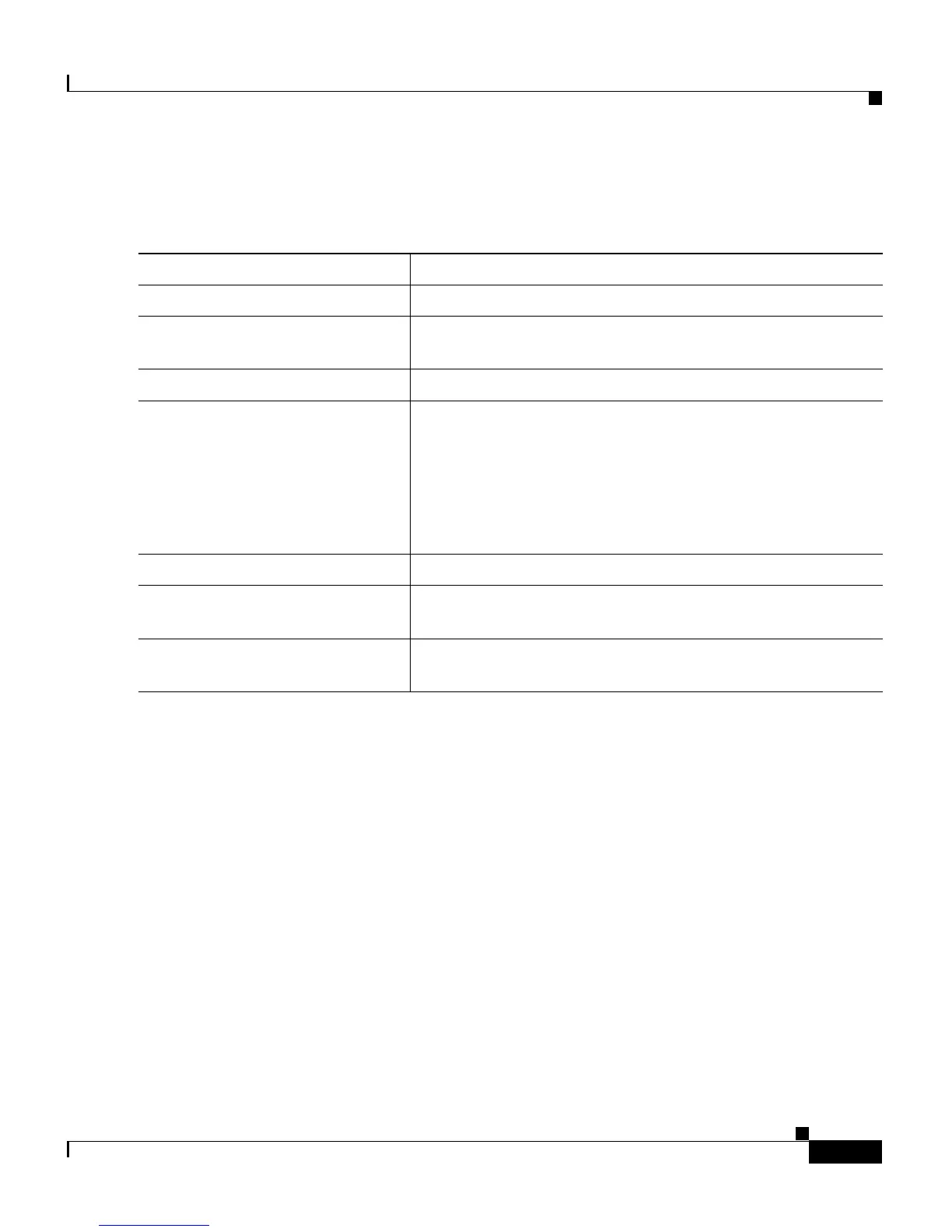8-41
Catalyst 2900 Series XL and Catalyst 3500 Series XL Software Configuration Guide
78-6511-05
Chapter 8 Configuring VLANs
How VLAN Trunks Work
Beginning in privileged EXEC mode, follow these steps to modify the allowed list
of a ISL or 802.1Q trunk:
Command Purpose
Step 1
configure terminal Enter global configuration mode.
Step 2
interface interface_id Enter interface configuration mode and the port to be
added to the VLAN.
Step 3
switchport mode trunk Configure VLAN membership mode for trunks.
Step 4
switchport trunk allowed vlan
remove vlan-list
Define the VLANs that are not allowed to transmit and
receive on the port.
The vlan-list parameter is a range of VLAN IDs Separate
nonconsecutive VLAN IDs with a comma and no spaces;
use a hyphen to designate a range of IDs. Valid IDs are
from 2 to 1001.
Step 5
end Return to privileged EXEC.
Step 6
show interface interface-id
switchport allowed-vlan
Verify your entries.
Step 7
copy running-config
startup-config
Save the configuration.