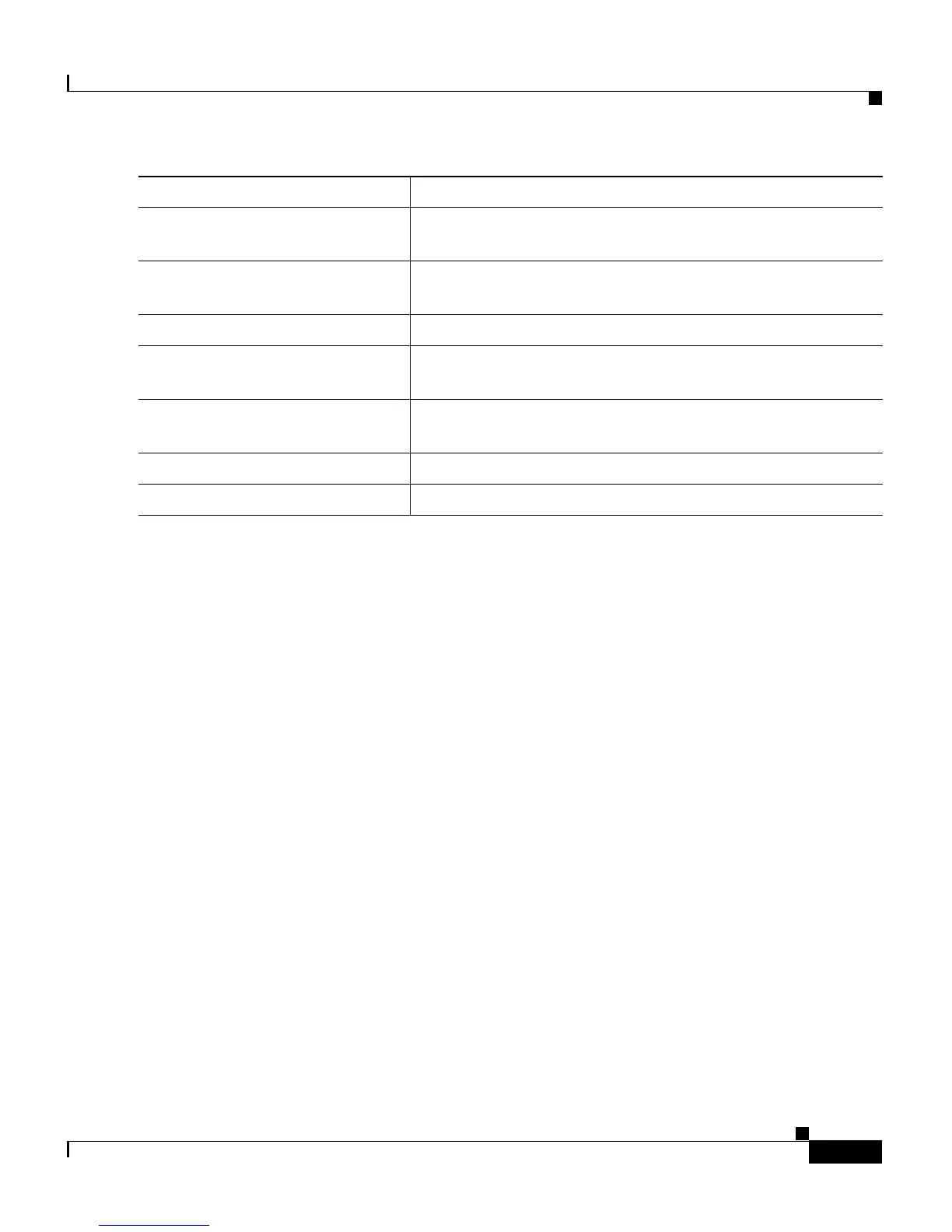8-49
Catalyst 2900 Series XL and Catalyst 3500 Series XL Software Configuration Guide
78-6511-05
Chapter 8 Configuring VLANs
Load Sharing Using STP
Step 16
interface fa0/1 Enter interface configuration mode, and define the
interface to set the STP port priority.
Step 17
spanning-tree vlan 8 9 10
port-priority 10
Assign the port priority of 10 for VLANs 8, 9, and 10.
Step 18
end Return to global configuration mode.
Step 19
interface fa0/2 Enter interface configuration mode, and define the
interface to set the STP port priority.
Step 20
spanning-tree vlan 3 4 5 6 port
priority 10
Assign the port priority of 10 for VLANs 3, 4, 5, and 6.
Step 21
exit Return to privileged EXEC mode.
Step 22
show running-config Verify your entries.
Command Purpose