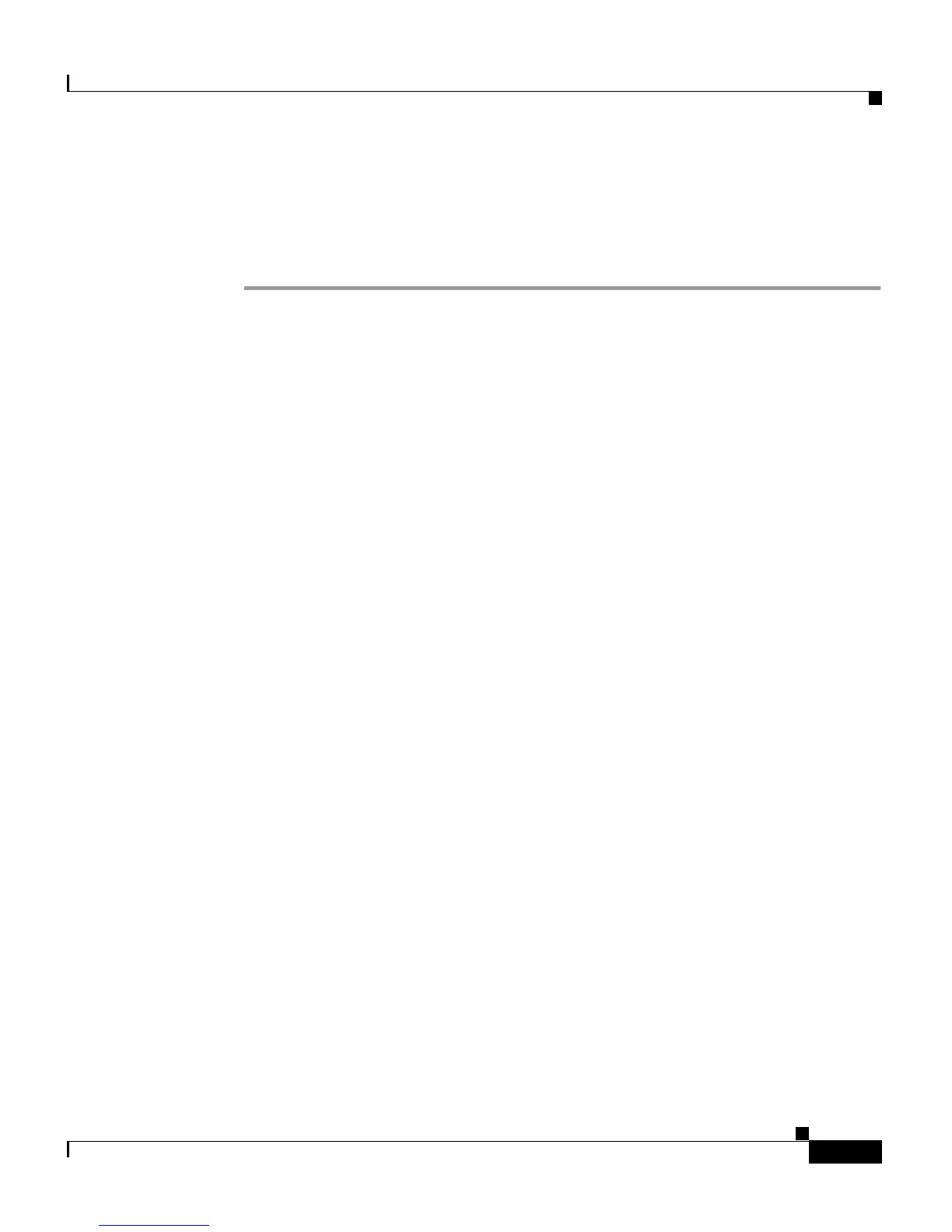9-15
Catalyst 2900 Series XL and Catalyst 3500 Series XL Software Configuration Guide
78-6511-05
Chapter 9 Troubleshooting
Recovery Procedures
Replacing a Failed Command Switch with a Cluster Member
Follow these steps to replace a failed command switch with a command-capable
member of the same cluster:
Step 1 Disconnect the command switch from the member switches, and physically
remove it from the cluster.
Step 2 Use a member switch in place of the failed command switch, and duplicate its
connections to the cluster members.
Step 3 Start a command-line interface (CLI) session on the new command switch.
You can access the CLI by using the console port or, if an IP address has been
assigned to the switch, by using Telnet. For details about using the console port,
refer to the switch installation guide.
Step 4 At the switch prompt, change to privileged EXEC mode:
Switch> enable
Switch#
Step 5 Enter the password of the failed command switch.
Step 6 From privileged EXEC mode, enter global configuration mode.
Switch# config terminal
Enter configuration commands, one per line. End with CNTL/Z.
Step 7 From global configuration mode, remove previous command-switch information
from the switch.
Switch(config)# no cluster commander-address
Step 8 Return to privileged EXEC mode.
Switch(config)# exit
Switch#