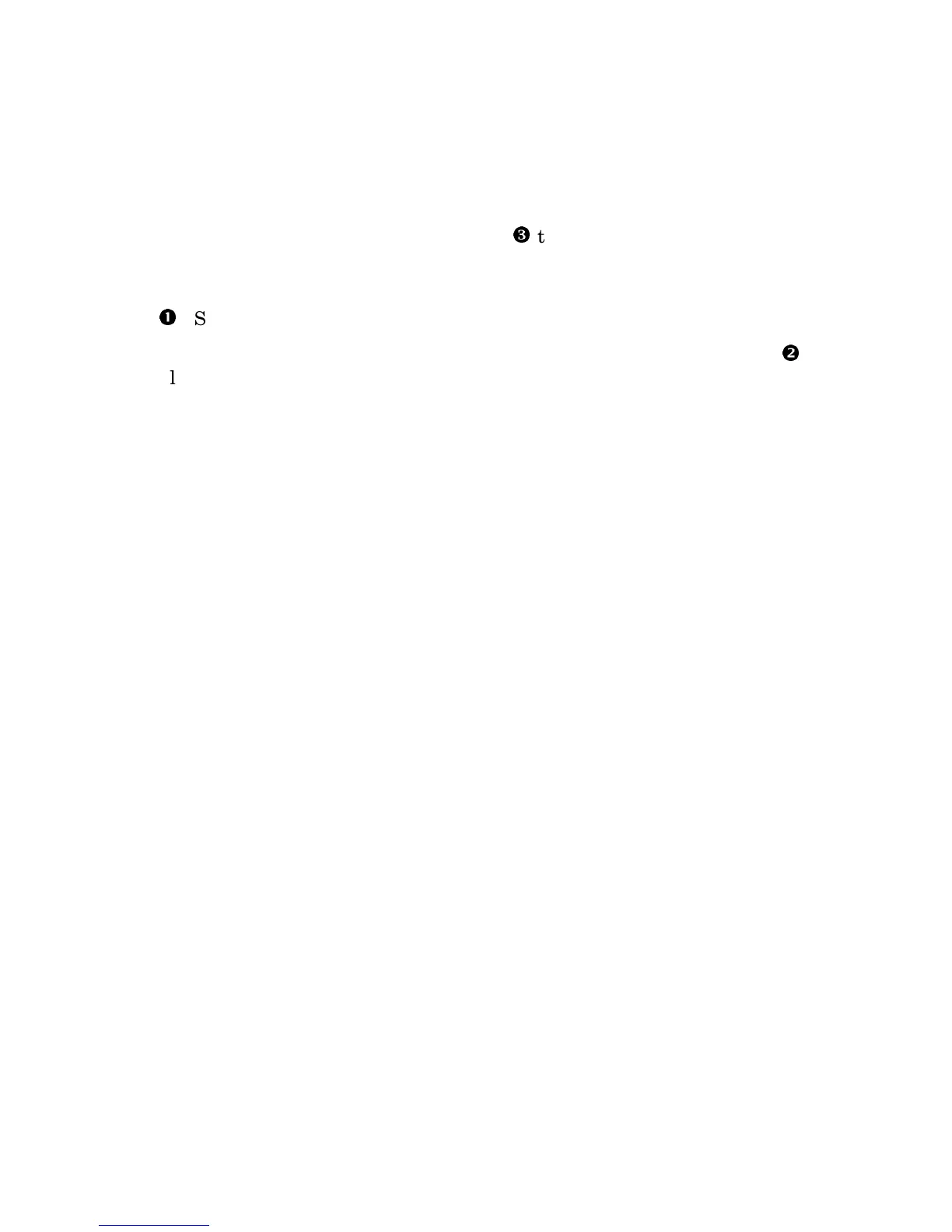4-6 ES45 Owner's Guide
To Remove Enclosure Panels from a Pedestal
The enclosure panels are secured by captive screws.
1. From the open position, lift up and away
to remove the front door (both
doors are removed in the same way).
2. Remove the top enclosure panel by loosening the captive screws shown in
. Slide the top panel back and lift it off the system.
3. To remove the right enclosure panel, loosen the captive screw shown in
.
Slide the panel back and then tip it outward. Lift the panel from the three
tabs.
4. Go to Section 4.2 for instructions on removing covers from the system chas-
sis.