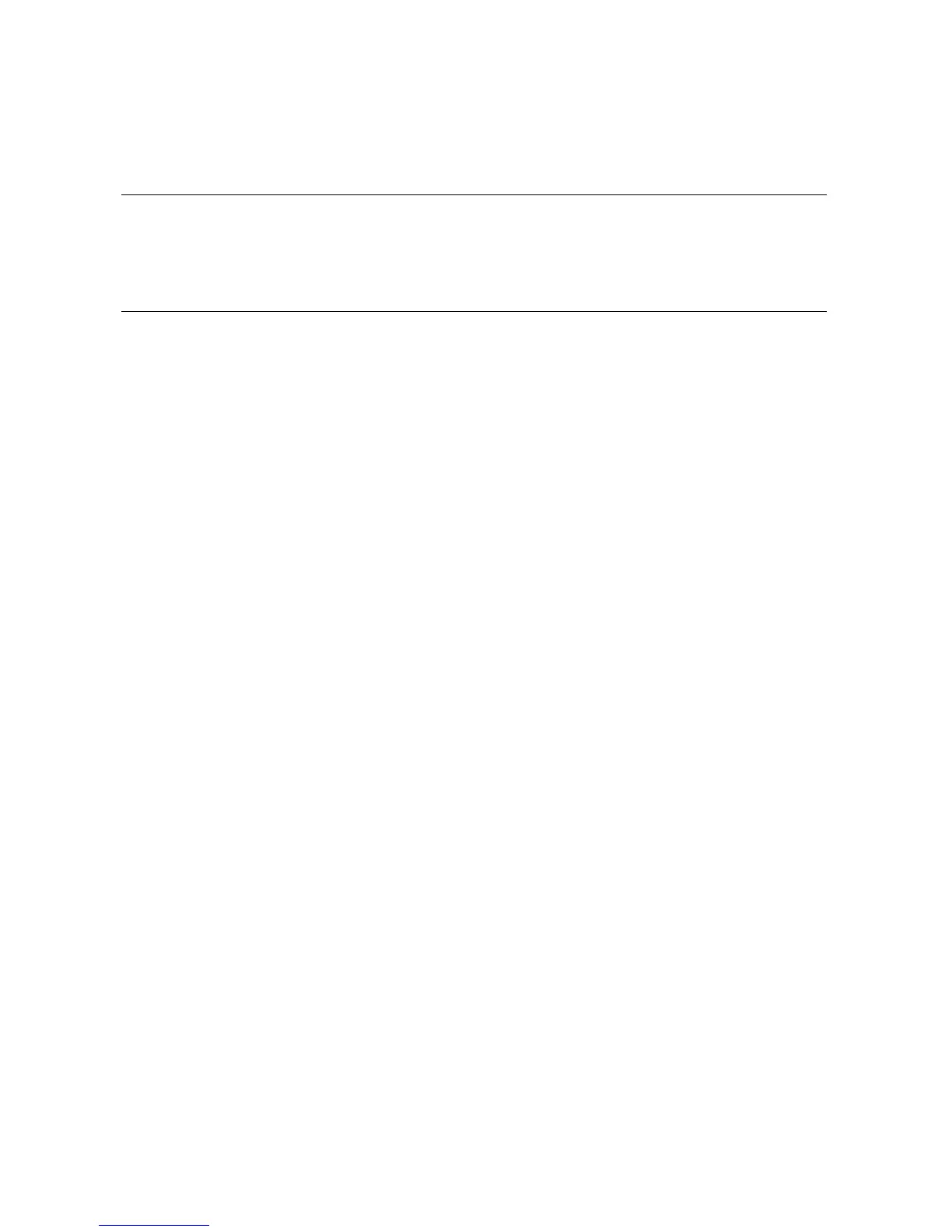Operation 2-33
2.7 Updating Firmware
Typically, you update system firmware whenever the operating system
is updated. You might also need to update firmware if you add I/O de-
vice controllers and adapters, if enhancements are made to the firm-
ware, or if the serial ROM or RMC firmware become corrupted.
Sources of Firmware Updates
The system firmware resides in the flash ROM located on the system board.
The Alpha Systems Firmware Update Kit comes on a CD-ROM, which is up-
dated quarterly. You can also obtain Alpha firmware updates from the Inter-
net.
Quarterly Update Service
TheAlphaSystemsFirmwareUpdateKitCD-ROMisavailablebysubscription
from Compaq.
Alpha Firmware Internet Access
You can also obtain Alpha firmware update files from the Internet:
http://ftp.digital.com/pub/DEC/Alpha/firmware/
If you do not have a Web browser, you can access files using anonymous ftp:
$ ftp ftp.digital.com
Name (ftp.digital.com:mcdowell): anonymous
331 Guest login ok, send ident as password.
Password:
230 Guest login ok, access restrictions apply.
Remote system type is UNIX.
Using binary mode to transfer files.
ftp> cd /pub/DEC/Alpha/firmware
ftp> ls
...
ftp> cd v5.0
ftp> ls
...
ftp> cd es45 (if that's what the directory will be called)
ftp> get README
The README file explains how to download firmware updates.