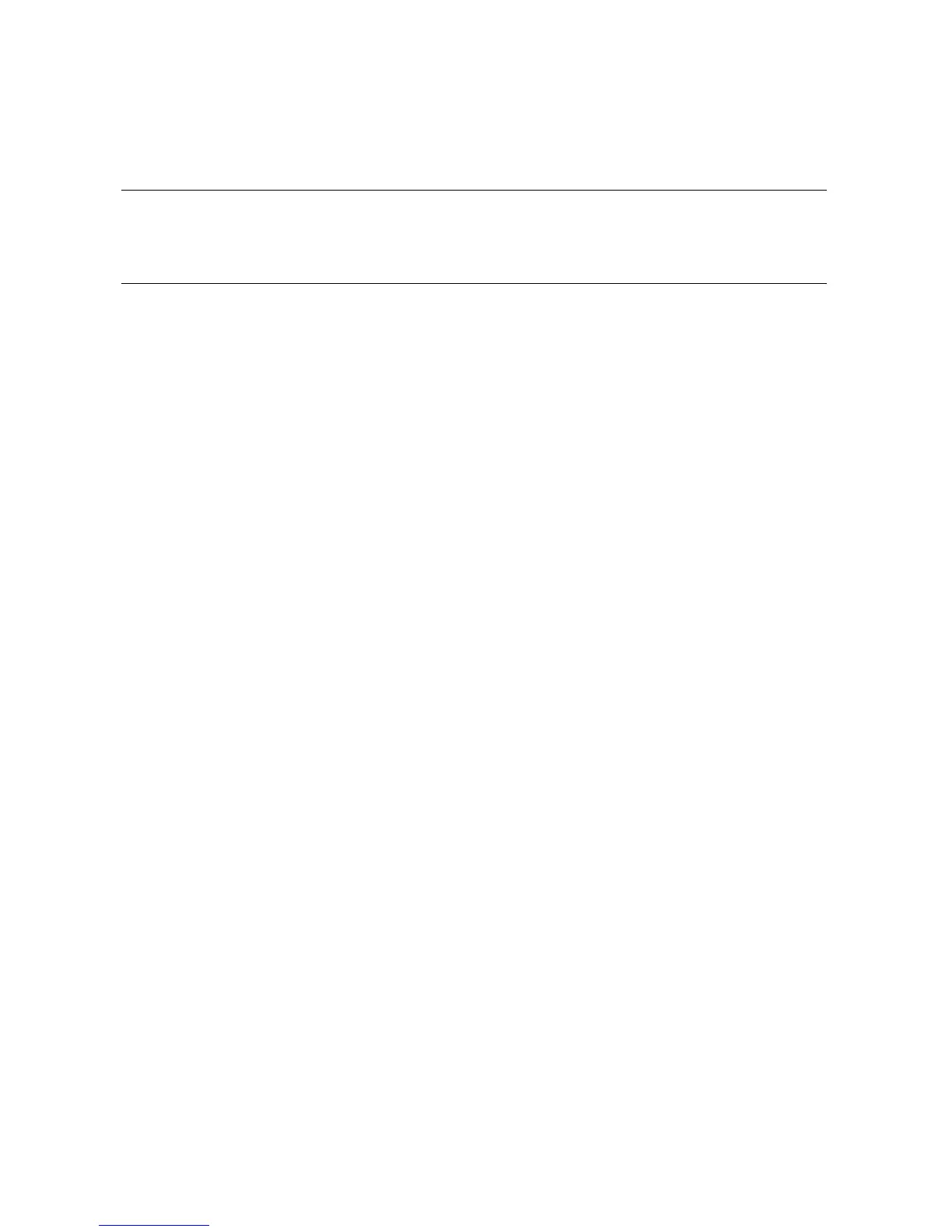5-54 ES45 Owner's Guide
5.14.7 com1_mode
The set com1_mode command specifies the COM1 data flow paths, so
that data either flows through the RMC or bypasses it. You can also set
com1_mode from the RMC.
By default all data passes through the RMC. Data and control signals flow from
the system COM1 port, through the RMC, and to the active external port, either
the COM1 serial port (MMJ) or the 9-pin modem port. If a modem is connected,
the data goes to the modem. This mode is called through mode.
You can enter the RMC from either the MMJ port or the modem port. Only one
session can be active at a time.
For modem connection, you can use the set com1_mode command to allow
data to partially or completely bypass the RMC. The bypass modes are snoop
mode, soft bypass mode, and firm bypass mode. These modes disable the local
channel from sending characters to the system COM1 port.
You can also set the RMC to local mode, in which only the local channel can
communicate with the system COM1 port. Local mode disables the modem
from sending characters to the system COM1 port, but you can still enter the
RMC.