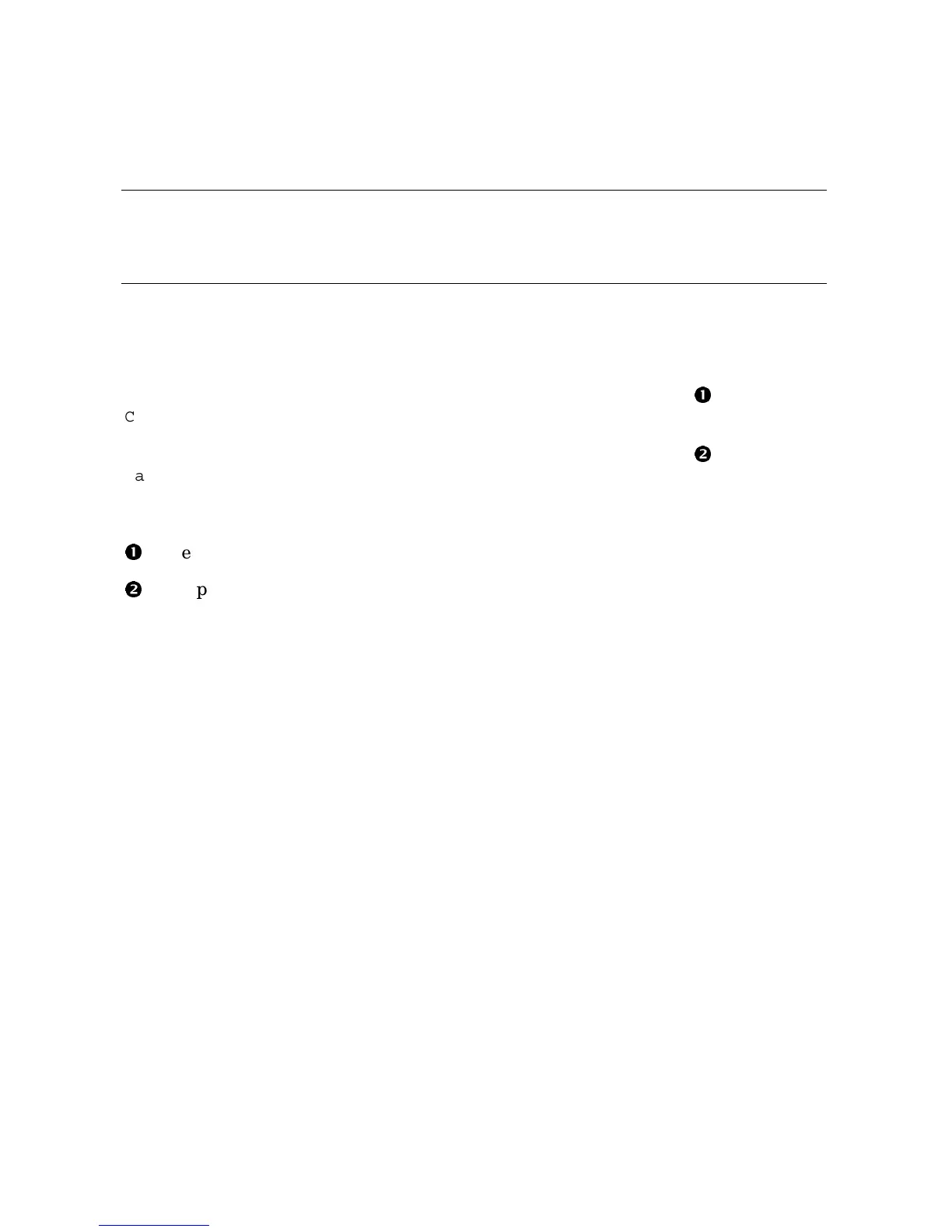2-32 ES45 Owner's Guide
2.6.4 Returning to User Mode
The clear password command clears the password environment vari-
able, setting it to zero. Once the password is cleared, you are returned
to user mode.
Example 2–12 Clear Password
P00>>> clear password
Please enter the password:
Console is secure
P00>>> clear password
Please enter the password:
Password successfully cleared.
P00>>>
The wrong password is entered. The system remains in secure mode.
The password is successfully cleared.
The clear password command is used to exit secure mode and return to user
mode. To use clear password, you must know the current password. Once
you clear the password, the console is no longer secure.
To clear the password without knowing the current password, you must use the
login command in conjunction with the Halt button, as described in Section
2.6.3.