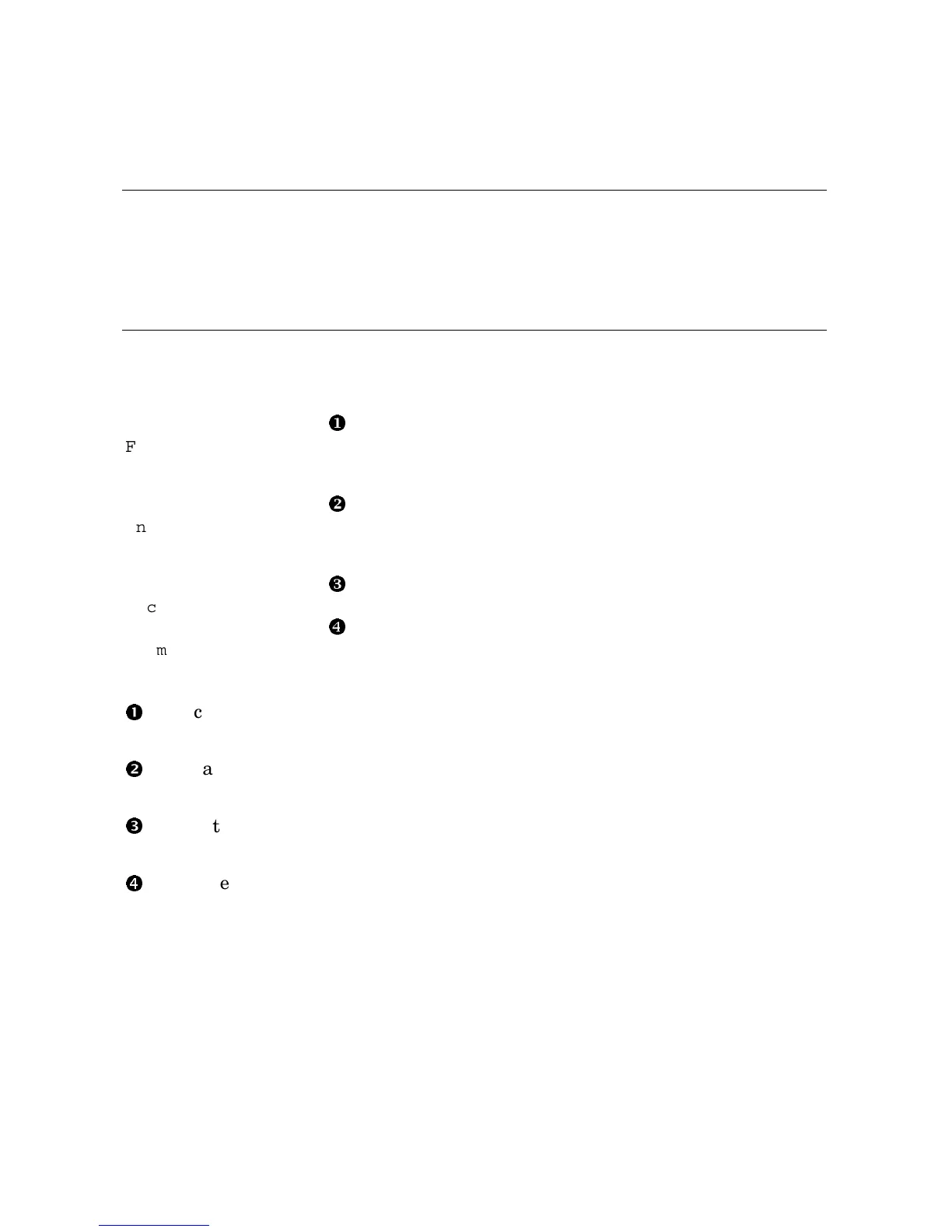7-6 ES45 Owner’s Guide
7.1.3 No MEM Error
If the SROM code cannot find any available memory, a 1-3-3 beep code
is issued (one beep, a pause, a burst of three beeps, a pause, and
another burst of three beeps), and the message “No MEM” is displayed.
The system does not come up to the console program. This error
indicates missing or bad DIMMs.
Example 7–2 No MEM Error
Failed MMB-2 J9
Failed MMB-2 J5
Failed MMB-0 J9
Failed MMB-0 J5
Incmpat MMB-3 J9
Incmpat MMB-3 J5
Incmpat MMB-1 J9
Incmpat MMB-1 J5
Missing MMB-2 J6
Incmpat MMB-2 J2
Illegal MMB-0 J6
Incmpat MMB-0 J2
No usable memory detected
Indicates failed DIMMs. M identifies the MMB; J identifies the DIMM. In
this line, DIMM J9 on MMB2 failed.
Indicates that some DIMMs in this array are not the same. All DIMMs in
the affected array are marked as incompatible (incmpat).
Indicates that a DIMM in this array is missing. All missing DIMMs in the
affected array are marked as missing.
Indicates that the DIMM data for this array is unreadable. All unreadable
DIMMs in the affected array are marked as illegal.