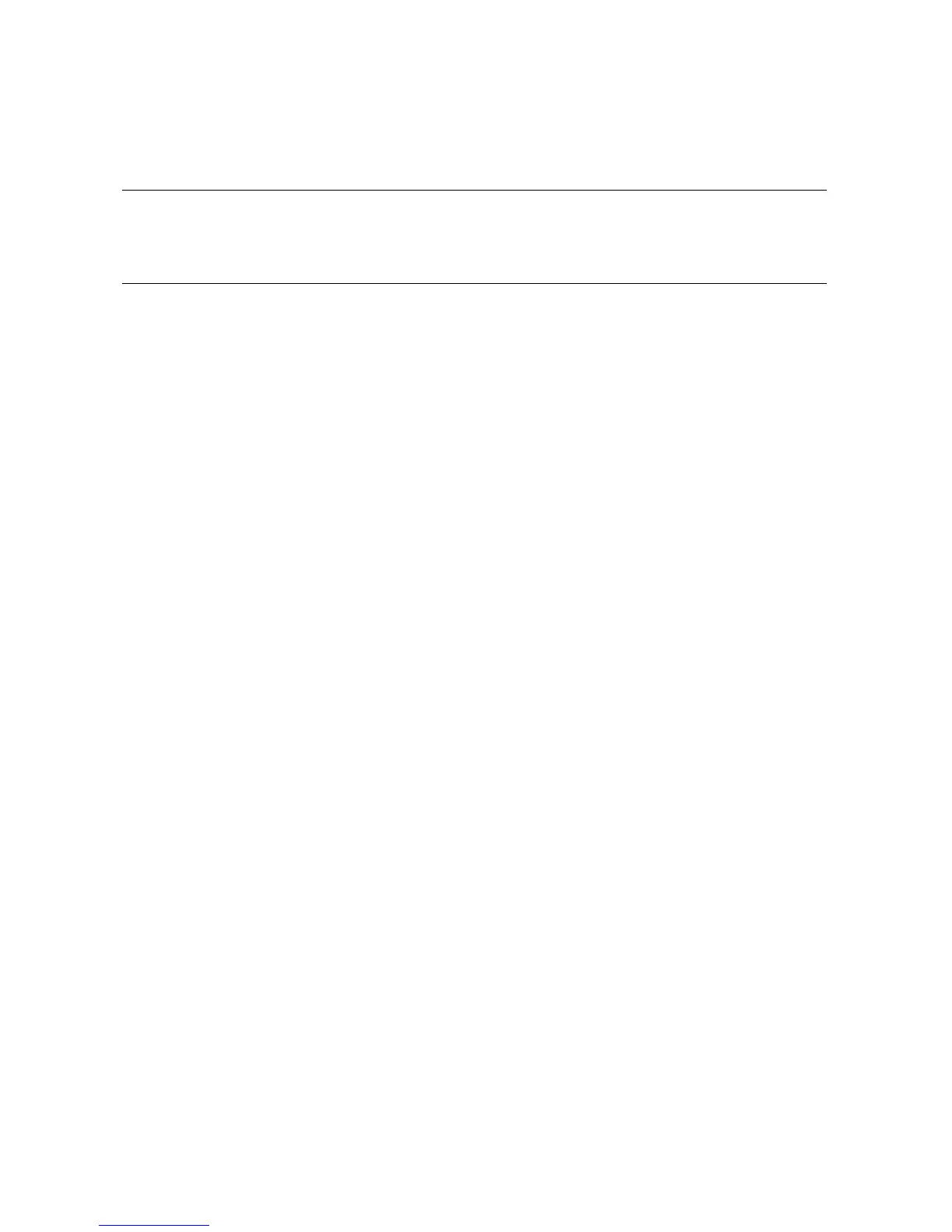7-18 ES45 Owner’s Guide
7.4.7 Crash Command
For fatal errors, the operating systems will save the contents of
memory to a crash dump file. Crash dump files can be used to
determinewhythesystemcrashed.
Example 7–9 Crash Command
P00>>> crash
CPU 0 restarting
DUMP: 19837638 blocks available for dumping.
DUMP: 118178 wanted for a partial compressed dump.
DUMP: Allowing 2060017 of the 2064113 available on 0x800001
devicestringfordump=SCSI1100000.
DUMP.prom:devSCSI1100000,block2178787
DUMP: Header to 0x800001 at 2064113 (0x1f7ef1)
devicestringfordump=SCSI1100000.
DUMP.prom:devSCSI1100000,block2178787
DUMP: Dump to 0x800001: .......: End 0x800001
devicestringfordump=SCSI1100000.
DUMP.prom:devSCSI1100000,block2178787
DUMP: Header to 0x800001 at 2064113 (0x1f7ef1)
succeeded
halted CPU 0
haltcode=5
HALT instruction executed
PC = fffffc0000568704
P00>>>
The SRM crash command forces a crash dump to the selected device. Use this
command when the system has hung and you are able to halt it with the Halt
button or the RMC halt in command. The crash command restarts the
operating system and forces a crash dump to the selected device.