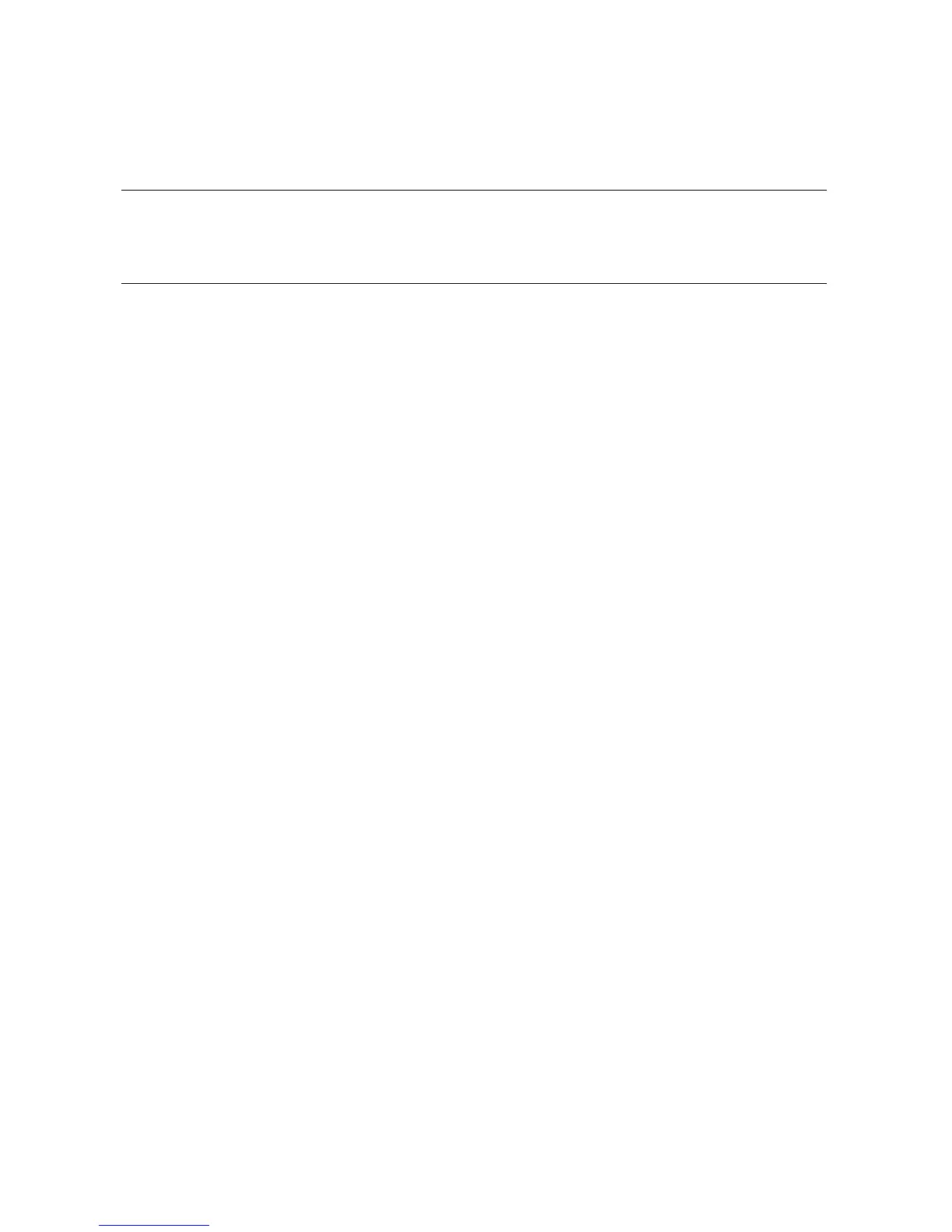2-12 ES45 Owner's Guide
2.3.2 Setting a Control Panel Message
You can create a customized message to be displayed on the operator
control panel after startup self-tests and diagnostics have been com-
pleted.
When the operating system is running, the control panel displays the console
revision. It is useful to create a customized message if you have a number of
systems and you want to identify each system by a node name.
You can use the SRM set ocp_text command to change this message. The
message can be up to 16 characters and must be entered in quotation marks, as
shown in Example 2–4.
Example 2–4 Set Ocp_Text Command
P00>>> set ocp_text “Node Alpha1”