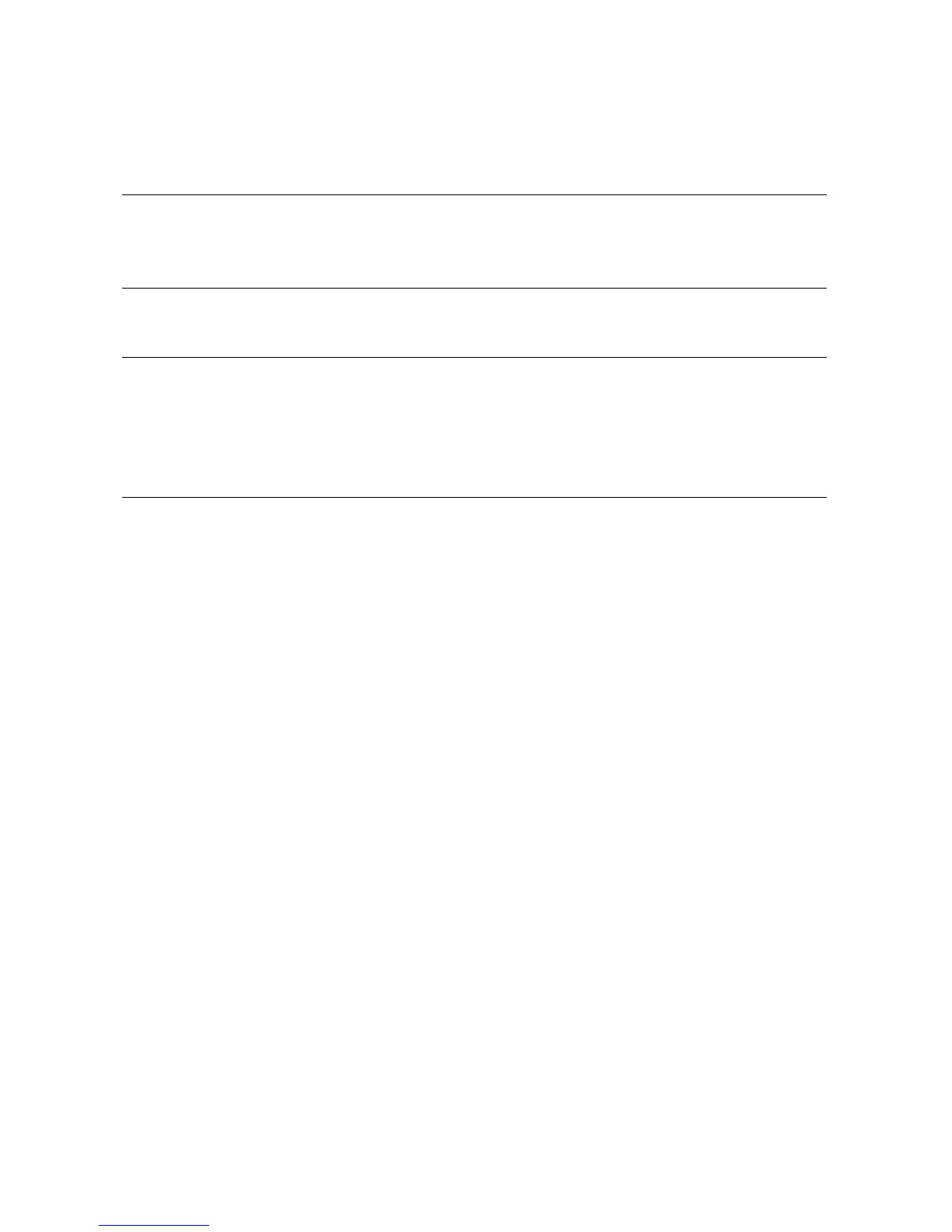Troubleshooting 7-11
7.4 SRM Diagnostics
The SRM console event log and SRM console commands help you
troubleshoot problems that do not prevent the system from coming up
to the console.
7.4.1 Console Event Log
A console event log consists of status messages received during power-
up self-tests. If problems occur during power-up, error messages
indicated by asterisks (***) may be embedded in the console event log.
To display a console event log one screen at a time, use the more el
command.
Example 7–3 shows a console event log with errors. CPU 1 did not power up and
fans 1 and 2 failed.
Example 7–3 Sample Console Event Log
>>>moreel
*** Error - CPU 1 failed powerup diagnostics ***
Secondary start error
EV6 BIST = 1
STR status = 1
CSC status = 1
PChip0 status = 1
PChip1 status = 1
DIMx status = 0
TIG Bus status = 1
DPR status = 0
CPU speed status = 0
CPU speed = 0
Powerup time = 00-00-00 00:00:00
CPUSROMsync =0
***Error-Fan1failed***
***Error-Fan2failed***