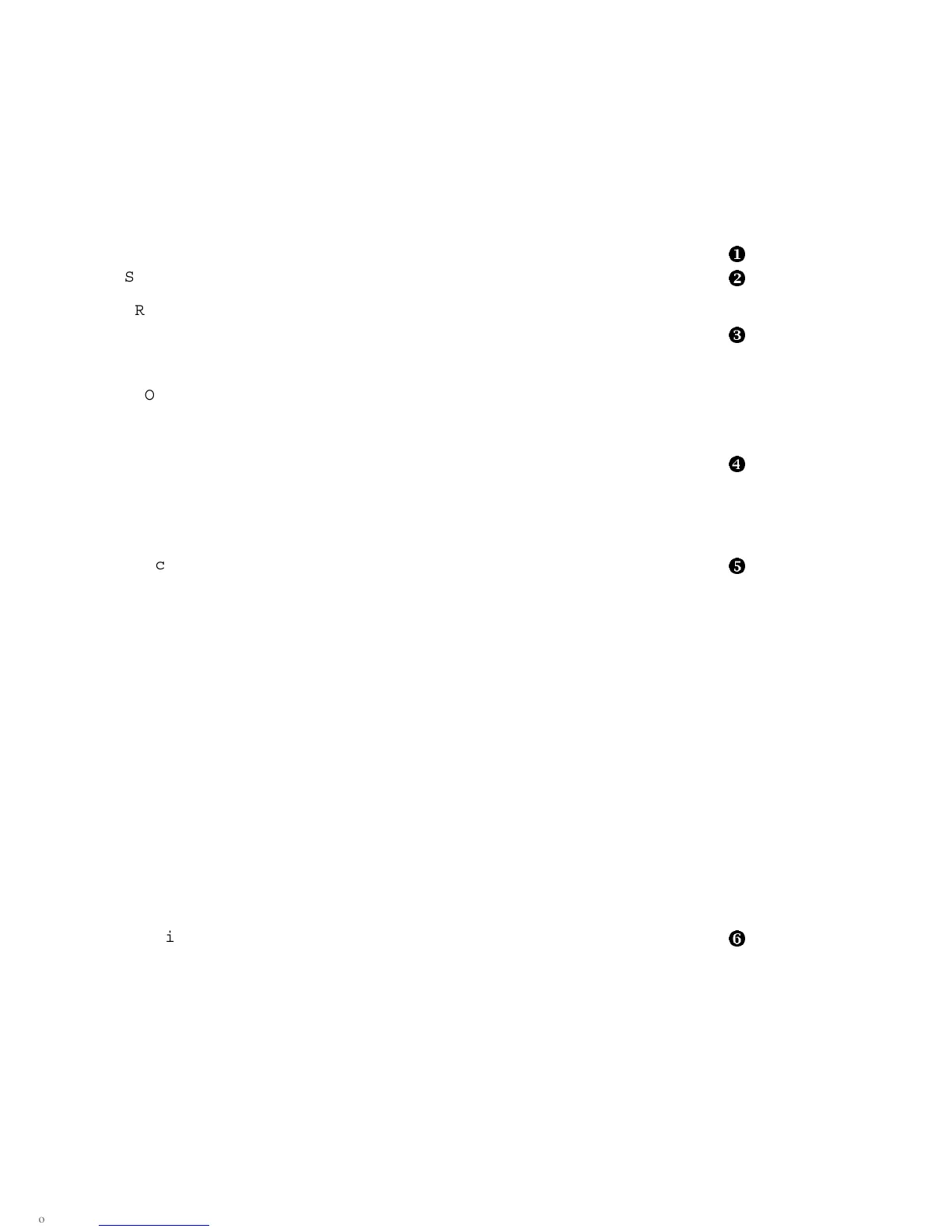2-4 ES45 Owner's Guide
2.2.1 SROM Power-Up Display
Example 2–1 Sample SROM Power-Up Display
SROM V2.15 CPU # 00 @ 1000 MHz PCI Test
SROM program starting
Reloading SROM
Power on
SROM V2.15 CPU # 00 @ 1000 MHz
System Bus Speed @ 0125 MHz
SROM program starting
PCI66 bus speed check
Reloading SROM
RelCPU
SROM V2.15 CPU # 00 @ 1000 MHz
System Bus Speed @ 0125 MHz
SROM program starting
PCI66 bus speed check
Starting secondary on CPU #1
Starting secondary on CPU #2
Starting secondary on CPU #3
Bcache data tests in progress
Bcache address test in progress
CPU parity and ECC detection in progress
BC Data
Bcache ECC data tests in progress
Bcache TAG lines tests in progress
Memory sizing in progress
Memory configuration in progress
Testing AAR3
Memory data test in progress
Memory address test in progress
Memory pattern test in progress
Testing AAR2
Memory data test in progress
Memory address test in progress
Memory pattern test in progress
Testing AAR1
Memory data test in progress
Memory address test in progress
Memory pattern test in progress
Testing AAR0
Memory data test in progress
Memory address test in progress
Memory pattern test in progress
Memory thrashing test in progress
Memory initialization
Size Mem
Loading console
Code execution complete (transfer control)
Load ROM
Jump to
Console