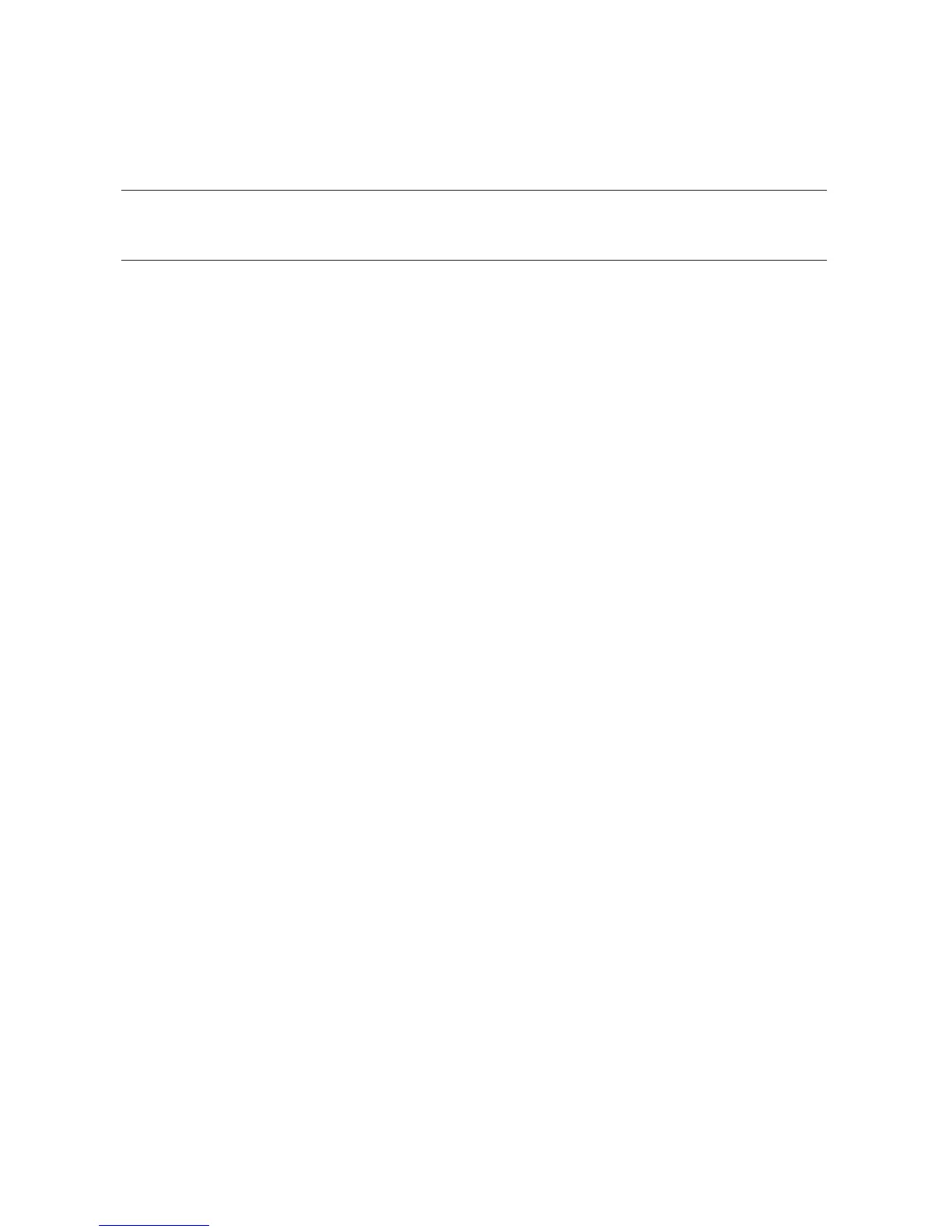2-36 ES45 Owner's Guide
2.7.2 Manual Updates
If RMC firmware or serial ROM (SROM) become corrupted, you can
perform a manual update.
1. Boot the update medium.
2. At the UPD> prompt, enter the exit command and answer y at the prompt:
UPD> exit
Do you want to do a manual update [y/(n)] y
AlphaServer ES45 Console V5.9-9, built on Jan 9,2001 at
05:02:30
3. To update RMC firmware, enter update rmc. To update the serial ROM
(SROM), enter update srom. For example:
UPD> update srom
The remainder of the display is similar to that shown in Example 2–13.