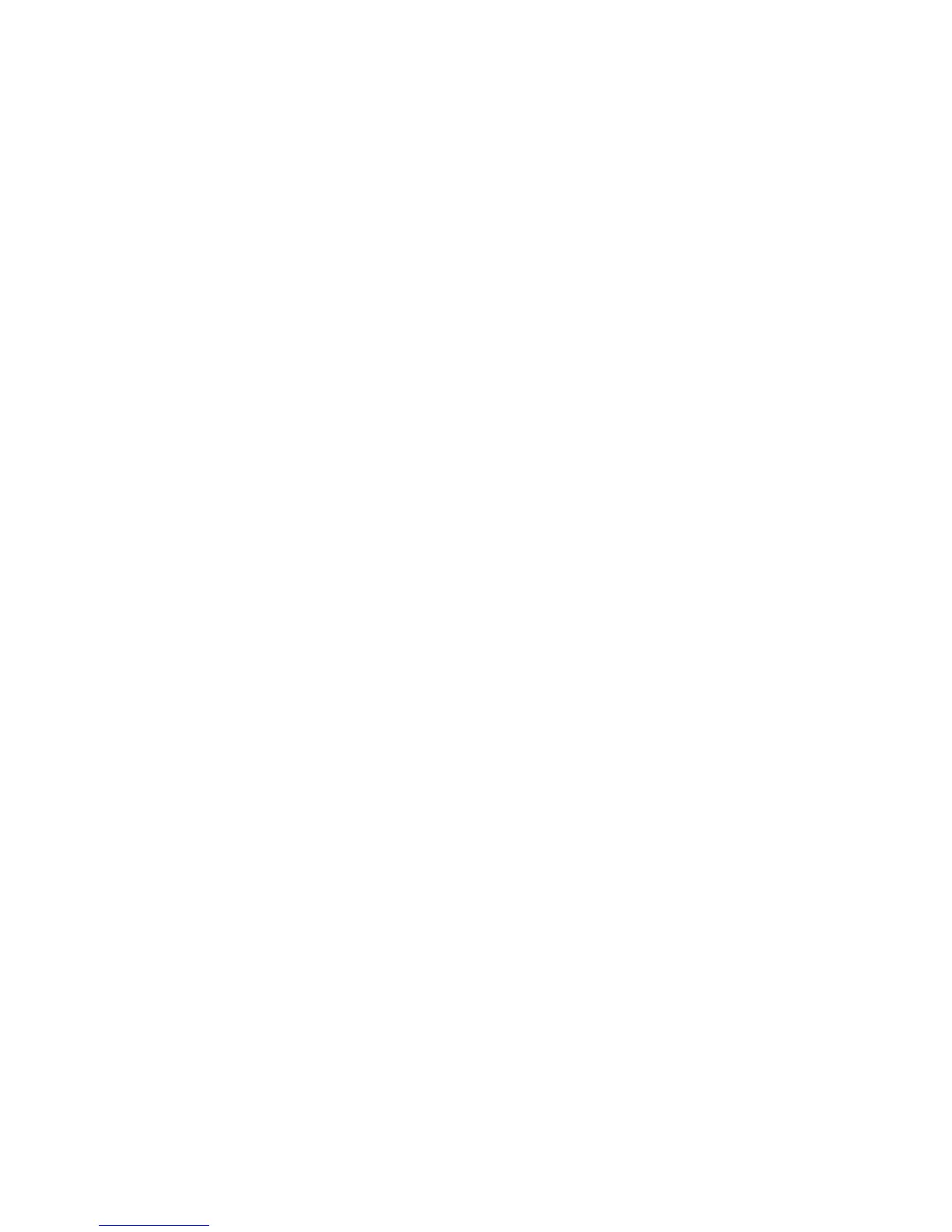Configuring and Installing Components 4-1
Chapter 4
Configuring and Installing
Components
This chapter shows how to configure and install components in a tower or ped-
estal system. Installation of components in a rackmount system is reserved for
service providers and self-maintenance customers.
The following topics are covered:
• Removing Enclosure Panels
• Removing Covers from the System Chassis
• Before Installing Components
• Memory Allocation
• Power Supply Configuration
• Removing and Replacing Power Supplies
• CPU Configuration
• Installing CPUs
• Memory Configuration
• Installing DIMMs
• PCI Configuration
• Installing PCI Cards
• Installing Universal Hard Disk Drives
• Installing a Removable Media Device
• Installing Disk Drive Cages
• External SCSI Expansion