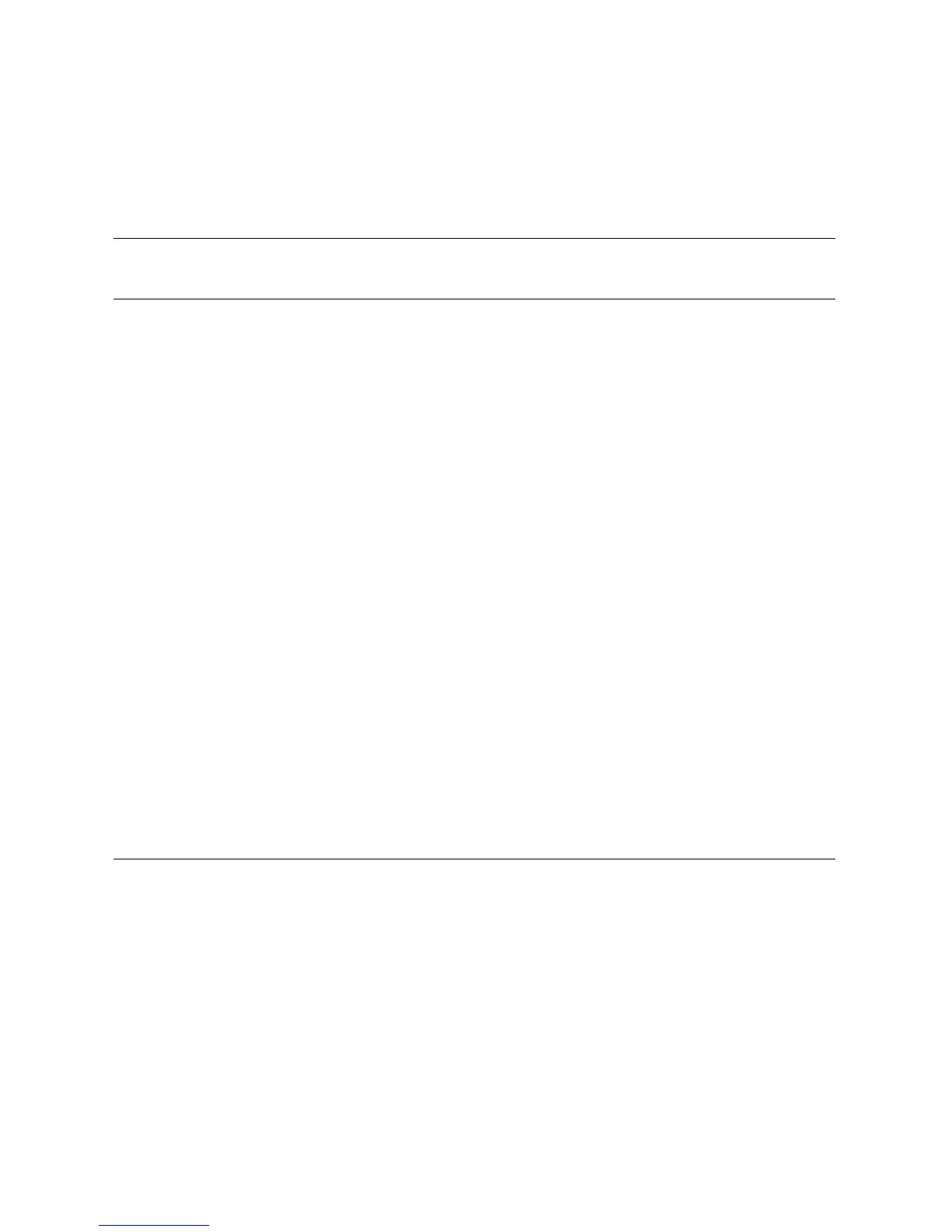Troubleshooting 7-3
Table 7–1 Error Beep Codes
Beep
Code
Associated
Messages Meaning
1Jumpto
Console
SROM code has completed execution. System jumps to
SRM console. SRM messages should start to be
displayed. If no SRM messages are displayed, there is
a problem. See Section 7.1.2.
1-3 VGA monitor not plugged in. The first beep is a long
beep.
1-1-4 ROM err The ROM err message is displayed briefly, then a single
beep is emitted, and Jump to Console is displayed. The
SROM code is unable to load the console code; a flash
ROM header area or checksum error has been detected.
See Section 7.1.2.
2-1-2 Cfg ERR n
Cfg ERR s
Configuration error on CPU n (n is 0, 1, 2, or 3) or a
system configuration error (s). The system will still
power up. Contact your service provider.
1-2-4 BC error
CPU error
BC bad
Backup cache (B-cache) error. Indicates that a CPU is
bad. Contact your service provider.
1-3-3 No mem No usable memory detected. Some memory DIMMs
may not be properly seated or some DIMM sets may be
faulty. See Section 7.1.3.