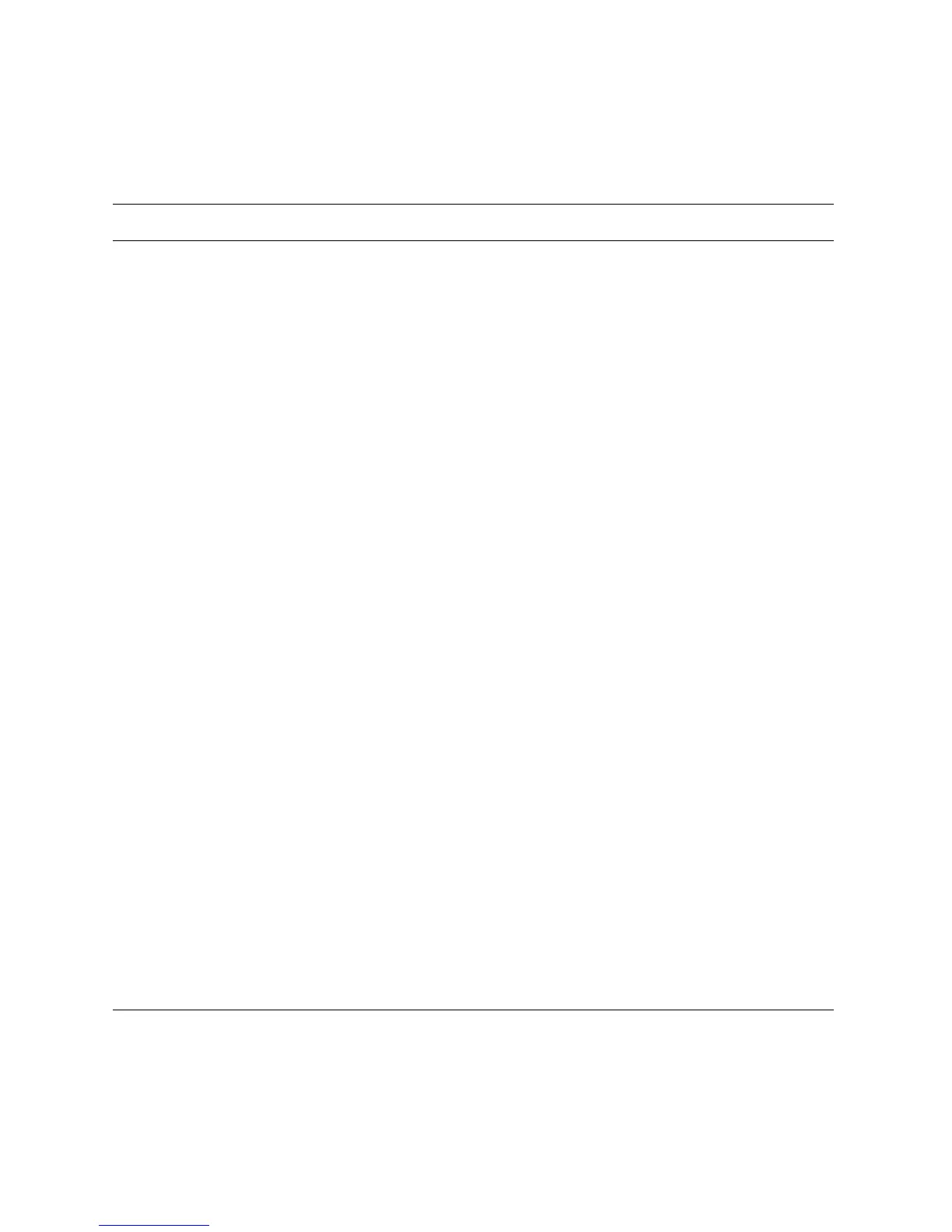Remote Management 6-15
Table 6–1 Status Command Fields
Field Meaning
On-Chip Firmware
Revision:
Revision of RMC firmware on the microcontroller.
Flash Firmware Revi-
sion:
Revision of RMC firmware in flash ROM.
Server Power: ON = System is on.
OFF = System is off.
System Halt: Asserted = System has been halted.
Deasserted = Halt has been released.
RMC Power Control: ON= System has powered on from RMC.
OFF = System has powered off from RMC.
Escape Sequence: Current escape sequence for access to RMC console.
Remote Access: Enabled = Modem for remote access is enabled.
Disabled = Modem for remote access is disabled.
RMC Password: Set = Password set for modem access.
Not set = No password set for modem access.
Alert Enable: Enabled = Dial-out enabled for sending alerts.
Disabled = Dial-out disabled for sending alerts.
Alert Pending: YES = Alert has been triggered.
NO = No alert has been triggered.
Init String: Initialization string that was set for modem.
Dial String: Pager string to be dialed when an alert occurs.
Alert String: Identifies the system that triggered the alert to the paging ser-
vice. Usually the phone number of the monitored system.
Com1_mode: Identifies the current COM1 mode.
Last Alert: Type of alert (for example, Fan 1 failed).
Logout Timer: The amount of time before the RMC terminates an inactive
modem connection. The default is 20 minutes.
User String: Notes supplied by user.