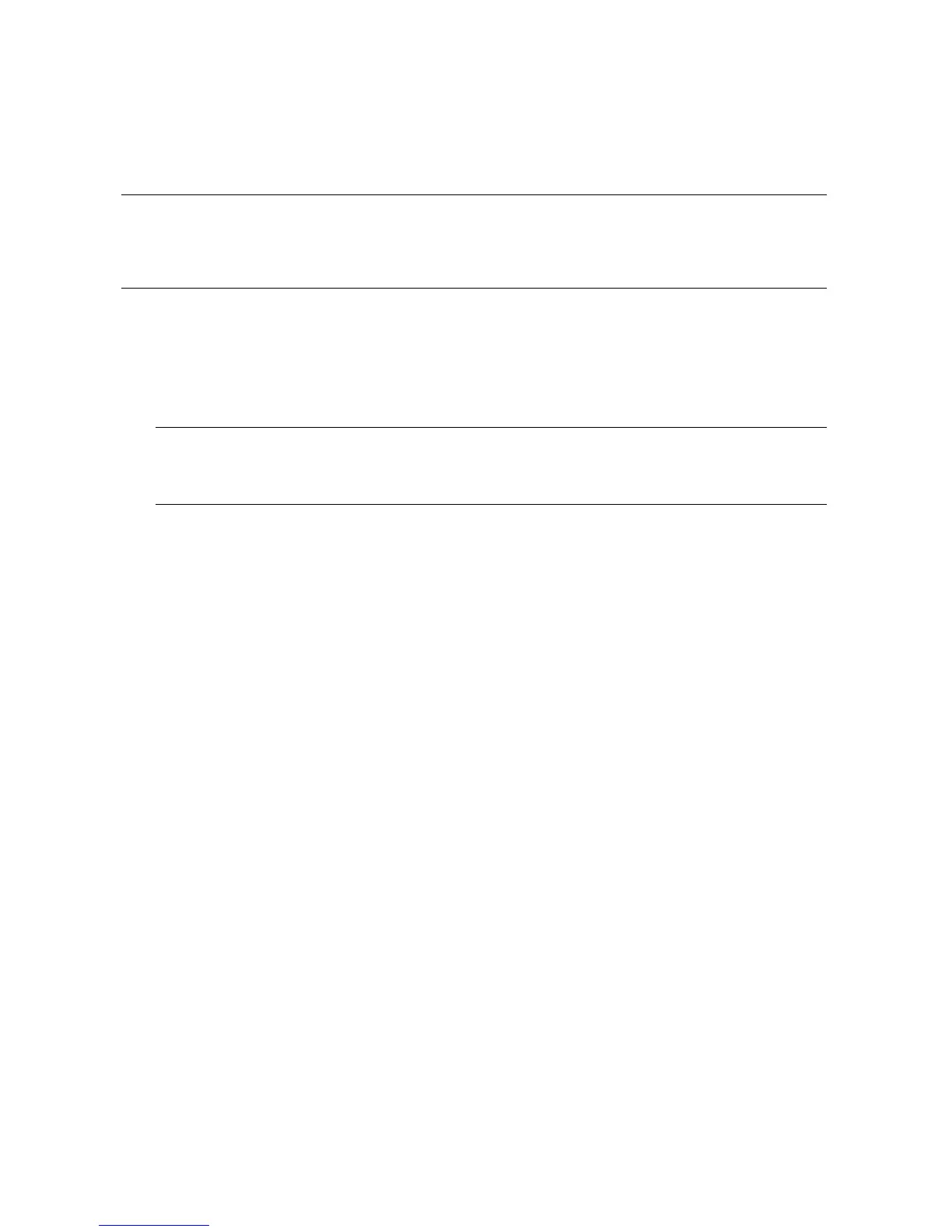Remote Management 6-13
6.6 Using the Command-Line Interface
The remote management console supports setup commands and com-
mands for managing the system. For detailed descriptions of the RMC
commands, see Section 6.8.
Command Conventions
Observe the following conventions for entering RMC commands:
• Enter enough characters to distinguish the command.
NOTE: The reset and quit commands are exceptions. You must enter the
entire string for these commands to work.
• For commands consisting of two words, enter the entire first word and at
least one letter of the second word. For example, you can enter disable a
for disable alert.
• For commands that have parameters, you are prompted for the parameter.
• Use the Backspace key to erase input.
• If you enter a nonexistent command or a command that does not follow con-
ventions, the following message is displayed:
*** ERROR - unknown command ***
• If you enter a string that exceeds 14 characters, the following message is
displayed:
*** ERROR - overflow ***
• Use the Backspace key to erase input.