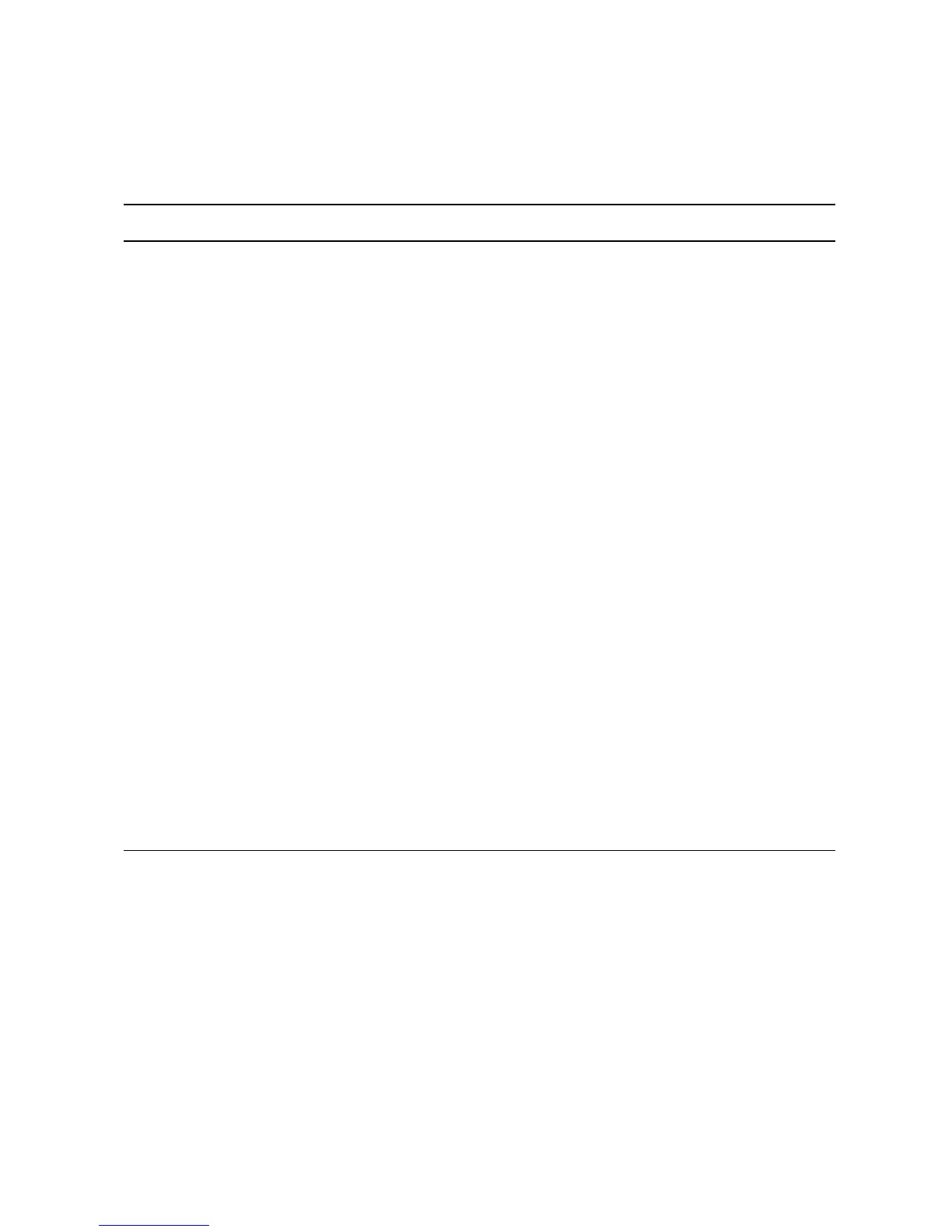Troubleshooting 7-21
Table 7–6 Problems Getting to Console Mode
Symptom Action
Power-up screen is
not displayed.
Interpret the error beep codes and observe the control
panel display at power-up for a failure detected during
self-tests.
Check keyboard and monitor connections.
Press the Return key. If the system enters console
mode, check that the console environment variable is
set correctly.
If you are using a VGA monitor as the console
terminal, the console variable should be set to
graphics. If you are using a serial console terminal,
the console environment variable should be set to
serial.
If console is set to serial, the power-up display is
routed to the COM1 serial communication port or
MMJ port and cannot be viewed from the VGA
monitor.
Try connecting a console terminal to the COM1 serial
communication port. When using the COM1 port, you
must set the console environment variable to serial.
If the system has a customized NVRAM file, try
pressing the Halt button and then powering up or
resetting the system. This action will bypass the
NVRAM script.