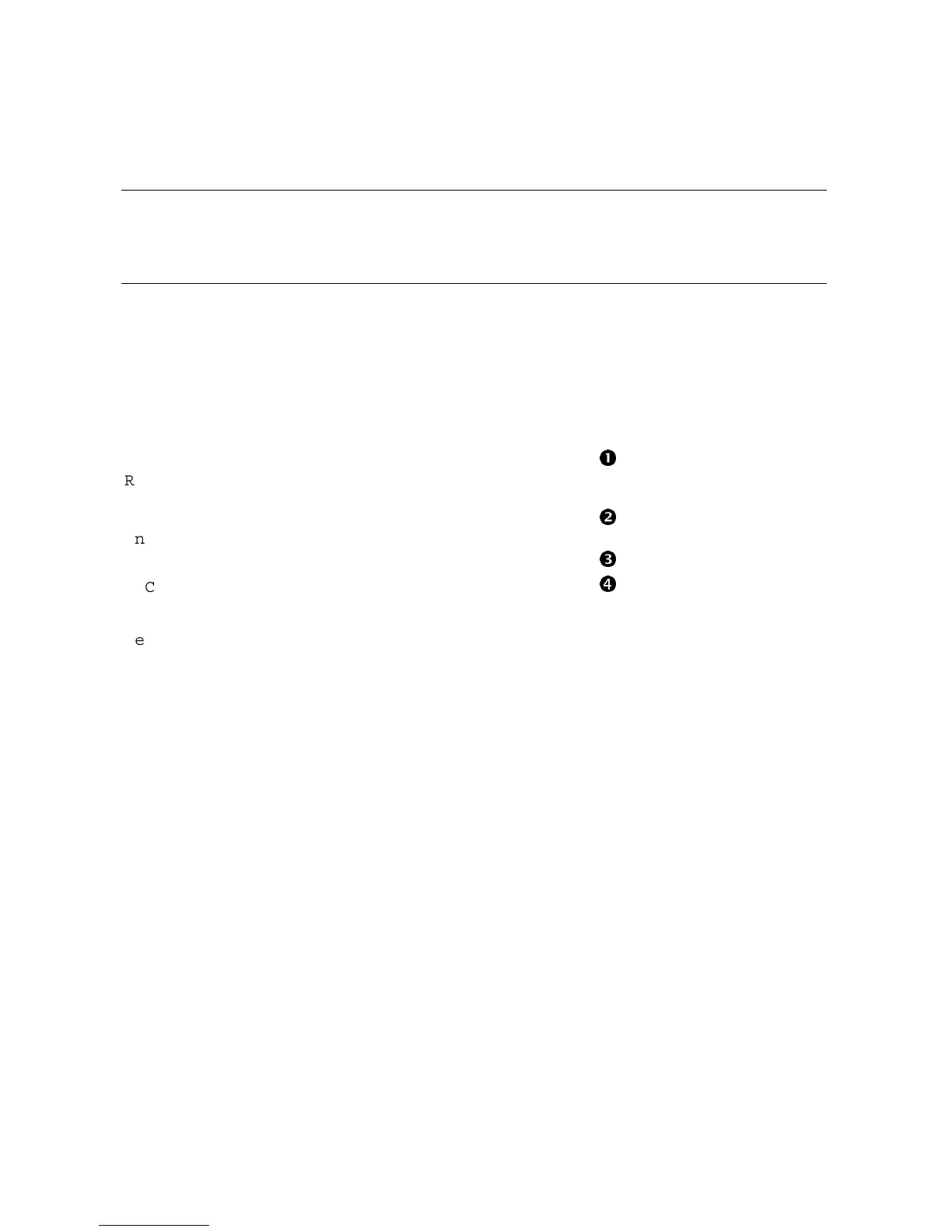6-20 ES45 Owner's Guide
6.6.4 Configuring Remote Dial-In
Before you can dial in through the RMC modem port or enable the sys-
tem to call out in response to system alerts, you must configure RMC
for remote dial-in.
Connect your modem to the 9-pin modem port and turn it on. Enter the RMC
from either the local serial terminal or the local VGA monitor to set up the pa-
rameters.
Example 6–1 Dial-In Configuration
RMC> set password
RMC Password: ****
Verification: ****
RMC> set init
Init String: AT&F0E0V0X0S0=2
RMC> enable remote
RMC> status
.
.
Remote Access: Enabled
.
.
.