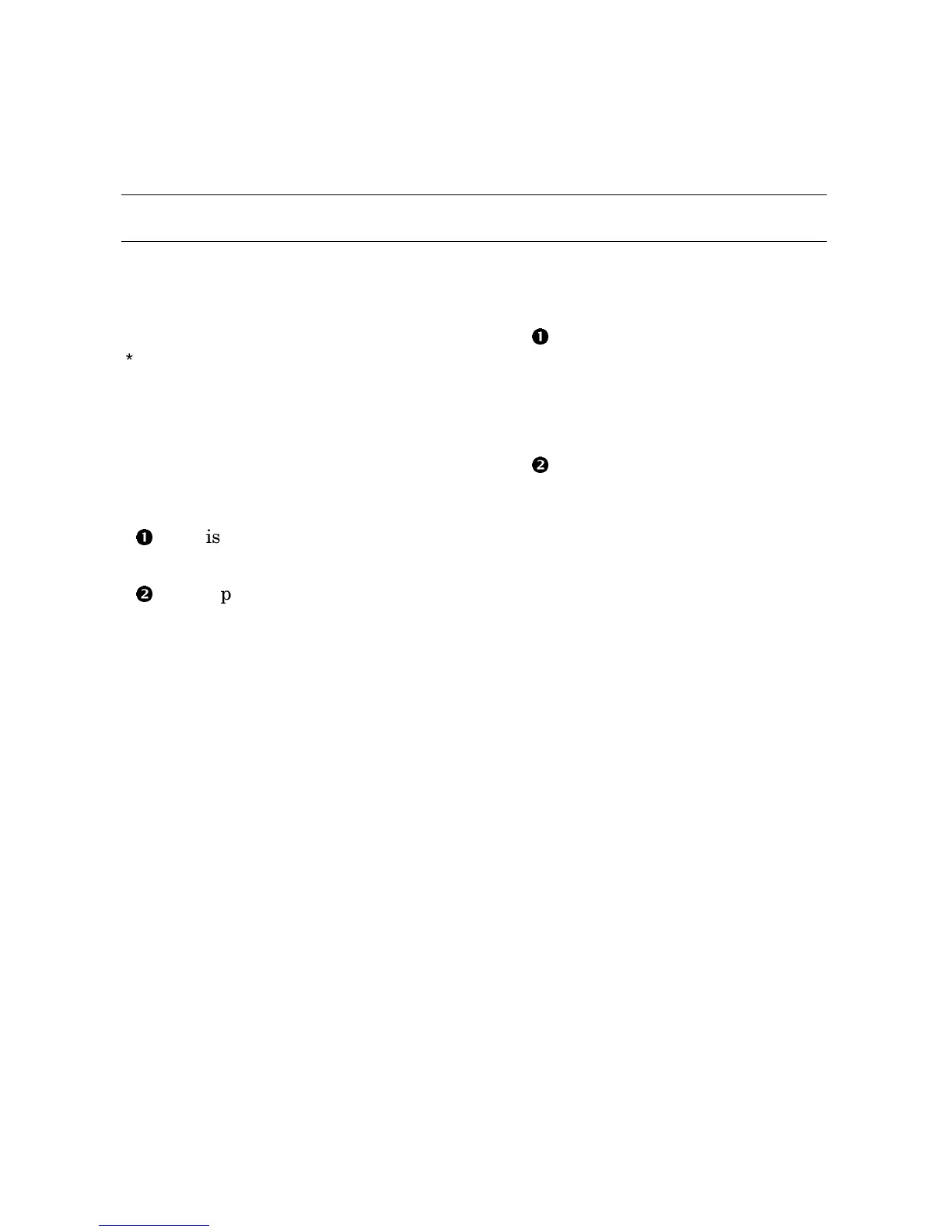5-32 ES45 Owner's Guide
5.10 Reading a File
The more command displays a file one screen at a time.
Example 5–14 More
P00>>> more el
*** Error - CPU 1 failed powerup diagnostics ***
Secondary start error
.
.
.
P00>>> help * | more
Displays the contents of the SRM console’s event log one screen at a
time.
Displays the contents of online help one screen at a time.
Description
The SRM more command is similar to the UNIX more command. It is useful
for displaying output that scrolls too quickly to be viewed. For example, when
you power up the system, the system startup messages scroll, and the messages
are written to an event log. When the P00>>> prompt is displayed, you can use
the more el command to display the contents of the event log file.
Syntax
more [file...]
File is the name of the file to be displayed.