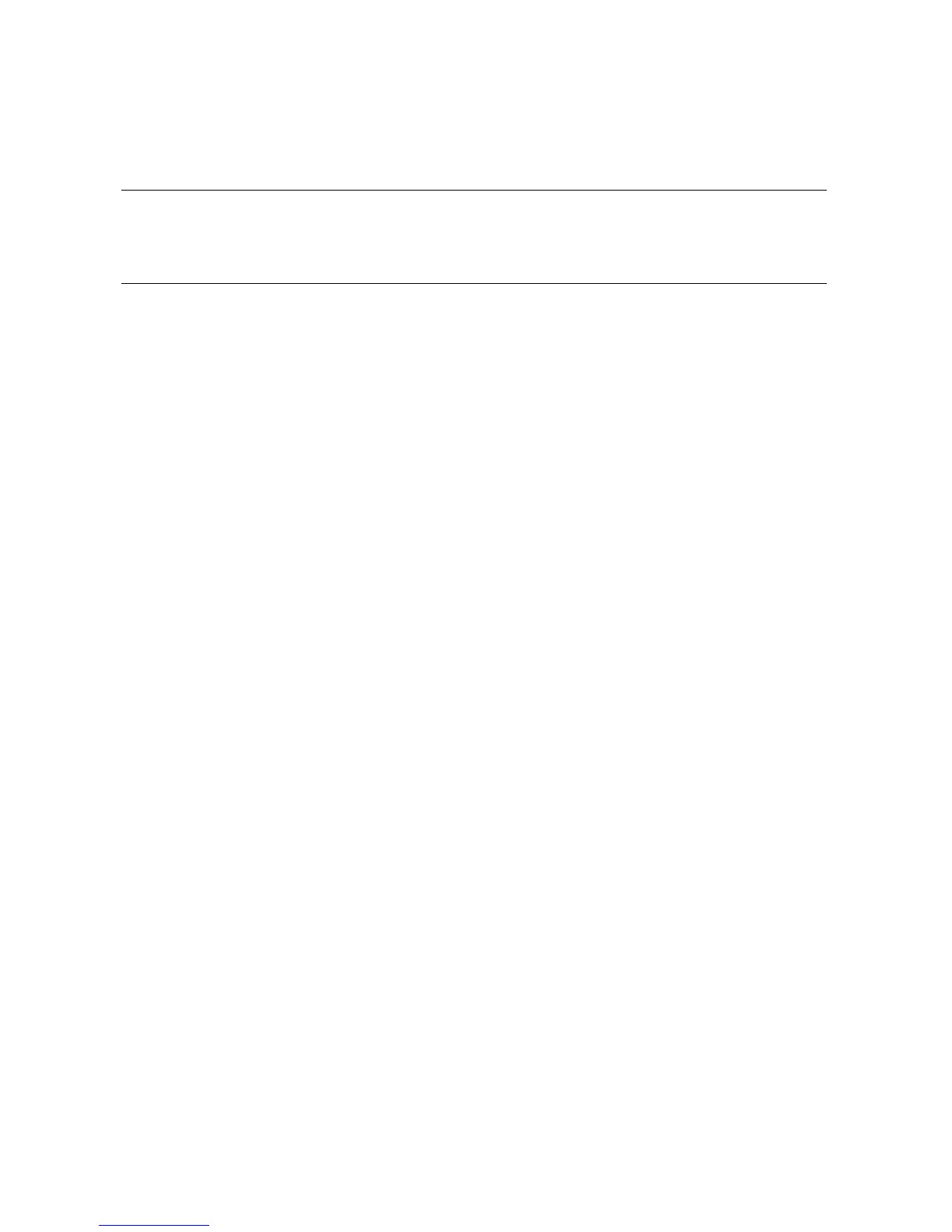Firmware 5-61
5.14.12 ei*0_mode or ew*0_mode
The ei*0_mode or ew*0_mode environment variable sets an Ethernet
controller to run an AUI, ThinWire, or twisted-pair Ethernet network.
For the fast setting, the device defaults to fast.
To list the network devices on your system, enter the show device command.
The Ethernet controllers start with the letters “ei” or “ew,” for example, ewa0.
The third letter is the adapter ID for the specific Ethernet controller. Replace
the asterisk (*) with the adapter ID letter when entering the command.
Syntax
set ei*0_mode value or
set ew*0_mode value
The options for value are:
aui
Device type is AUI.
bnc
Device type is ThinWire.
fast
Device type is fast 100BaseT.
Fastfd
Device type is fast full duplex 100BaseT.
full
Device type is full duplex twisted-pair.
twisted-pair
Device type is 10BaseT (twisted-pair).
Example
P00>>> set eia0_mode t
P00>>> show eia0_mode
ewa0_mode twisted-pair