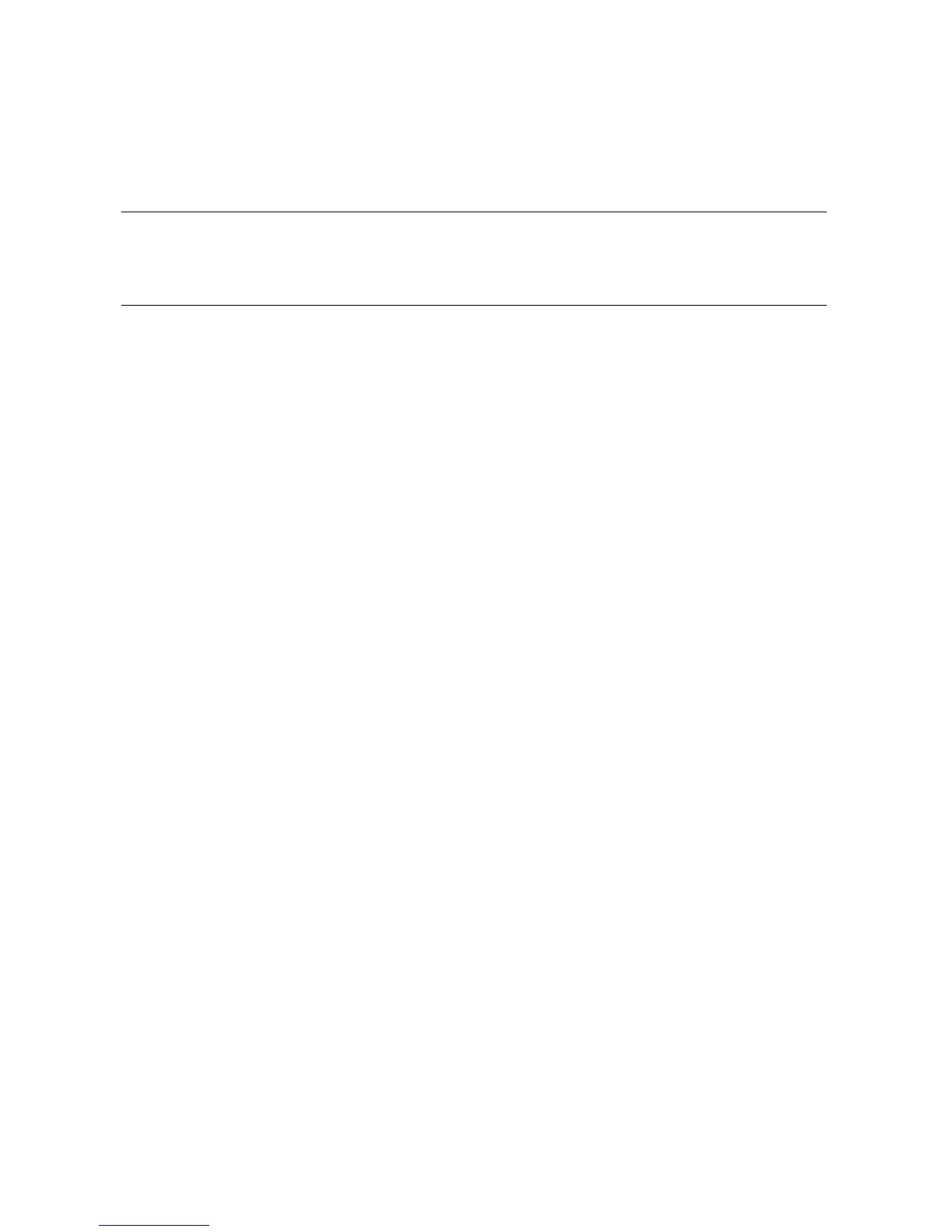Firmware 5-57
5.14.9 console
The console terminal can be either a VGA monitor or a serial terminal.
The console environment variable specifies which type of console is
used.
Syntax
set console output_device
The options for output_device are:
graphics (default)
The console terminal is a VGA monitor or a device con-
nected to the VGA port.
serial
The console terminal is the device connected to the
COM1 port.
The value of console takes effect only after you reset the system by pressing
the Reset button or by issuing the init command.
Example
P00>>> show console
console graphics
P00>>> set console serial
P00>>> init
.
.
.
P00>>> show console
console serial
P00>>>