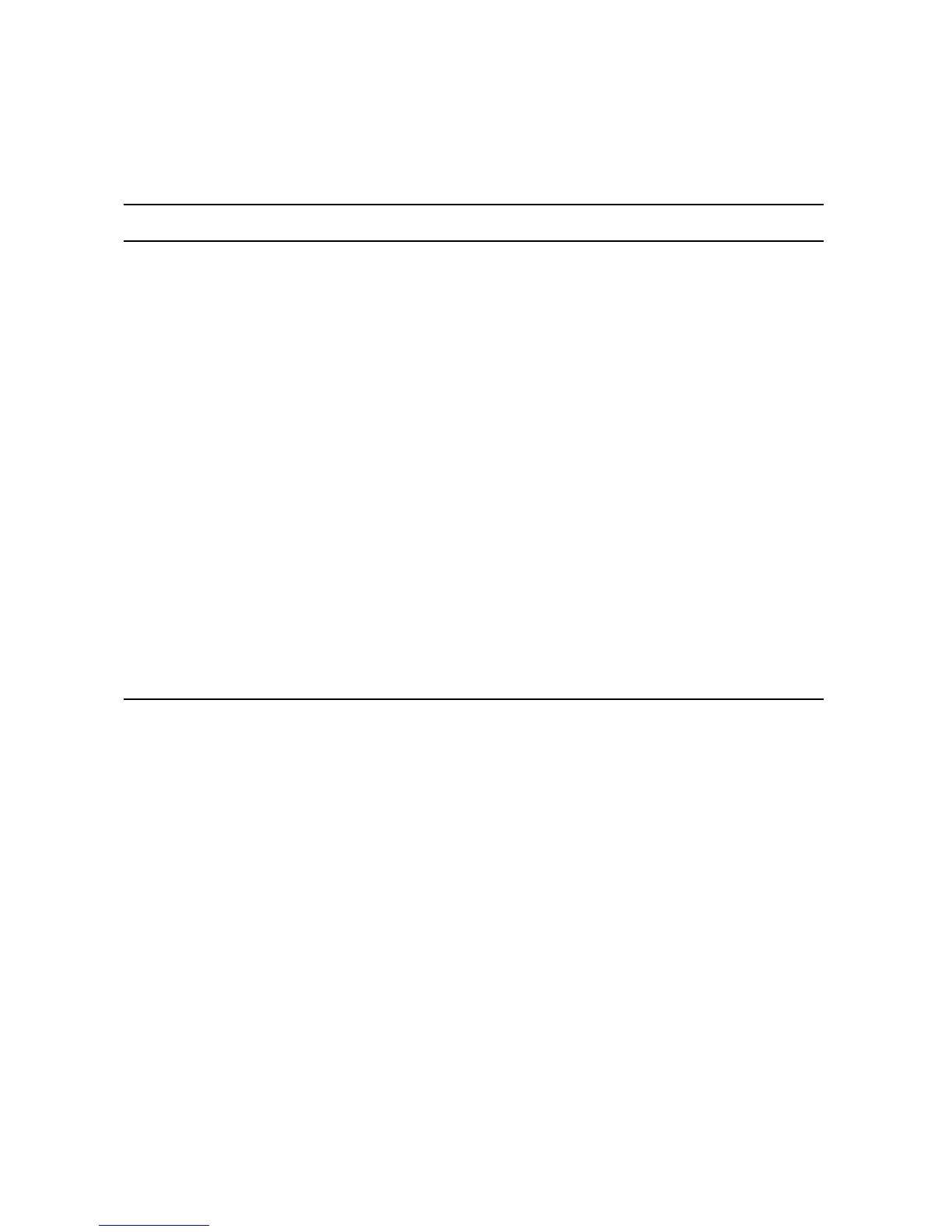7-24 ES45 Owner’s Guide
Table 7–9 Errors Reported by the Operating System
Symptom Action
System has crashed, but
SRM console is operating.
Press the Halt button and enter the SRM crash
command to provide a crash dump file for
analysis.
If the problem is intermittent, run the SRM test
command.
Refer to the OpenVMS Alpha System Dump
Analyzer Utility Manual for information on how
to interpret OpenVMS crash dump files.
Refer to the Guide to Kernel Debugging for
information on using the Tru64 UNIX Krash
Utility.
System is hung and SRM
console is not operating.
Do a show status or show env from RMC to help
determine the problem. If you cannot determine
the problem, contact your service provider.
Operating system has
crashed and rebooted.
Contact your service provider. If the problem is
intermittent, you might have a defective
component.