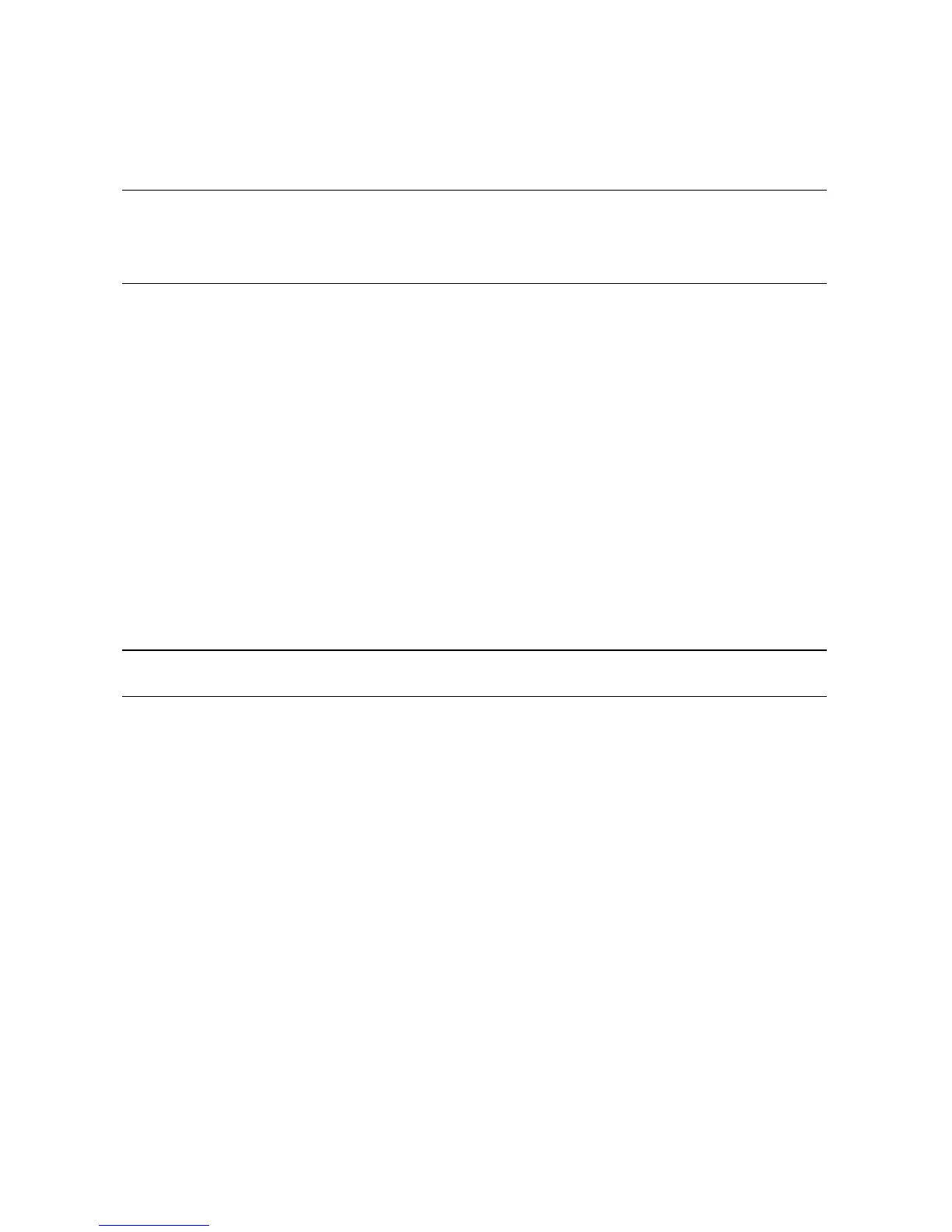7-12 ES45 Owner’s Guide
7.4.2 Show Device Command
Use the SRM show device command to list the controllers and bootable
devices in the system. If storage devices are missing from the display,
see Table 7–7.
Example 7–4 Show Device Command
P00>>> show device
dka0.0.0.1.1 DKA0 RZ2DD-LS 0306
dka100.1.0.1.1 DKA100 RZ2DD-LS 0306
dka200.2.0.1.1 DKA200 RZ1CB-CS 0844
dkb0.0.0.3.1 DKB0 RZ25 0900
dqa0.0.0.15.0 DQA0 TOSHIBA CD-ROM XM-6302B 1012
dva0.0.0.1000.0 DVA0
ewa0.0.0.4.1 EWA0 00-00-F8-09-90-FF
ewb0.0.0.2002.1 EWB0 00-06-2B-00-25-5B
pka0.7.0.1.1 PKA0 SCSI Bus ID 7
pkb0.7.0.3.1 PKB0 SCSI Bus ID 7
pkc0.7.0.2000.1 PKC0 SCSI Bus ID 7
pkd0.7.0.2001.1 PKD0 SCSI Bus ID 7
7.4.3 Test Command
The test command verifies all the devices in the system.
Example 7–5 Test Command
P00>>> test
Testing the Memory
Testing the DK* Disks(read only)
No DU* Disks available for testing
No DR* Disks available for testing
Testing the DQ* Disks(read only)
Testing the DF* Disks(read only)
No MK* Tapes available for testing
No MU* Tapes available for testing
Testing the DV* Floppy Disks(read only)
Testing the VGA (Alphanumeric Mode only)
Testing the EWA0 Network
Testing the EWB0 Network
P00>>>