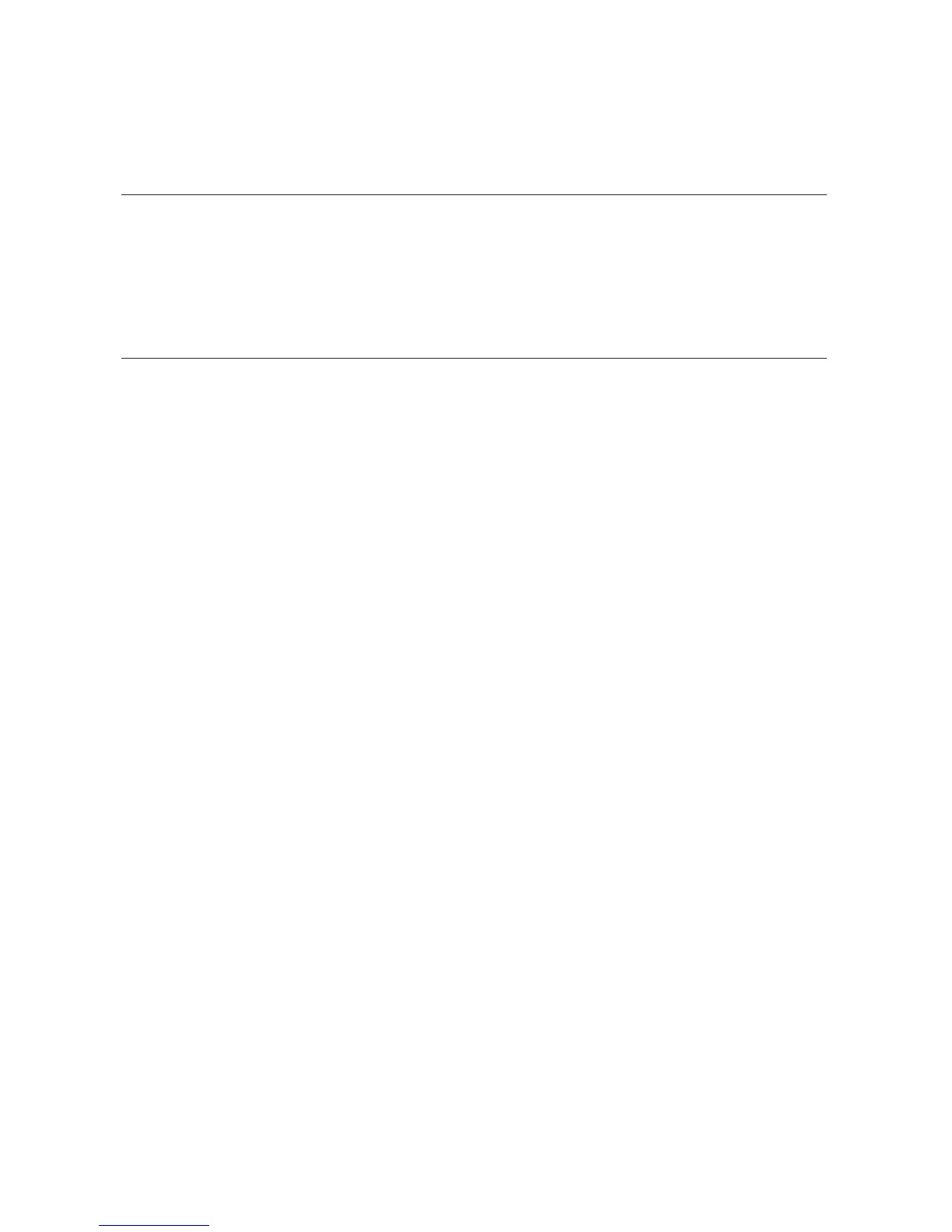2-10 ES45 Owner's Guide
2.3 SRM Console
The SRM console is the command-line interface that allows you to set
up and boot the operating system, display the system configuration, set
environment variables, and perform basic system troubleshooting.
SRM firmware is located in a flash ROM (read-only memory) on the sys-
tem board. The SRM console firmware is described in detail in
Chapter 5, Firmware.
The following sections cover functions you can perform from SRM.
Example 2–3 SRM Console Example
P00>>> set bootdef_dev dkb0,dka0
In this example, the operator enters the SRM set command and specifies the
devices from which to boot the operating system. At power-up the system will
try to boot from SCSI device dkb0 and if unsuccessful, will boot from dka0.