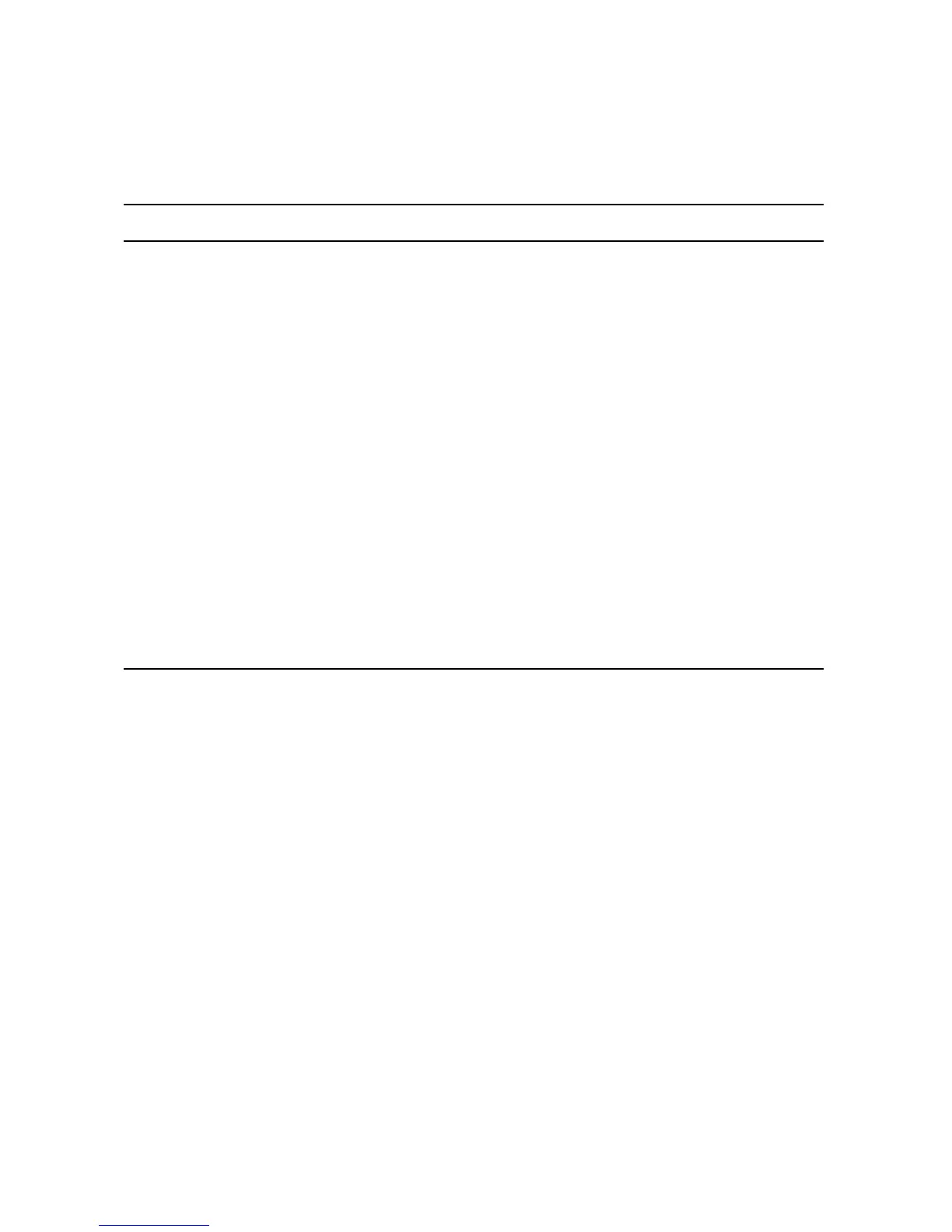Troubleshooting 7-23
Table 7–8 Boot Problems
Symptom Action
System cannot find
boot device.
Check the system configuration for the correct device
parameters (node ID, device name, and so on).
Use the show config and show device commands.
Check the system configuration for the correct
environment variable settings.
Examine the auto_action, bootdef_dev,
boot_osflags,andos_type environment variables.
For network boots, make sure ei*0_protocols or
ew*0_protocols is set to bootp for Tru64 UNIX or
mop for OpenVMS.
Device does not boot.
For problems booting over a network, make sure
ei*0_protocols or ew*0_protocols is set to bootp
for Tru64 UNIX or mop for OpenVMS.
Run the test command to check that the boot device
is operating.