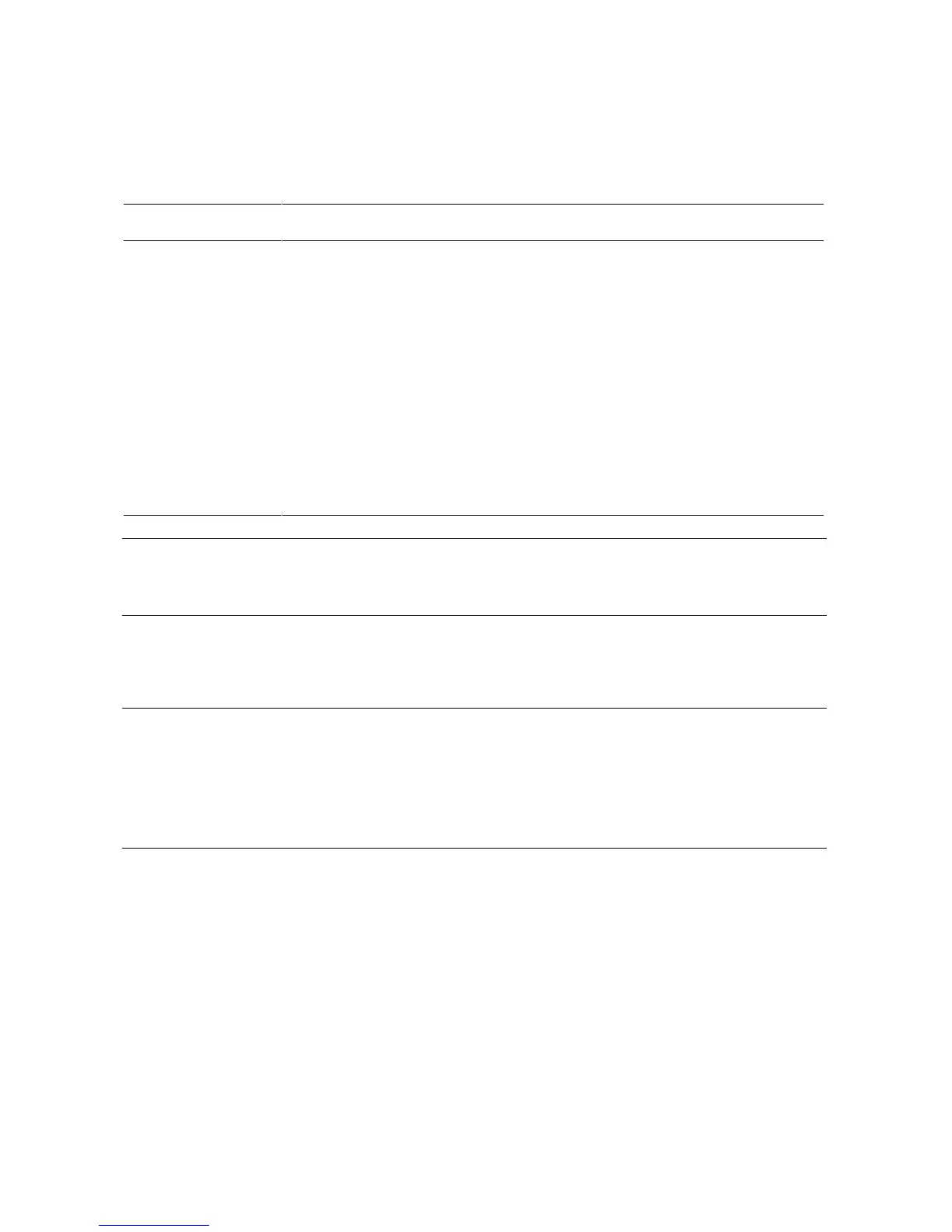7-16 ES45 Owner’s Guide
Table 7–4 Bit Assignments for Error Field
Bit Meaning
Bit 0 is 1 Failure
Bit 1 is 1 TDD error has been logged
Bit 2 is 1 At least one SDD error has been logged
Bit 3 is 1 FRU EEPROM is unreadable
Bit 4 is 1 Checksum failure on bytes 0-62
Bit 5 is 1 Checksum failure on bytes 64-126
Bit 6 is 1 Checksum failure on bytes 128-254
Bit 7 is 1 FRU’s system serial does not match system’s
NOTE: Contact your service provider if the E (error) field shows any of these
errors.
7.4.5 Show Error Command
The show error command displays FRUs that have errors logged. If the
devices installed do not have any errors in their EEPROM, a show
error command redisplays the SRM console prompt. Example 7–7
shows errors logged in the system board's EEPROM. Contact your
service provider if the show error command displays an error.
Example 7–7 Show Error Command
P00>>> show error
SMB0 TDD - Type: 1 Test: 1 SubTest: 1 Error: 1
SMB0 SDD - Type: 4 LastLog: 1 Overwrite: 0
P00>>>
