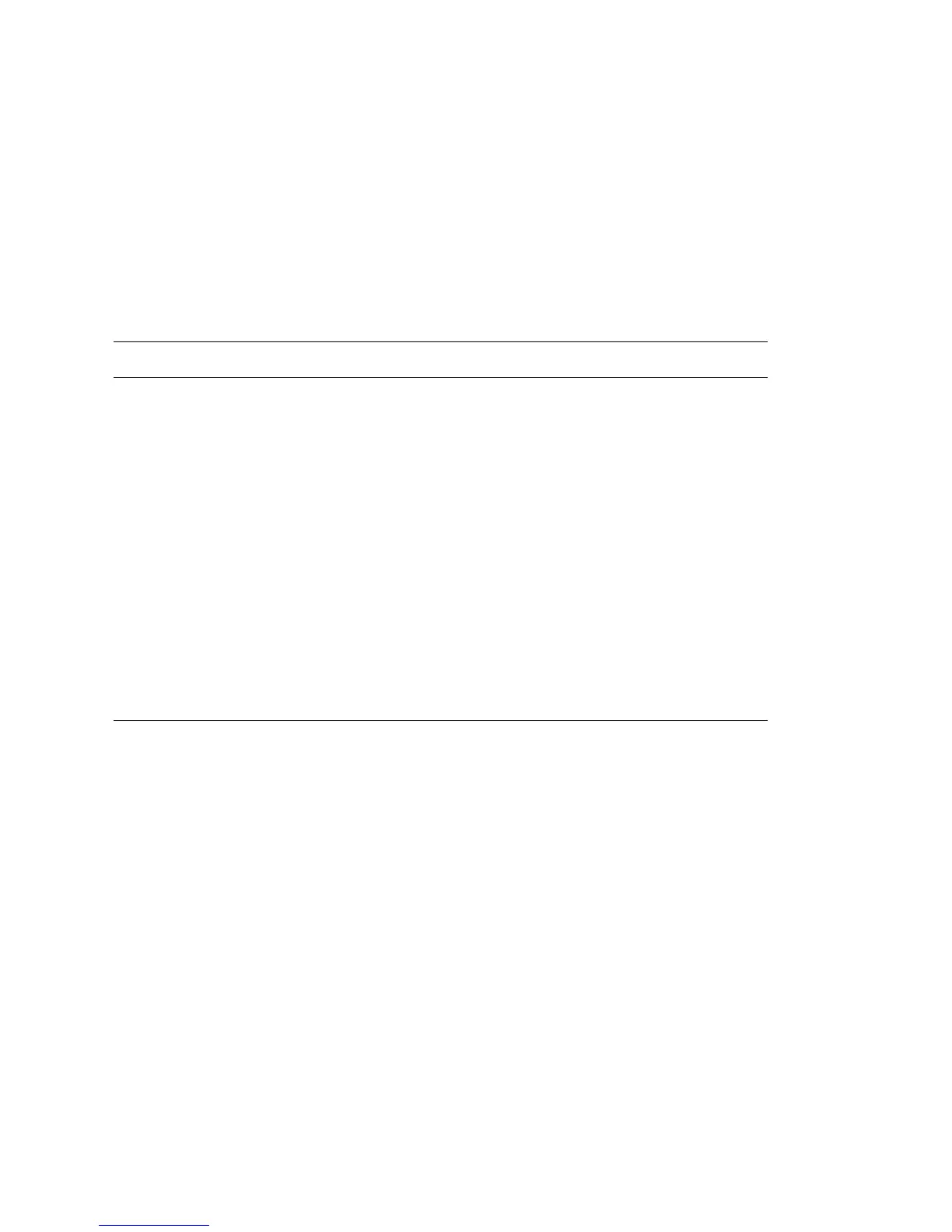System Overview 1-17
There is no direct correspondence between the physical numbers of the slots on
the I/O backplane and the logical slot identification reported with the SRM con-
sole show config command (described in Chapter 2). Table 1–3 maps the
physical slot numbers to the SRM logical ID numbers.
See Chapter 4 for instructions on installing PCI options.
Table 1–3 How Physical I/O Slots Map to Logical Slots: Model 2B
Physical Slot SRM Logical ID (10-Slot PCI)
1
Hose 2 Slot ID 1
2
Hose 2 Slot ID 2
3
Hose 0 Slot ID 11
4
Hose 3 Slot ID 2
5
Hose 3 Slot ID 1
6
Hose 0 Slot ID 10
7
Hose 1 Slot ID 2
8
Hose 1 Slot ID 1
9
Hose 0 Slot ID 9
10
Hose 0 Slot ID 8
