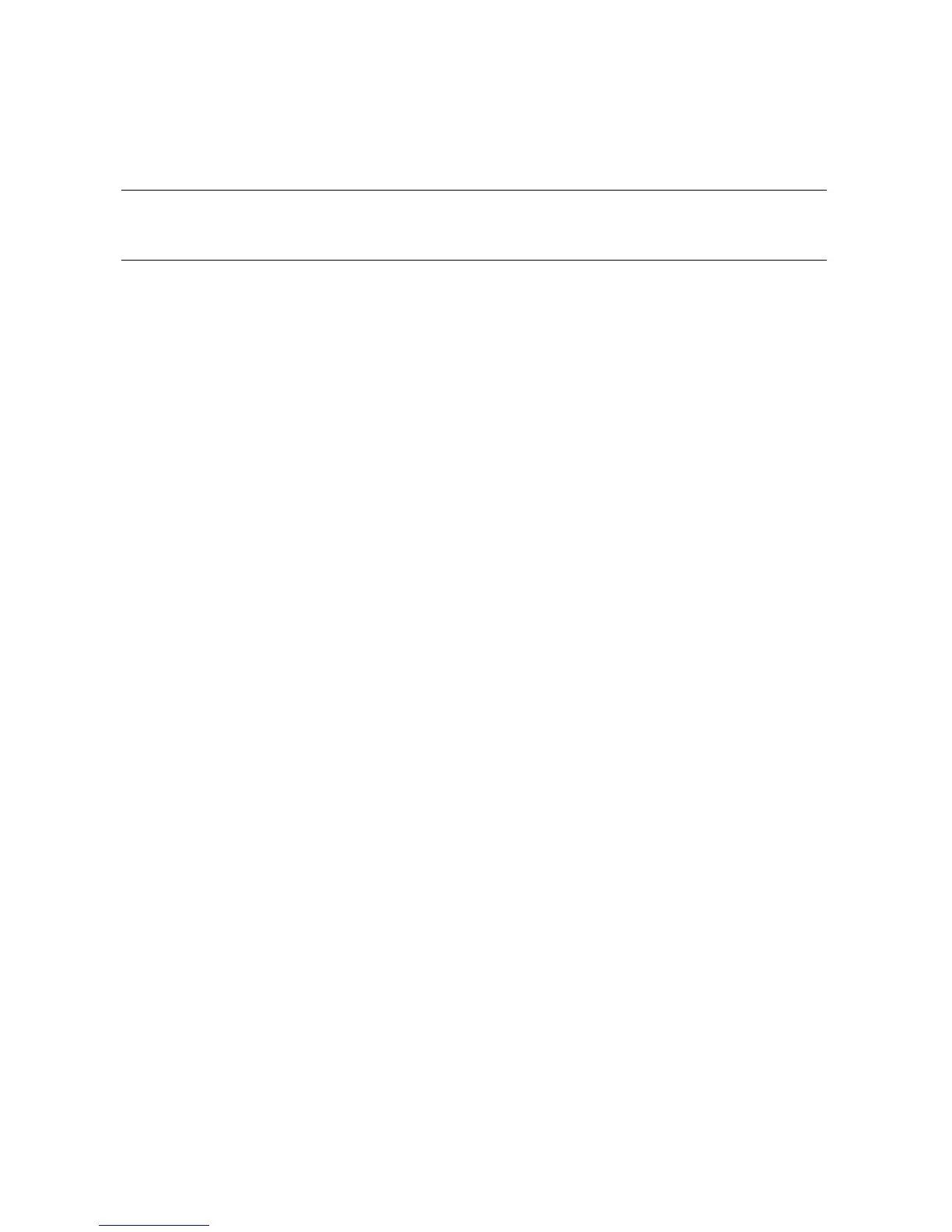2-24 ES45 Owner's Guide
2.4.4 Viewing the Memory Configuration
Use the show memory command to view the configuration of main
memory.
Example 2–8 Show Memory
P00>>> show memory
Array Size Base Address Intlv Mode
--------- ---------- ---------------- ----------
0 4096Mb 0000000000000000 2-Way
1 1024Mb 0000000200000000 2-Way
2 4096Mb 0000000100000000 2-Way
3 1024Mb 0000000240000000 2-Way
10240MBofSystemMemory
The show memory display corresponds to the memory array configuration de-
scribed in Chapter 4. The display does not indicate the number of DIMMs or
the DIMM size. Thus, in Example 2–8, Array 3 could consist of two sets of 128
MB DIMMs (eight DIMMs) or one set of 256 MB DIMMs (four DIMMs). Either
combination provides 1024 MB of memory.
The output of the show memory command also provides the memory interleav-
ing status of the system.
Use the show fru command to display the DIMMs in the system and their loca-
tion. See Chapter 7.