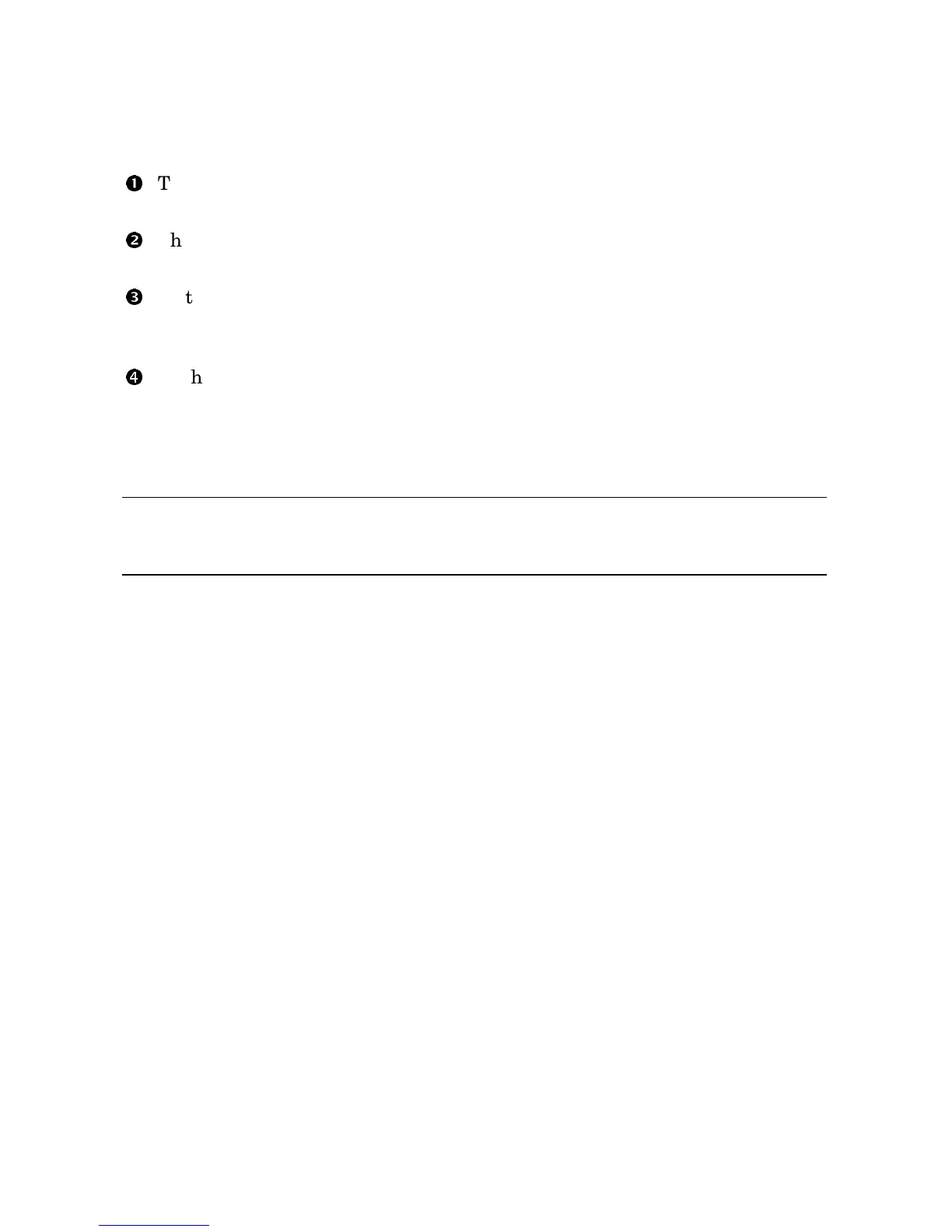Troubleshooting 7-5
The system detects the checksum error and writes a message to the console
screen.
The system attempts to automatically load the FSL program from the
floppy drive.
As the FSL program is initialized, messages similar to the console power-up
messages are displayed. This example shows the beginning and ending
messages.
At the P00>>> console prompt, the operator boots the Loadable Firmware
Update Utility (LFU) from the Alpha Systems Firmware CD (shown in the
example as the variable update_cd) or from user-created floppies and
performs a firmware update.
NOTE: See Chapter 2 of this manual for more information on updating
firmware.
