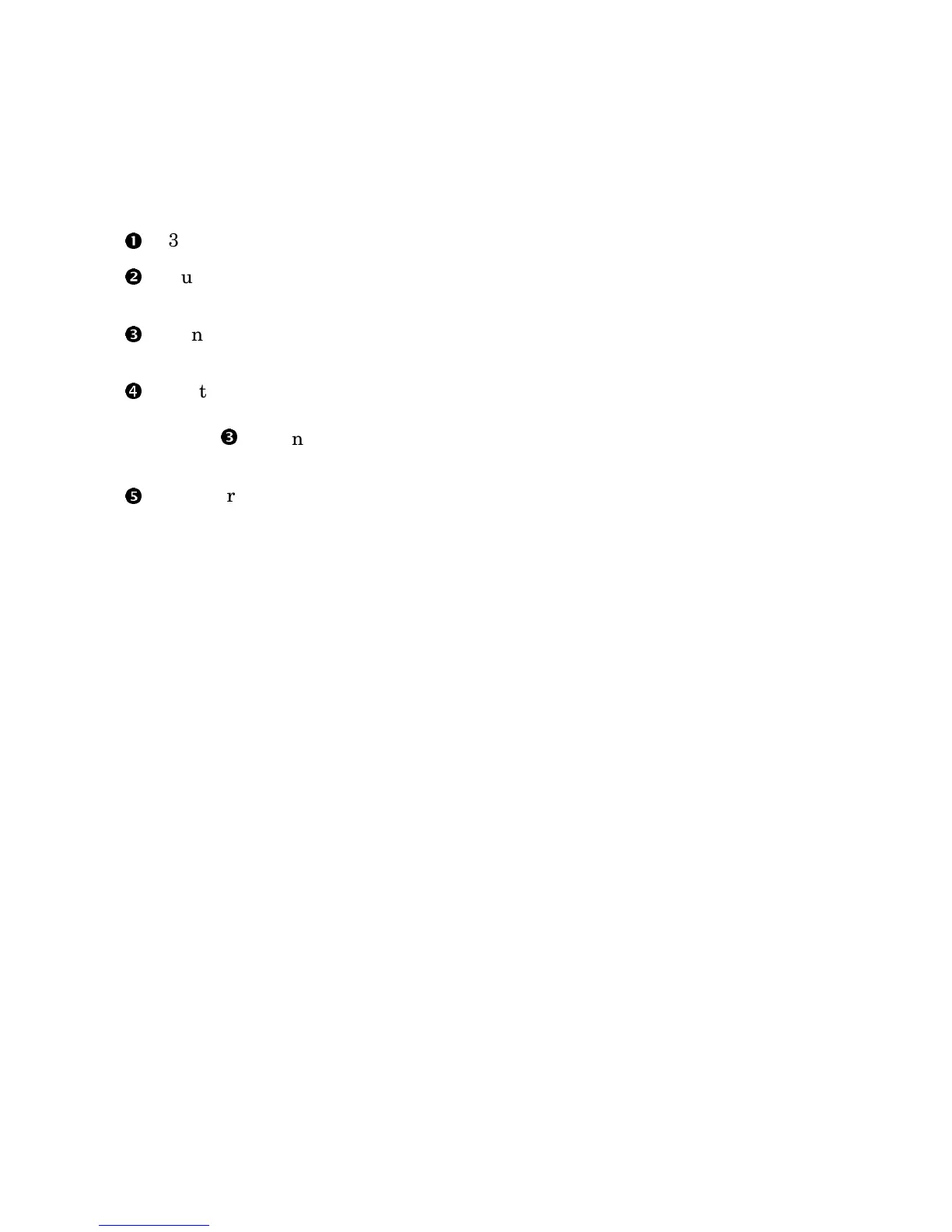4-8 ES45 Owner's Guide
Figure 4–3 and Figure 4–4 show the location and removal of covers on the tower
and pedestal/rackmount systems, respectively. The numbers in the illustrations
correspond to the following:
3mm Allen captive quarter-turn screw that secures each cover.
Pull-up spring-loaded ring that releases cover. Each cover has at least one
pull-up ring.
Fan area cover. This area contains the main system fan and a redundant
fan.
System card cage cover. This area contains CPUs and memory DIMMs.
To remove the system card cage cover, you must first remove the fan area
cover
. An interlock switch shuts the system down when you remove the
system card cage cover.
PCI card cage cover. This area contains PCI cards and four fans.