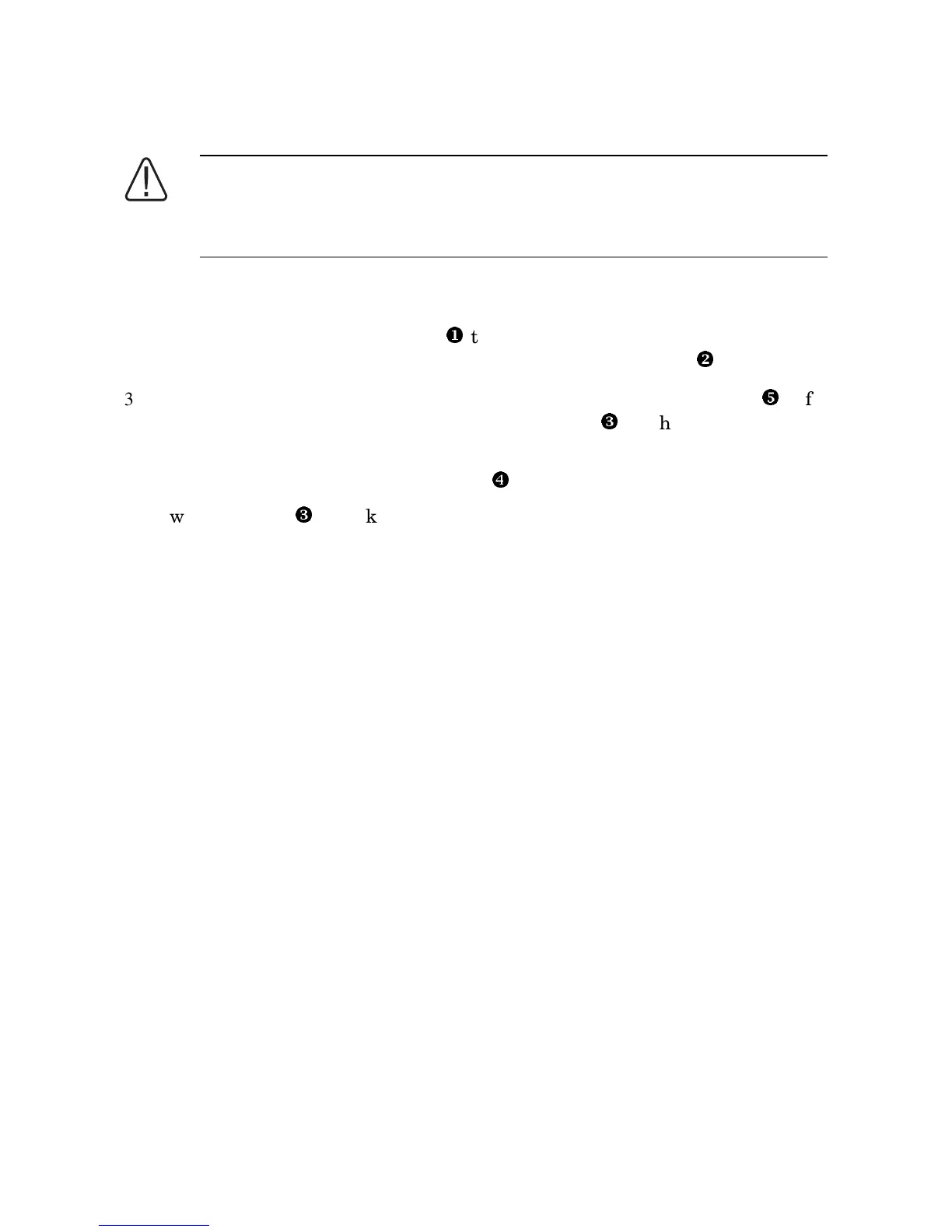4-18 ES45 Owner's Guide
WARNING: Hazardous voltages are contained within the
power supply. Do not attempt to service. Return to factory for
service.
1. Unplug the AC power cord.
2. Loosen the three Phillips screws
that secure the power supply bracket.
(There is no need to remove the screws.) Remove the bracket
.
3. If you are installing a new supply, remove the screw and blank cover
. If
you are replacing a power supply, release the latch
on the supply and pull
the supply out of the system.
4. Insert and seat the new power supply
.
5. Swing the latch
to lock the power supply into place. Tighten the captive
screw on the latch.
Verification
1. Plug the AC power cord into the supply. Wait a few seconds for the POK
LED to light.
2. Check that both power supply LEDs are lit.