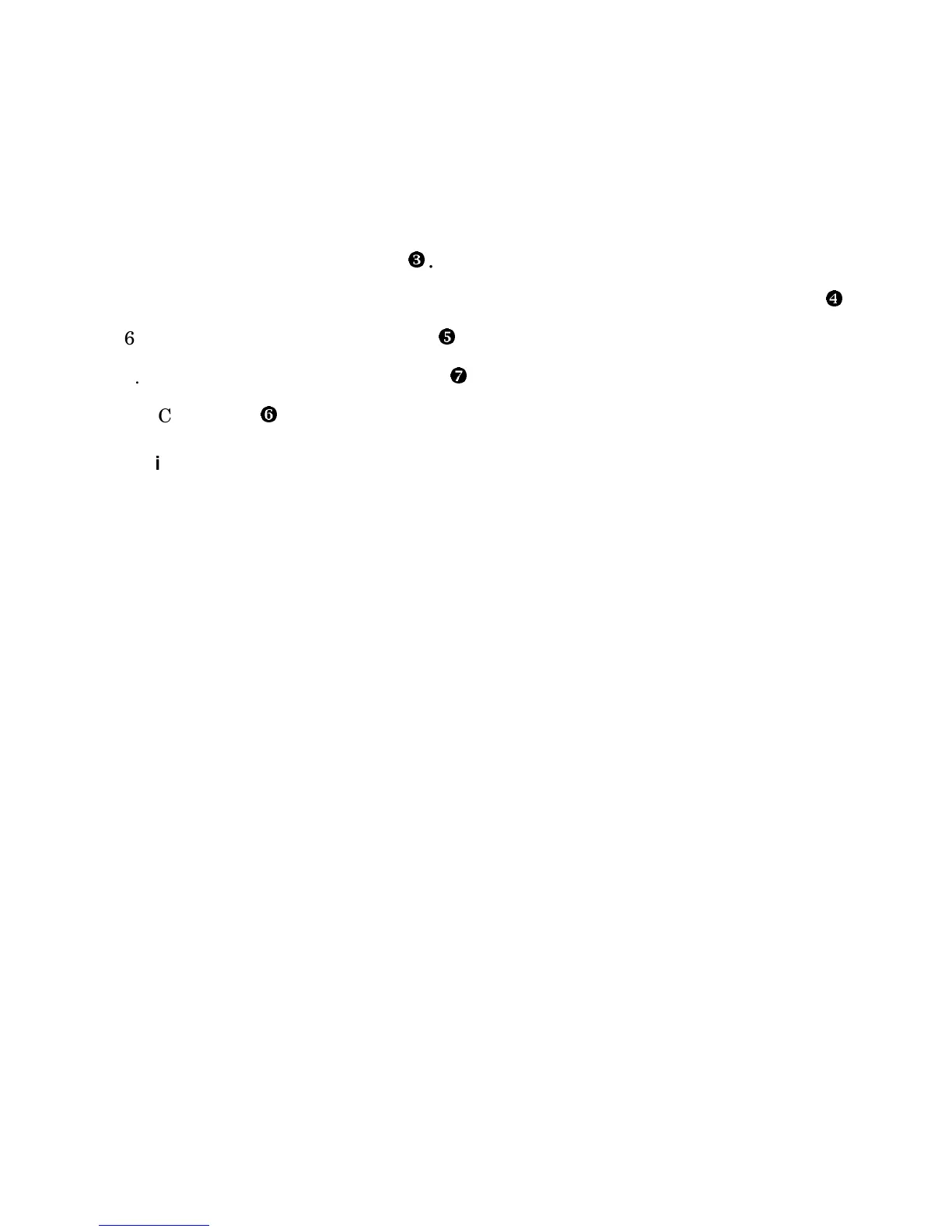Configuring and Installing Components 4-37
If you are removing a PCI option card, perform step 4.
or
If you are inserting a PCI option into a blank slot, perform step 5.
4. Remove the PCI option card
.
5. To install a PCI option card into an unused slot, remove the blank bulkhead
.
6. Install the new PCI option card
.
7. Replace screw if one was present
.
8. Close latch
.
Verification
1. Turn on the system power.
2. During power-up, observe the screen display for PCI information. The new
option should be listed in the display.
3. Issue the SRM show config command. Examine the PCI bus information
in the display to make sure that the new option is listed.
4. Enter the SRM show device command to display the device name of the
new option.
•