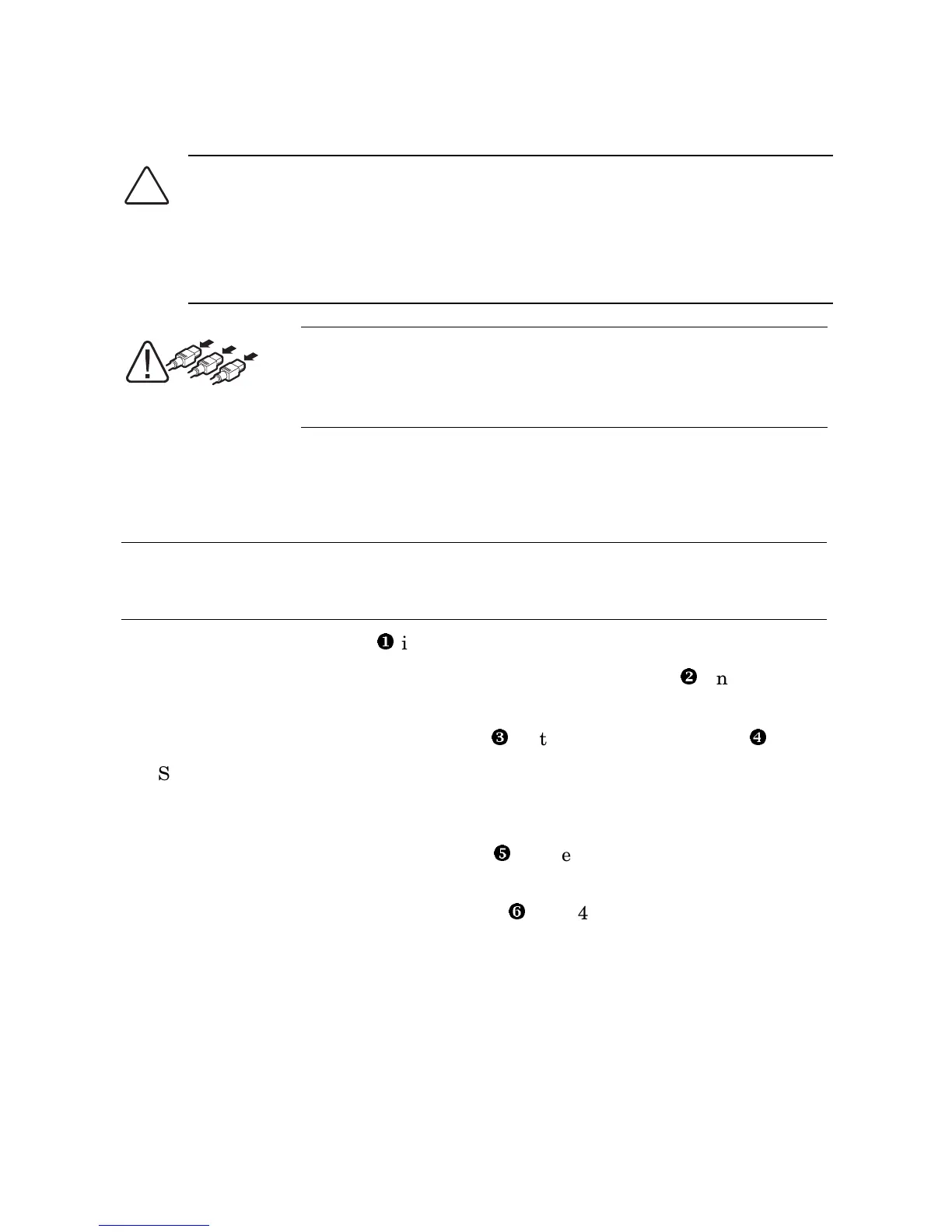4-48 ES45 Owner's Guide
!
WARNING: To prevent injury, access is limited to persons who
have appropriate technical training and experience. Such per-
sons are expected to understand the hazards of working within
this equipment and take measures to minimize danger to them-
selves or others.
WARNING: To prevent injury, unplug the power
cord from each power supply before installing com-
ponents.
1. Shut down the operating system and turn off power to the system. Unplug
the power cord from each power supply.
2. Remove enclosure panels and remove the cover from the PCI card cage.
NOTE: When installing a drive cage into the left cage area, remove fans 3 and 4.
SeeFigure4–24forfanlocation.
3. Install a SCSI controller
in the PCI backplane.
4. Unscrew the four screws securing the drive cage filler plate
and set them
aside. Remove and discard the filler plate.
5. Attach the 10-pin cable (17-03971-11)
to the environmental card
.
6. Snap the environmental card onto the four pop inserts in the top of the PCI
card cage. The rearmost card connects to the left cage; the front most card
connects to the right cage.
7. Snap open the cable management clip
. Thread the 10-pin cable through
the opening and the clip and route as shown.
8. Plug the shorter end of the 68-pin cable
(17-04867-01) into the SCSI con-
troller. Plug the middle connector into the environmental card, route as
shown, and close the clip.
Continuedonnextpage