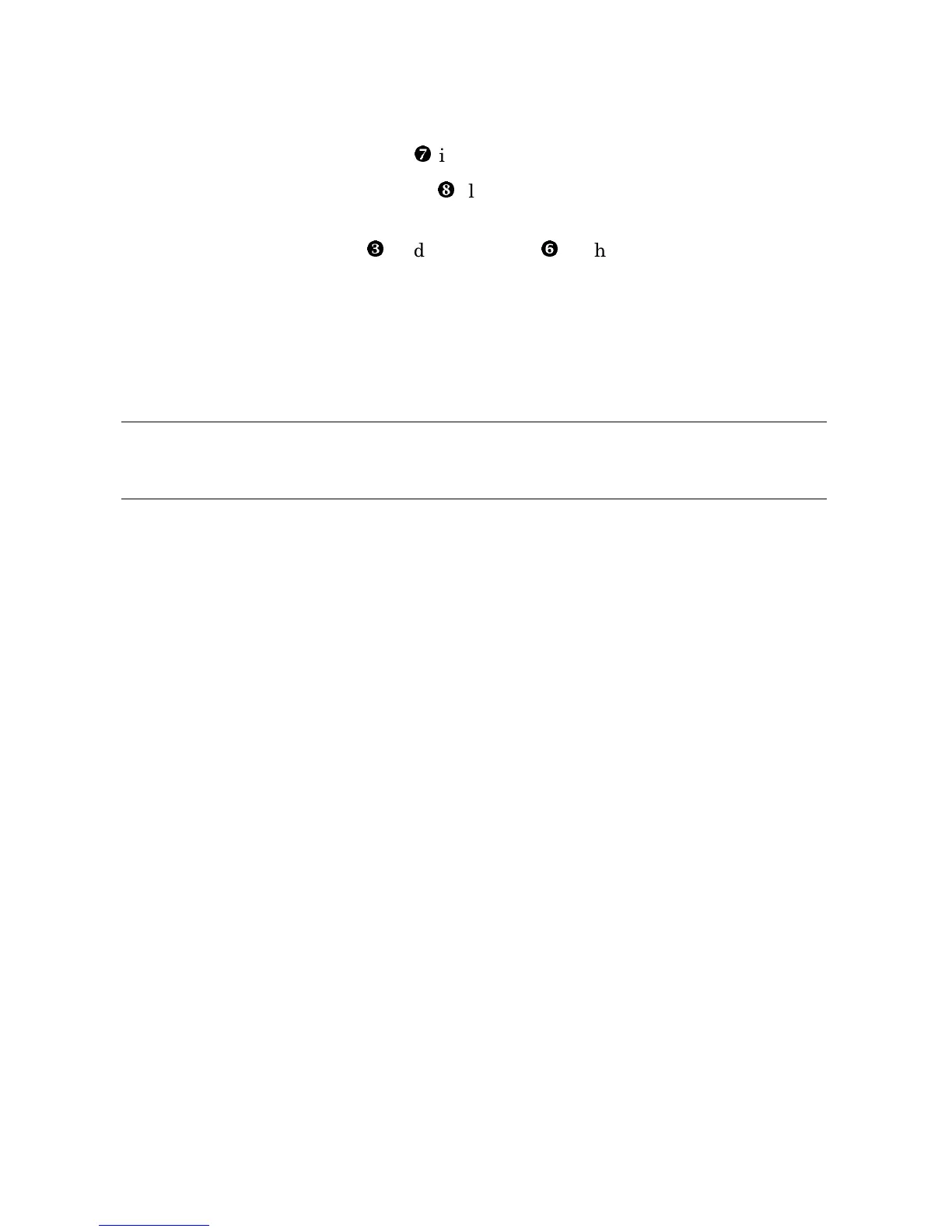4-50 ES45 Owner's Guide
9. Partially slide the drive cage
into the system chassis.
10. Connect the power source cable
(located inside enclosure) to the drive
cage.
11. Attach the 10-pin cable
and 68-pin cable
to the drive cage.
12. Slide the cage in the rest of the way and attach it with the four screws set
aside previously.
13. Replace fans 3 and 4 (if removed previously), PCI card cage cover, and en-
closure panels.
14. Install disk drives.
CAUTION: Disk drives must be installed from left to right. Otherwise, the sys-
tem will not find the system disk.
15. Plug in the power cords.
Verification
1. Turn on power to the system.
2. At the P00>>> prompt, enter the SRM show device command to display
the devices and controllers in the system. The list should include the SCSI
controller and disk drives that you installed.