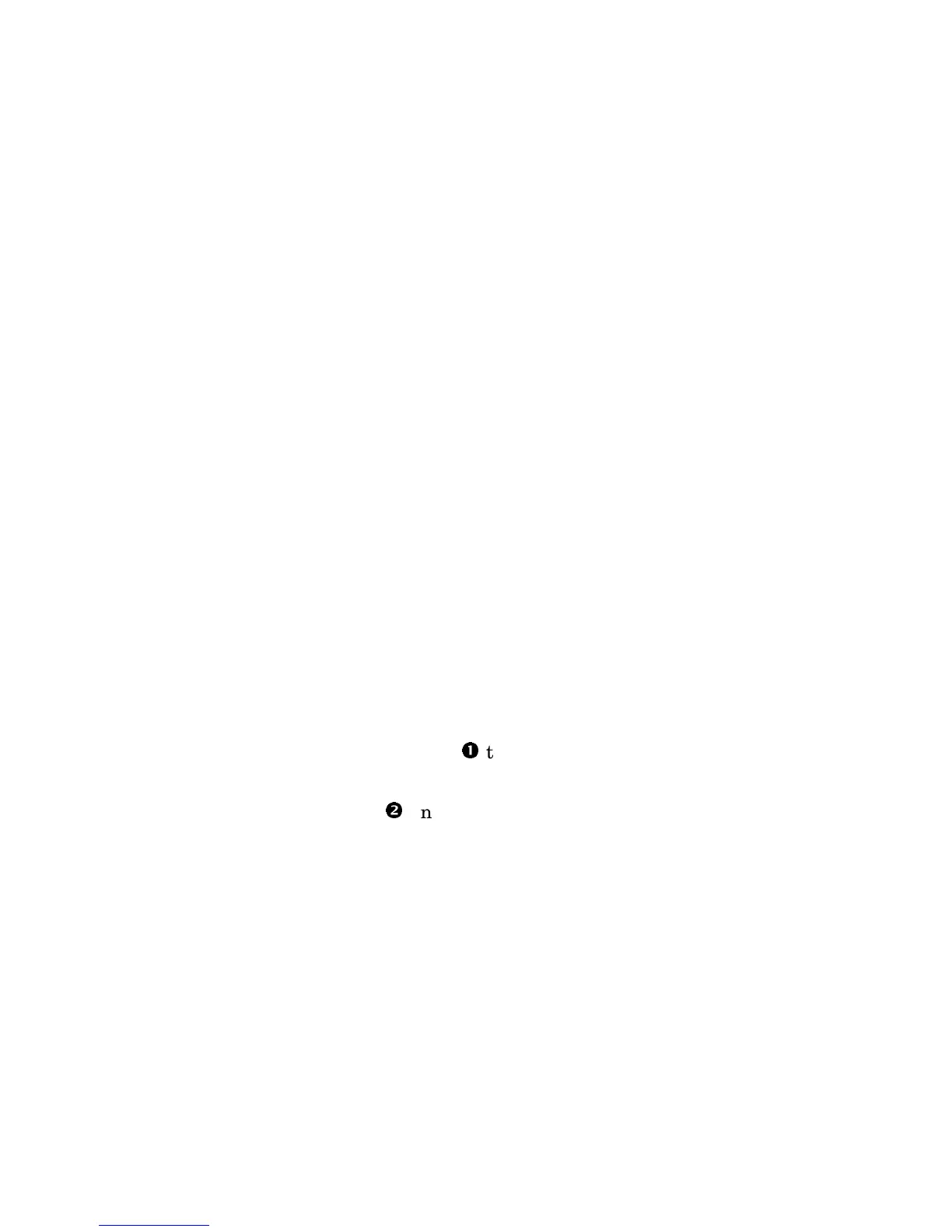3-14 ES45 Owner's Guide
using 39275 buffers containing 306.83 megabytes of memory
Master cpu at slot 0
Starting secondary cpu 1
Starting secondary cpu 2
Starting secondary cpu 3
Firmware revision: 5.9-9
PALcode: UNIX version 1.87-27
Compaq AlphaServer ES45 Model 2
.
.
.
.
The system is ready.
Compaq Tru64 UNIX V5.1A-8 (Rev. 1764) console
login:
Example 3–1 shows a boot from a local SCSI drive. The example is abbreviated.
For complete instructions on booting UNIX, see the Tru64 UNIX Installation
Guide.
Perform the following tasks to boot a UNIX system:
1. Power up the system. The system stops at the SRM console prompt,
P00>>>.
2. Set boot environment variables, if desired. See Section 3.1.
3. Install the boot medium. For a network boot, see Section 3.2.1.
4. Enter the show device command
to determine the unit number of the
drive for your device.
5. Enter the boot command
and command-line parameters.
