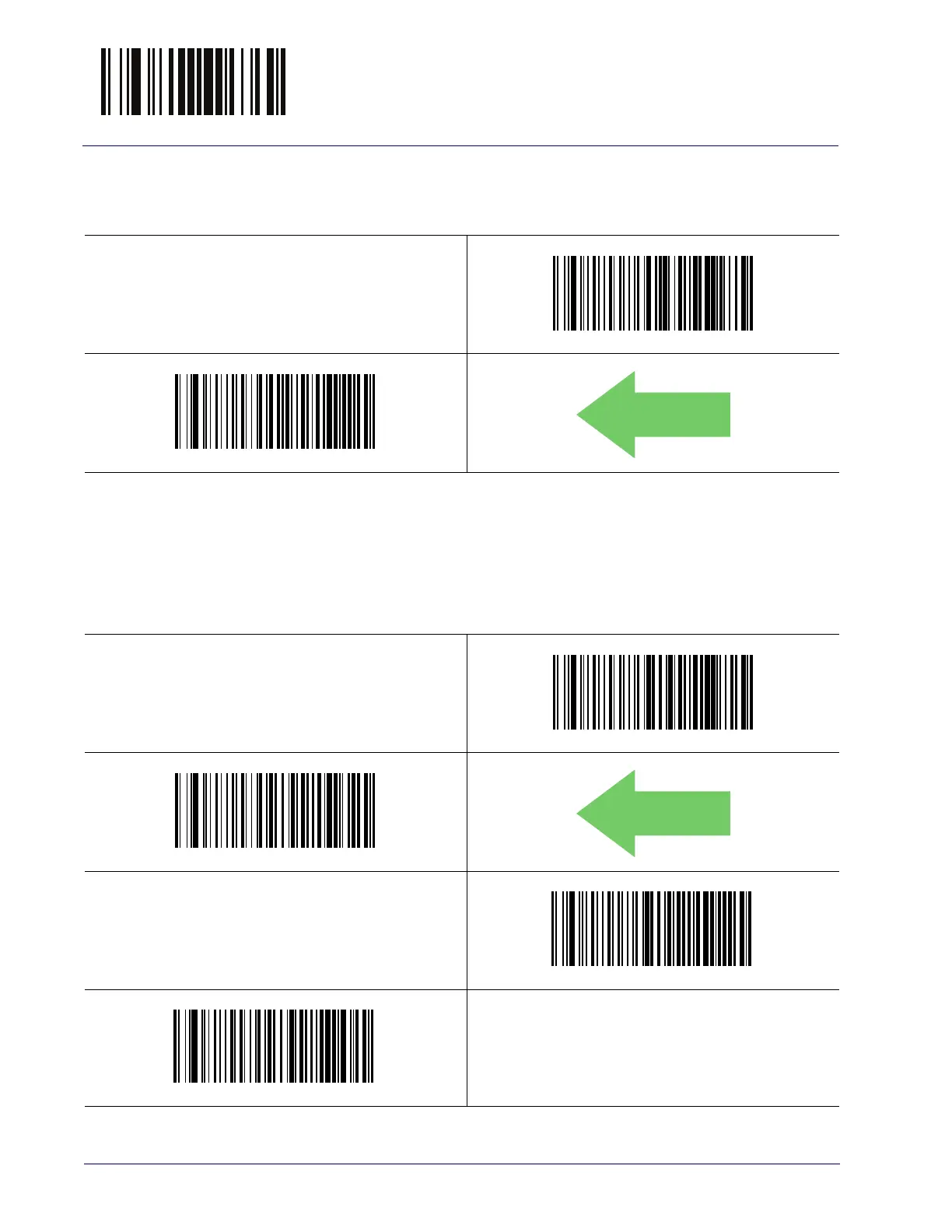Enter/Exit Programming Mode UPC-E
94
Touch TD1100
UPC-E Number System Character Transmission
This feature enables/disables transmission of the UPC-E system number character.
UPC-E Minimum Read
This feature specifies the minimum number of consecutive times a UPC-E label must be
decoded before it is accepted as good read.
$CEBNS00
UPC-E Number System Character = Do not transmit
$CEBNS01
UPC-E Number System Character = Transmit
$CEBMR01
UPC-E Minimum Reads = 1
$CEBMR02
UPC-E Minimum Reads = 2
$CEBMR03
UPC-E Minimum Reads = 3
$CEBMR04
UPC-E Minimum Reads = 4
