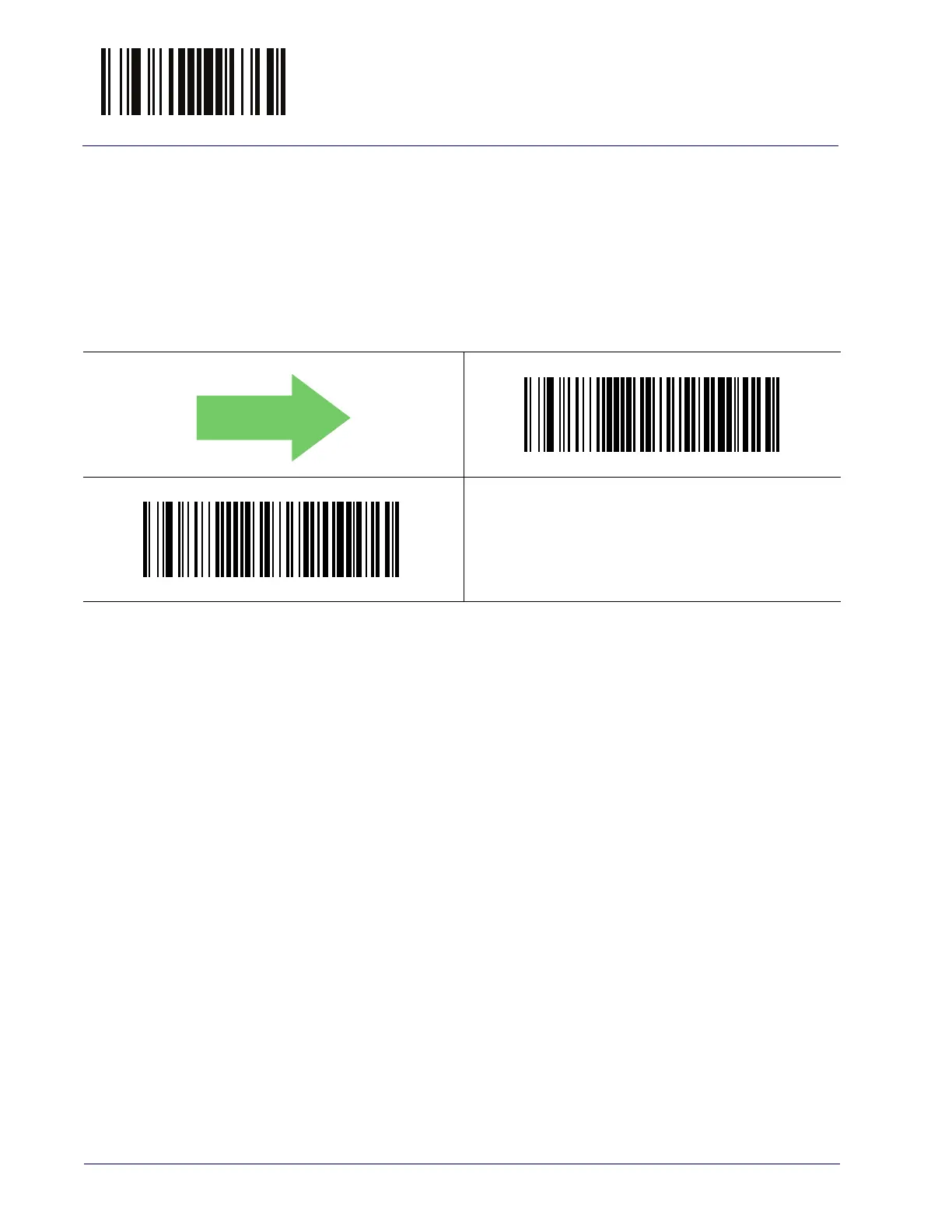Enter/Exit Programming Mode
18
Touch TD1100
USB Suspend Mode
The reader always goes to USB suspend mode (low power consumption) when the connected
PC goes to standby mode. This setting enables/disables the ability of USB interfaces to wake up
the PC by a trigger pull.
When disabled, a scanner with a USB keyboard interface active will not wake up the PC by
trigger pull.
$CUSSE00
USB Suspend Mode = Disable
$CUSSE01
USB Suspend Mode = Enable