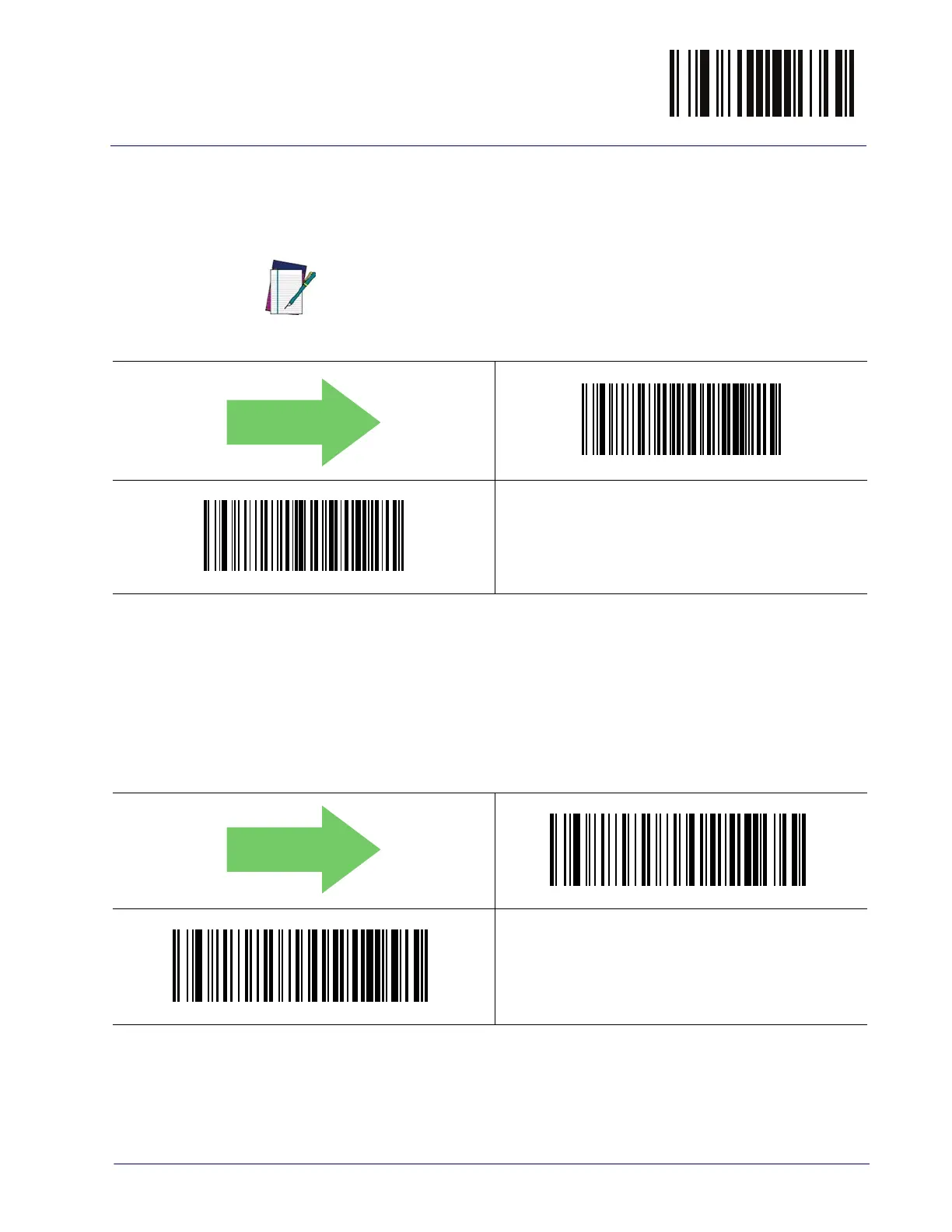Interleaved 2 of 5 CIP HR Enter/Exit Programming Mode
Product Reference Guide
165
I 2 of 5 Stitching
This option enables/disables stitching for I 2 of 5 labels. When parts of a I 2 of 5 bar code are
presented to the reader with this feature enabled, the bar code parts will be assembled by the
reader’s software, and the data will be decoded if all bar code proofing requirements are met.
Interleaved 2 of 5 CIP HR
The following options apply to the Interleaved 2 of 5 CIP HR symbology.
Interleaved 2 of 5 CIP HR Enable/Disable
Enables/Disables ability of reader to decode Interleaved 2 of 5 CIP HR labels.
NOTE
This feature is available only on the TD1130 model.
$CI2ST00
I 2 of 5 Stitching = Disable
$CI2ST01
I 2 of 5 Stitching = Enable
DEFAULT
$CCHEN00
Interleaved 2 of 5 CIP HR = Disable
$CCHEN01
Interleaved 2 of 5 CIP HR = Enable
DEFAULT
