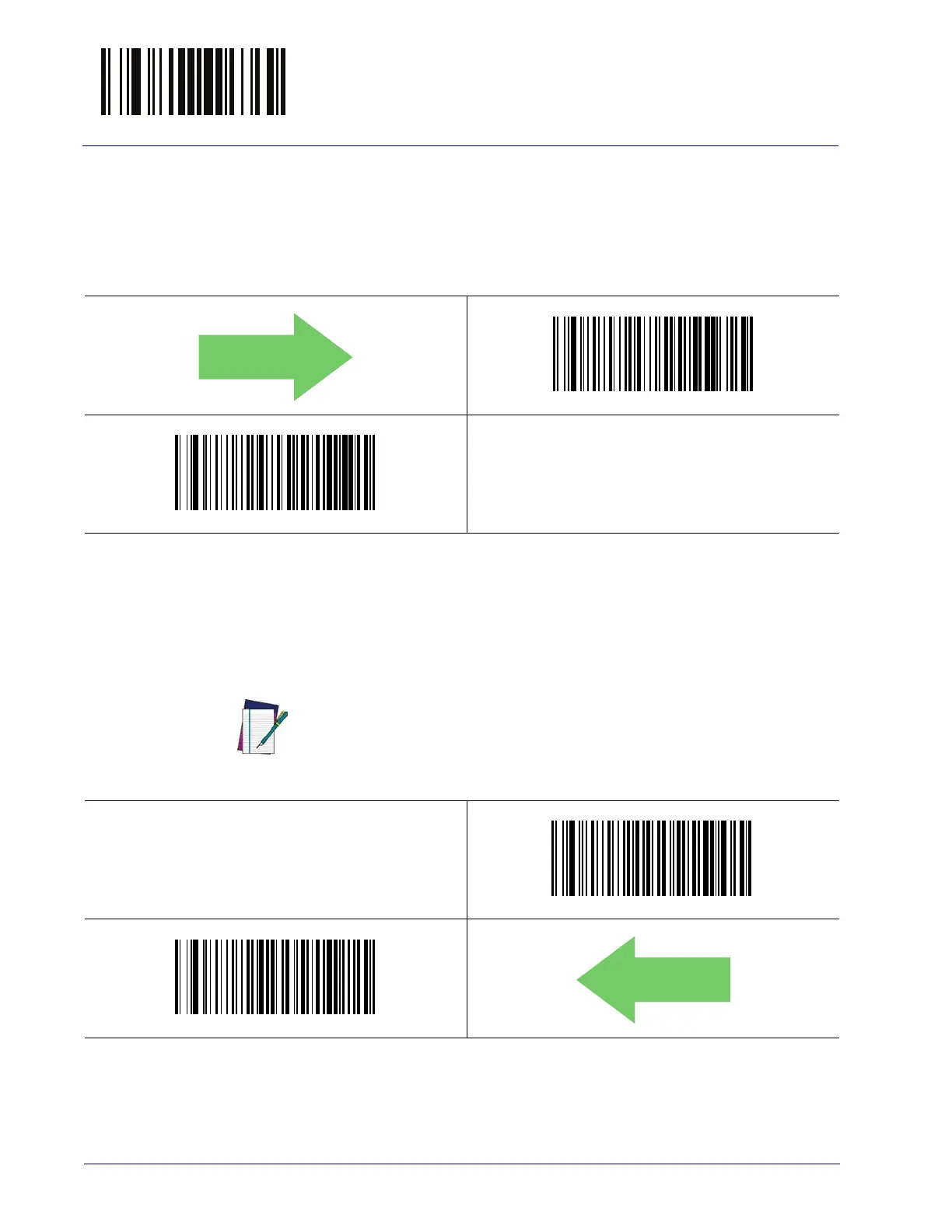Enter/Exit Programming Mode Code 39
142
Touch TD1100
Code 39 Character Correlation
When correlation is enabled, the bar code reader will combine label data from multiple scans
when decoding. Enabling correlation will help the reader read labels that have some spots and/
or voids. It may also help read labels that have damaged areas. Enabling correlation will also
increase the chances that a label will be read incorrectly.
Code 39 Stitching
This option enables/disables stitching for Code 39 labels. When parts of a Code 39 bar code are
presented to the reader with this feature enabled, the bar code parts will be assembled by the
reader’s software, and the data will be decoded if all bar code proofing requirements are met.
$CC3CO00
Code 39 Character Correlation = Disable
$CC3CO01
Code 39 Character Correlation = Enable
DEFAULT
NOTE
This feature is available only on the TD1130 model.
$CC3ST00
Code 39 Stitching = Disable
$CC3ST01
Code 39 Stitching = Enable